Yesterday a reader tipped me about some strange goings-on at Barnes and Noble that is leaving people wondering what direction B&N is headed with their reading apps.
For some reason unknown Barnes and Noble has taken down the Nook for PC and Nook for Mac ereading programs from their website. The only program that remains from the download page for accessing Nook books from a computer is the Windows 8 PC app. That’s a very perplexing move considering how few people use Windows 8.
Perhaps B&N is thinking that everyone who wants to access their Nook books from a computer should use “Nook for web” that works with web browsers, including Internet Explorer 9+, Chrome, Firefox, and Safari. But the problem with that is you can’t save books for offline reading or even make a backup. Nook for web also doesn’t work on older web browsers. The biggest problem, though, is the fact that a lot of Nook books aren’t available for reading online. About a third of my Nook books are unavailable through Nook for web.
According to reports over at B&N’s Nook forum, B&N customer service isn’t giving any reasons for the removal of the Nook for PC and Mac programs. They are telling people to download the Nook Study program instead. The problem with that is B&N doesn’t even bother to mention Nook Study from the Nook reading apps page. It’s located in a different section entirely under textbooks. Customers are expected to go and track it down themselves, apparently. Here’s the link to Nook Study if you want to download it. There’s a version for Windows and Mac.
However, Nook Study may not be supported for much longer either. B&N recently removed both of the Nook Study forum boards and placed them in the archives.
Whatever is going on at B&N, they aren’t being very open and transparent about it. Suddenly removing programs and making it more difficult for people to access Nook books from a computer is a good way to send customers in another direction entirely. I doubt very many people actually use the Nook programs to read on a computer, but taking it away is going to turn people off if they think they can’t easily have offline backups of their purchased ebooks.
Perhaps B&N is just updating their programs or website and the removal of the Nook for computer apps is just temporary. After all, the download links for Nook for PC and Nook for Mac still work if you know how to find them. The download links are located below but I don’t know how long they will remain active.
(Thanks for the tip, Doug!)

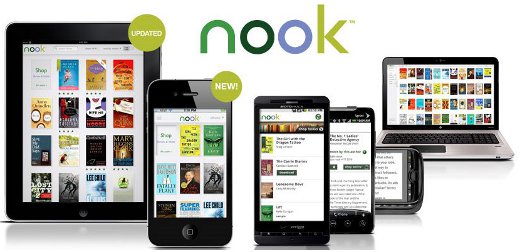
I don’t know if its related or not, but I have been getting errors for the past two days whenever I try to download a recently purchased book on my laptop running the Nook for PC client. I have never had an issue before (I’ve been a eBook customer of B&N for the past 3 years). I hope they get things fixed soon.
I hope this is not true I have downloaded so many books from Barnes and Noble to my NOOK and never have a problem. I hope they take care if this problem soon.
I’m trying the Nook For Web for the first time and I see all of my library. I’m not surprised to see B&N move this direction since most all other services and sites are moving to a cloud-based environment. The reader is fast, looks nice, has ample features, and does pick up from where I left off on the Nook, or on my Android phone app. From the library page, I see a button to download the content (1 title at a time). I have Adobe Digital Editions installed since I side-load books from our local library as well, and it does see the epub files, but gives an error (“Document is licensed for a different user account”), therefore I am unable to read them. It’s also worth noting that I cannot open Nook epub files with any reader that I’ve tried, but that’s no surprise with B&N DRM. Someday my hope is that DRM will become a thing of the past, but that’s beyond the scope of this comment. I believe I’d be able to move books over (using ADE) to the Nook if need be, but I didn’t try since I already have my library on my Nook. I run Windows 7 so as stated in the article, there is no native reading app. Again, the cloud rules. There is a Win 8 app, which I can’t try. I also have a MAC and while I’m disappointed that the app is no longer supported, I’m happy to use a browser. If you want to read your content ‘offline’ then you’ll either have to use your Nook, or one of the other supported apps. The web reader has to be connected to the cloud. That is a bit more of a limitation than we used to have, but I don’t think a great many of us live offline very often, and likely that’s when we have our Nook with us.
Let’s also keep in mind Microsoft made a large cash contribution to B&N for their reader. Is it really any surprise that changes are coming? My guess is that in the near future the readers will become Windows Mobile devices .. not Android.
Nathan, wasn’t there a story that B&N was getting out of the e-reader business all together in 2014?
That was an unsubstantiated rumor that was later refuted, so who knows really.
Let me add another comment about this situation. I subscribe to the WSJ via B&N and just tried my Nook for PC for downloading the current issue and I got download errors. I then went to the B&N website and logged into My Nook and can download publications and e-books from there. The website is flaky as well, you have to reload each page in order to get it to display, at least that is how it works on Google’s Chrome browser.
Update to my previous post. I spent about an hour on the phone with B&N support. It appears that B&N “senior management” sent down an email that surprised everyone about dropping support for the Nook for PC and Mac reader products. The download errors mentioned above won’t be going away. I was directed to install Nook Study for PC which I did and guess what? The WSJ issue downloads, but when the Nook Study app goes to open the issue it terminates with an error. The only other way that I can get my WSJ issues is to go to the B&N website and do the download from there, which is a very painful process. The WSJ can’t be read on the B&N mobile apps (Android and iOS platforms).
I pushed the problem to their HQ in New Jersey and have told them to either make the WSJ readable on the legacy PC platform or refund my money. I’m also testing out the WSJ from Sony as an alternative in case B&N does nothing.
Update #3. I just received a call back from the B&N Corporate Customer Relations folks. They basically indicated they understood the problem and would forward the problem onto Product Development for consideration. This basically means they are not going to fix any problems with the Nook for PC/Mac applications since they are being phased out immediately and will not be fixing the Nook Study application to function properly. I’m just going to drop my WSJ subscription with them since they don’t appear to be committed to doing anything quickly to solve their problems.
It’s like they don’t even consider what repercussions might happen by doing something like this. It just shows how clueless B&N really is.
Nate Hoffelder at The Digital Reader reports today that he’s received confirmation from B&N that the NOOK for PC and NOOK for Mac apps are dead:
http://www.the-digital-reader.com/2013/06/11/its-official-bn-has-ended-support-for-nook-pc-mac-apps/
At the same time, Apple has *finally* provided an iBooks reader for Mac.
At least Nook for the Android is still there. I do all my reading on either the Nook Color or my Samsung tablet. I read regular books on either, but I Prefer to read Magazines and illustrated books on my Samsung since it has a larger display. I rarely used the PC app as the reader or tablet were more convenient.
Nook for PC and Nook for Mac are back on the B&N website.
Thanks for the tip! I guess B&N didn’t like all the negative attention they’ve been getting for removing them.
Still having issues downloading books using Nook for PC as of today.
I’ve tried for at least two years to get Nook for PC to work. I’ve downloaded it well over a dozen times. With the help of tech support, I had it actually up and running — for a day or two. Perhaps the worst program ever released, with little or no tech support. I only was able to get tech support that one time. No wonder Amazon is running B&N into the ground.
Cannot open the Nook for Mac at all. It just lags. But that was what happened in the end. At first I was able to open it, but m books did not update and the text available in one book via the app was different than it was on the web Nook. I tried to synch books and the program froze. I uninstalled and reinstalled but cannot open it at all now. I downloaded the Nook Study app, but I had to remove all local copies of my books and then redownload or I could not open them.
I had been reading Nook books on my Nook for PC for months since I got a Nook HD. That way I can read at my computer at work at lunch without having to bring in my Nook every day. Now suddenly it does not work – I am trying to download a book I paid for, and it just says technical difficulty for days now, on both work and home PCs. This is extremely frustrating, as part of the reason I got a Nook instead of a Kindle Fire was it was lighter and better resolution, and I figured I can always read things on my PC or laptop, now I can’t do that, I’m pissed! I certainly hope they fix this, although from what you stated, it doesn’t sound likely.
Couldn’t you guys just use Adobe Digital Editions or Calibre to read them on your PC? Or are they locked to the B&N app?
I had the same problem with the Nook for PC and today I deleted it from my programs. If you log onto Barnes and Noble and go to my nook, you can read any of the books currently in your library. Or, if you click download, the book will open with Adobe Reader.
I’m done with B&N. I loved the nook, but since I can no longer use my Nook app with my Mac offline, I’m done. Some poeple like me travel a lot and I already have a work PC, personal PC and I don’t want to bring along my nook. With this browser software I need to be online at all times and that means I can’t read at airports without buying a ipass for $9.99. Adios Nook.
I talked to customer service at B&N twice today. It seems that everything will be cloud based from now on, and if you do download your book, it will be through the Win8 app and your books will not show on your computer in a folder at all. They will all be stored within the app itself.
Sounds like the geniuses at B&N are trying their best to kill off the Nook before it splits off into its own company. Win8 apps fragment everything, making it impossible to remove DRM. If that’s indeed true then no one is going to buy Nook books if there’s no way to get a hard copy, especially if the Nook dies, then the books will become obsolete and not work with anything.
I give up! after spending way too long with B&N on the phone and chat sessions to see why I cannot access on PC the vast library I spent lots of money on, I finally came to terms with B&N doesn’t care about it’s customers invested in their product. I love books and read a great deal. The nook I bought a few years ago no longer could be charged because of a faulty USB port, so I could only read my purchased books on NOOK for web. now I cant even do that. I quit. no reasons were given after long frustrating calls.
Sadly you’re right. B&N doesn’t seem to care much at all about Nook anymore. But you can get your ebooks back. See this post: How to Download Nook eBooks Now That B&N has Removed the Option.
This whole this just irks me! I previously accessed my Nook via my PC at work to read during lunch — I forgot my Nook at my desk too many times and was so exceited to know I could read from my PC. The problem with B&N removing this capability is that my company (and most companies) do not allow for employees to download any software to their computers – IT has to do it an only with manager permission. Aaaargh!
Well, B&N has in my book been just awful! Been on line with them several times. They say they don’t enter your computer to remove their software. However, if you upgrade it as their popup requires, poof, your reader is gone! The act of seperating someone from things they own, is “Theft by Taking” in my state! They are cruzing for a class action unless they change their ways! What if the only way to your library is via Win or apple? My company ITs say do not upgrade to Win 10 because of compatability issues with current company programs! Looks like your purchased library is toast unless you buy the actual Nook! Amazon, here I come, like it or not! Good bye B@N! R.I.P. with Books-A-Million! What you have done was uncalled for and you have shot yourself in the brain!