One weird thing I’ve noticed about Kindle ereaders over the years is they sometimes display the wrong time on the top menu bar.
Amazon seems to set the time using Wi-Fi but it isn’t always correct. For me it’s usually off by an hour one way or another, probably because of daylight savings time or maybe it’s using the wrong time zone.
Either way, if your Kindle is showing the wrong time you can adjust it manually in settings.
To manually change the time on your Kindle go to Settings > Device Options > Advanced Options > Device Time. That’s on the newer software. With the older software you have to go to Settings > Device Options > Device Time.
There’s no option to choose a time zone like with most devices, but you can manually set the time to whatever you want.
In case you missed it, there’s also the option to view the clock while reading without having to open the menu.
To turn the clock on while reading, open a book and select the font adjustment menu (Aa), then tap the “More” tab for the option to toggle the clock on and off while reading. When enabled, it will show the time at the top center of the screen at all times while reading.

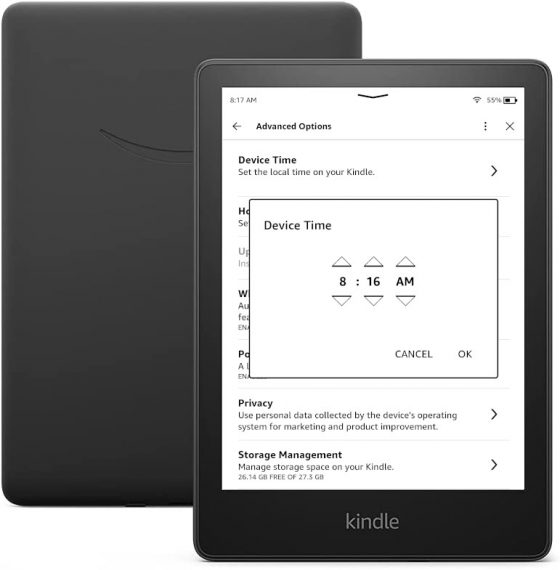
Hey. Thanks for the tip of how to show the clock while reading. That’s helpful for me.
I have a time problem with my Kindle Oasis 1. The time is an hour behind and if I reset it to the correct time, it reverts to the incorrect time. ???
Same here. I can set it back, but will eventually become wrong again . Frequently 3 or 4 hours off, as if time zone defaulted to Pacific. While I’m commenting, I also find that time display while reading reverts to None over a period varying from days to weeks from setting it. This is the third generation Oasis. I believe all Oasis devices use the same version of the Kindle OS.
Thanks for the help
On our Kindle Paperwhite the Device Options does not have a choice for either Device Time or Advanced Options. So what else can be tried? Restart did nothing good. Have not wanted to try s Reset.