I’ve seen a few reports online about Kobo adding some new sorting options to the ebook wishlist on their website (and reading apps).
I’ve never used Kobo’s wishlist feature so this is something I would’ve never noticed, but apparently this was a much-needed change. For one, some folks like how the new sorting options make it easier to find ebooks that are on sale.
On Kobo’s website you now have the option to sort your wishlist titles by highest rated, price: low to high and high to low, title: A to Z and Z to A, and date: newest to oldest (why not oldest to newest too?).
The wishlist sorting options are different on Kobo’s devices. They just have the option to sort by recent and low to high price. There’s also a filter for “on sale”, which the website lacks for some reason, but sorting by low to high is likely to highlight ebooks that are on sale unless they’re really expensive while on sale.
You can add ebooks to your wishlist from any book’s product details page. There’s an option to add the book to your wishlist below the buy now button. You can also add books to your wishlist on Kobo ereaders and reading apps.
Now they just need to add an option to get notified when a book on your wishlist goes on sale.
Amazon has a wish list (two words instead of one) feature on their website as well. Their sorting options are by price, priority, and default. There’s also the option to add a note to your wish list items. But I don’t see any sorting options when viewing your wish list on Kindle devices.

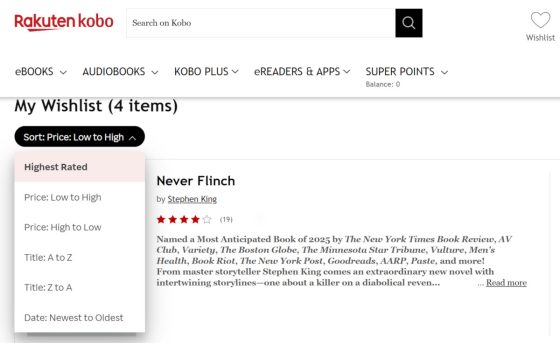
I think they do this already, I have a (very long) wish list with kobo and get an email of the price drops on any of my books.