The other day I was using the Manage Your Content and Devices page at Amazon and I saw something that I hadn’t noticed before.
On the list of your purchased ebooks they have a button that shows up in the far right column when there’s a newer version of an ebook available. Just click the button to update the ebook to the latest version.
I hadn’t noticed that option before, but it could’ve been there for a long time for all I know.
It certainly wasn’t there the last time I tried getting an updated ebook because it was a total hassle to get the newer version to show up on my Paperwhite.
You can also view a list of all the ebooks you have downloaded for each device and app from the Your Devices tab of the Manage Your Content and Devices page by selecting device content (I hadn’t noticed that option before either), and you can update ebooks from there as well.
Some ebooks give a warning about your added notes, highlights, and bookmarks not being available after the update, so be careful if you don’t want those to get erased.
Other books give a different warning saying to make sure wireless and Whispersync for Books (or Annotations Backup on older Kindles) is turned on for each of your devices before updating in order to retain notes, highlights, etc.
So in short, to update your purchased ebooks just head over to the Manage Your Content and Devices page and look for the “Update Available” button in the far right column.
You can also turn on Automatic Book Updates from the Settings tab of that page, but obviously it doesn’t always work or the update buttons wouldn’t exist on the MYCD page.

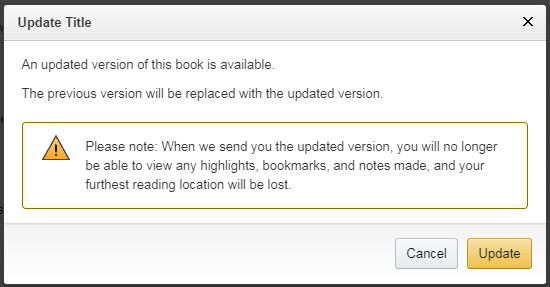
I didn’t realize I had 291 books there! I must have gone free download crazy at sometime in my past…
I recently updated a dozen e-books on my library even though the automatic update option is turned on?
I’m an author, I wrote a novel and I have been fighting with Kindle for 8 days now about them allow me the Update.
They tell me that they will not put a update button in Manage Kindle Books. They say it is only for special people, but not my book.
I told them that I have about 50 books on my Kindle and I see many books with updates. So, all of those books were special? But mine wasn’t.
So, it might be easy for you to go to Manage and hit update, but it is hell for us writers that get no respect from KDP, to get that button to appear.
Anyone finding trying to get their novel updated a pain atm?
I was having the same problem, found this https://kdp.amazon.com/en_US/help/topic/G200966010. Hope it helps someone.