If you own a Kindle you’ve probably seen the low battery warning screen when the battery gets too low to keep the Kindle powered on, and the obvious solution is to charge the battery when that happens, but if your Kindle is older and hasn’t been used for a while it might be a sign that it’s dead for good.
If your Kindle gets stuck on the low battery screen and it won’t seem to charge, one of the best things to do is to just keep it plugged in for a long time. Sometimes it can seem like nothing is happening, but often a Kindle can spring back to life after a full day/night of charging.
If that doesn’t work, make sure to try a different charger or USB cable, and make sure to confirm the charger is fully seated in the Kindle’s USB port. Sometimes the connector can get loose and keep it from charging properly.
Sometimes Kindles can’t be revived and will show the low battery screen indefinitely if the battery is completely worn out. If you’re the tinkering type, you can sometimes replace the battery yourself, although it can be harder to do on some models than others.
For a lot of people it’s easier to just get a new or refurbished Kindle than trying to replace the battery in an old one. You can often find previous generation Kindles for really cheap on Woot (that’s where Amazon unloads their used and refurbished stock).
If your Kindle’s battery is totally shot and you don’t want to replace it yourself, the best thing to do is trade your Kindle in for a discount on a new one. Amazon will usually give you $5 for an old broken Kindle (unless it’s really old), plus you’ll get a coupon for 20% off a new Kindle, and the trade-in credit can even be used while Kindles are on sale to get an even better deal than usual.
Kindles tend to have batteries that last a long time, especially since they usually don’t have to be charged as often as tablets and phones, so it’s not uncommon for a Kindle’s battery to last 10 years or more, provided you don’t leave your Kindle in a hot car all the time or keep the battery discharged for too long. If you see the battery warning screen, make sure to charge your Kindle to keep the battery in good shape.

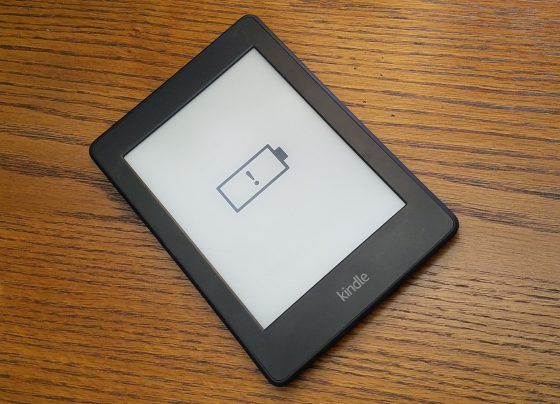
One of the less known problems is the fact that it’s impossible to completely shut down a Kindle. You can only put it to sleep or hard reboot it.
So after several months of laying down and doing nothing, any Kindle will eventually run out of battery. Do this several times, and the battery will be dead.
Make sure to charge your unused Kindles from time to time to avoid this sad fate.
Yeah, this always bothered me about the Voyage. Thankfully, Amazon seems to have fixed this with the Scribe, and possibly other recent models. The Scribe will turn off (or hibernate, in PC terms) after an hour, and as far as I can tell, drain no battery over long periods.
I tried to charge our Kindle for several days, held the reset button (for 40 seconds) for about 50 times without success. Finally took the darn thing appart (its easy with a skinny screwdriver, be careful and start from the sides and top before going to in reset/charging end). I unhooked the battery (the battery cable end just sort of clicked off its mounting) took it out and inspected, and then hooked it back up and it rebooted and showed that the battery was 100%.