Companies are always changing the appearance of the user interface on just about everything, but why is it that whenever Amazon makes changes to Kindles it always seems to be for the worse?
A lot of people really dislike the look of the new page view layout on Kindles that Amazon switched to with recent updates. When you tap the top of the screen to open the menu while reading, it now shrinks the view of the page to fit the menus above and below the visible area instead of overlapping the page like it did before.
When you swipe up from the bottom of the screen it now does the same thing as tapping at the top of the screen. On the old interface swiping up used to open a new single-page window where you could scan through the pages of a book. Then you could close that window and be right back where you left off.
Now when you scroll through pages with the new page view, you have to hit a link that appears at the bottom to go back to the page you were previously on.
I think what some people dislike about the new UI is it now shows less information than it used to. When you used to swipe up from the bottom of the screen, it would show you’re on page 103 of 159, for example. Now it just shows your on page 103.
What I dislike about the update is the new page view is slower than the old page view. Comparing the same book on two 12th gen Kindle Paperwhites, one with the old page view and one with the new, the new layout is slower to load every single time you open the menu so it’s hard not to notice the performance decrease.
It’s especially slow after first opening a book. It takes a solid 2-3 seconds longer to open the menu with the new layout compared to the old. After a book has been opened it’s only about 1 second slower to open, but still that’s pretty annoying after getting used to the faster response time using the old layout.
Aside from the performance dip, I don’t really mind the look of the new layout on the Kindle Paperwhite, but when you shrink the page down to 3.3″ on the 6″ Kindle it just looks too small and cramped.
I think the most annoying thing about these user interface changes is you get used to things being a certain way, and then when Amazon decides to randomly change things you have no say in the matter. There’s no easy way to avoid changes like this. Basically, the only way to avoid getting the update is to keep your Kindle offline forever, and that can be really inconvenient.
Actually there is one way to avoid seeing the new page view layout, but it comes with some extra work. Sideloaded books still show the old layout, even books that are sent through Send-to-Kindle. But some of the other new features won’t work, like the new Assistive Reader.
What do you think of the new page view layout on Kindles? Is it an improvement or an impediment?

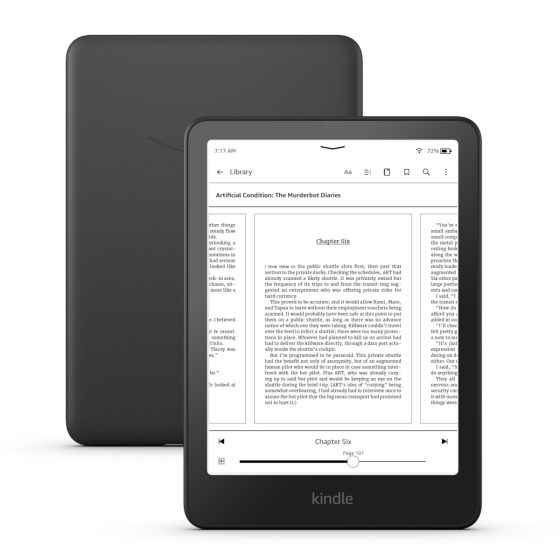
I hate the new page look on both the Kindle and the Kindle app. It’s far too easy to accidentally skip ahead or go back several chapters with a single accidental touch.
Agreed. I thought I accidentally changed a setting. This new update change is an impediment! I used to swipe up to check and remind myself of how many pages the book has. I hope the powers that be change it back.
I agree, I hate the new changes. Amazon needs to go back to the previous layout and STOP making unnecessary changes.
Totally agree. First I had to pay $20 more for no ads (?!*), now the new layout makes finding my new books impossible. I’ll try to put them all in a Collection. Everything amazon does now just makes me sad and angry. They used to put customers first…
I definitely have accidentally lost my place in the app before. The places it saves are not always accurate. I am avoiding this update on my kindle basic because of this! I imagine it’s got to be frustrating in eink, considering it’s already frustrating in the app.
I’m also avoiding the update because I think the lack of total number of pages is just ridiculous. What a weirdly basic thing to not include. Ugh.
I just hope they fix the voice in voiceview. The other changes, at least they are trying.
Agreed! Ever since I jailbroke my Oasis and installed KOReader, I’ve stopped buying books from Amazon and have never looked back! Kobo has pretty much everything I want to read, and books from publishers that sell their books without DRM are truly DRM-free there, unlike books from Amazon!
Disrespectful comments were deleted (and inadvertently one that was attached to it). Please stay on topic.
I can’t even directly comment on the new changes, because the latest automatic update nearly bricked my Kindle. It turns on and if I double click the button I see something faintly about looking for Bluetooth and then it quits again. So I’m going to try doing an update through my computer, but I’m not really hopeful. If I can’t have it come back to life by a direct computer update then I think I’m done with Kindle. This is getting to be too annoying. I’ll just go back to reading in the Kindle app on my other devices.
The new page view is terrible. Don’t like it, didn’t want it, and wish I had the old format back.
Although I personally don’t like it very much, I still recognise that it’s a side issue that I will eventually get used to. Usually any interface change immediately elicits a counter-reaction, not only on Kindle but on any other brand. I have already experienced so many changes that one more is not going to make me lose any sleep.
I wantbthe total number of pages back!
I say, leave the UI alone and direct efforts towards bug fixes and useful new features!
I don’t know what UI/UX research is being done, but it is woefully inadequate.
I had to return my buggy new Kindle and will return the replacement. So many bug issues!
Yes, it’s horrible. Hopefully they will get enough complaints and change it back.
I don’t like it at all. It’s confusing. I thought it was just my Paperwhite. Now I know it’s going to be on my Kindle too! Take it back to the original please.
I agree with everyone here. Why can’t they leave it alone! I find this confusing. They must really avoid User testing in my view. Didn’t notice the slow down for some but I will pay attention and see if I agree.
Really hate the new layout. I can’t find anything! Why do they feel the need to change things? To justify their jobs? I want the old layout back. I’ve actually started browsing used bookstores again. I’ve soured on Kindle and Amazon and am reading physical books again. Kind of missed it anyway.
What sucks is that it’s forced on you, and they even offer the option of being able to choose how you want it to look. I’m going to kobo
They have once again included the same information at the bottom as before.
I noticed they brought back the variable book size indicator in the library view too. If they just did this stuff when first introducing changes they could avoid a lot of the backlash instead of always rushing out another half-finished release.
The new page view is making me literally dizzy! The full size page suddenly shrinks when i touch along top and then expands when i click on page. Besides the unwanted animation that I cannot stand, this has suddenly toured the device from being close to
a print book to being closer to q computer monitor. I guess its been trending towards that mpre and more but the other changes i have been able to avoid. This animation may finally be the push i need to try a Kobo instrad. .