Here’s a look at the Iview 700EB color ebook reader that I just happened to stumble across while running a search on Amazon.
It looks a lot like several of the other color ereaders coming onto the market lately like the Skytex Primer and Augen eReader. Like those, it has a 7-inch TFT LCD screen with a widescreen pixel resolution of 800 x 480.
Unlike either of those, the Iview has a row of buttons that runs down the left edge of the screen.
For hardware, the Iview 700EB has an Arm9, 400MHZ processor and 512MB DDR memory. It comes with 2GB of storage and has a microSD card slot for cards up to 32GB. There’s a built-in speaker and 3.5mm headphone jack. The device measures 8.06” x 4.24” x 0.72″ and weighs 12.8 ounces.
For ebooks, the Iview supports Adobe DRM for EPUB and PDF ebooks, as well as TXT, FB2, PDB, and HTML formats. For videos it supports AVI, DIVX, MP4, RM, and RMVB. Music formats include MP3, WMA, AAC, WAV, and OGG. And the supported image formats are JPG, BMP, PNG, and GIF.
According to the specs, the battery is rated at 12 hours for ebook reading, 8 hours for music, and 3 hours for video playback.
The Iview eReader is currently listed at $109, but there aren’t any reviews for it yet. The product says it comes with a USB cable, AC charger, and protective cover.

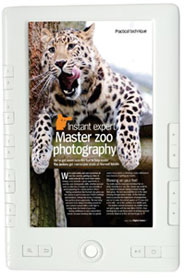
Are all of these LCD-based E-readers NOT backlit? I had the Jetbook lite briefly and I recall that was the case with it and it has advantages. I sort of like the idea of having a device that I can read in the dark without a light so I am wondering what is typical with these eReaders.
P.S.
I also noticed this one at Amazon.com that I haven’t previously seen.
http://www.amazon.com/SKYTEX-Primer-Color-reader-Player/dp/B0044ZBXEO/ref=pd_sim_sbs_e_1
Actually all of these recent LCD-based ereaders are backlit. The jetBooks and Aluratek Libre are about the only ones that use LCD that aren’t backlit.
As for the Skytex Primer, funny that you should bring that up, I just happened to get word of a review unit heading my way.
Ok Thanks. I went to the Skytex website and looked at their operation manual for it. I noticed it has settings for backlighting, including a sleep timer. I look forward to your review on it.
I also noticed on their website that they have tablets in the works including a 10 inch.
I checked out the Iview website: http://www.iviewus.com/index.php
Wanted to take a look at a manual but none available. Specs are very similar to the Skytex.
Thanks for pointing that out. They must be updating their website; I couldn’t even find the device listed while writing this story yesterday.
Here’s the link to the Iview eReader’s description page for photos and more info: http://www.iviewus.com/product_detail.php?id=145&pid=134
I spoke too soon in the iView manual. Here is a link:
http://www.iviewus.com/product_detail.php?id=145&pid=134
One of the ads on your website, is for a 7″ $69.99 Ereader at a website called sindeal.com. The external case appears identical to the Skytex. However, the specs on sindeal.com indicate a different processor than the Skytex. I probably wouldn’t buy from them even at that price since they are an unknown retailer to me.
That stupid ad has been tormenting me. It is a Google ad so it automatically generates ads that are relevant to my website’s content. But publishers aren’t allowed to click on their own ads so I can’t click on it to find out more about it.
I tried running a search and I can’t even find that website listed, much less the ereader. Got a url?
http://www.sinadeal.com/item/7-0-Inch-Ebook-Reader-Built-in-4GB-MP3-MP4-FM-MP5-Voice-Recorder-121164/?gclid=CMb8ndGal6UCFQQ_bAod7X_VOg
Thanks. That does look identical to the Primer. The processor is listed at 100MHz faster, but I don’t know anything about a Rokchip 2729. I ran a search on it and it just brought up a bunch of websites selling the same ereader. I even found a similar color ereader with a 4.3-inch screen—never seen that size before.
Also, it doesn’t look it has any support for DRM.
Following up on that no-name model that was in the Google ad, here is link that discusses those units:
http://www.ebookanoid.com/2010/11/01/no-name-ereader-to-buy-one-or-thousands/
FYI,
The Skytex is on sale at Buy.com today for $109:
http://www.buy.com/prod/skytex-sx-eb700-ereader-7-color-reader-and-media-player-sxeb700/q/loc/111/listingID/117595014/217656779.html
Cool. Keep ’em coming if you see ’em. I’m going to start an “eReaders on Sale” post and keep an updated listing of sales, Black Friday Deals, and Christmas promotions for the rest of the holiday season. Surprising how many deals are already showing up. The PRS-350 is $50 off at Dell for $129.
Don’t buy it, very slow response to do anything. The image is not very good either. I am not at all happy with mine.
Thanks for letting us know, Bryan. New products like these often have a lot of issues when first released. Hopefully iView will update the firmware to improve things. I checked on their firmware page but the 700EB isn’t listed yet: http://www.iviewus.com/list.php?catId=257&f=
This ereader does has drm support
http://www.iviewus.com/admin/file_upload/20101028140732file.JPG
hopefully someone has better reviews than Bryan. I already email them about firmware updates, Im waiting for response.
limited battery life plays maybe an hour of video on full charge.zoom is very limited making it hard to read many pdfs.
all in all not very good
I have an issue where ePub files that have images do not display correctly (it shows about a quarter of the image and anything in the image that is white displays lines instead of the white area). Also, the ePub files crash the eBook after 10-15 pages… I do not recommend this device, buy something else.
I have had a lot of problems with mine as well… The battery dies immediately after 20 min of reading, rather than going down a few bars at a time. And it has an automatic page flip feature that will not work.
I received the IVIEW 700 reader for xmas and was so excited to get it! Well that excitement has turned into frustration and total disgust!!!! I have yet to be able to read it becuase it will not hold a charge long enough for me to get through the 1st sentence it keeps saying low battery and shuts off automatically. I have charged exactly according to the direction manual and it still has not worked!!! I called the customer service number and he took my name and phone number and has still not called me back
I’ve had the same issue Patti, I’ve actually returned one to the retailer where I bought it at a cost of $50 shipping and got my new one yesterday and it will not hold a charge either. I’m very disappointed at this point. I can’t even find a phone number to call IVIEW to speak with them about it.
I received that ebook reader for Christmas, returned it after 5 days cause the battery didn’t charge properly. The damn thing was shutting down after 15 minutes… No proper answer from manufacturer(obviously the Tech didn’t understood the problem??Dah!)I got a better service with Newegg (seller) who returned a new Iview within 5 days(they gave me a RAM 30 minutes after I told them about my deffective reader…wow!).
But even if the battery is charging now, I still have to put the powerswitch on(that drains more energy but can’t charge it otherwise…) and use the AC adaptor and wait for 15 hours to have it charge…no way to know if the battery is fully or partially charge since I get a Icon battery with 4 bars or no bars at all and when it begin flashing, it last 5 minutes and shut down. Did I mention that after charging for 15 hours or more I only got 5 HOURS reading only text before the battery died on me AGAIN! This product really need to be revised by manufacturer!
Thanks everyone with all the updates. Just seems to be that you get what you pay for…imagine that!?! I tried ‘The Book’ by Augen and returned for poor performance. In the end, I have come to the conclusion if I am going to start to spend in the $300 range, then I might as well get a tablet. However, if I am simply going to get an ereader, then that’s what I’ll get. Something simple with cheap / easy downloads and the ability to ‘borrow’ books from the library.
I bought 2 IView E books. The first one works well, but the second one keeps giving me an ‘unknown error’ message when I get part way through a book. Then it goes back to the selection of ebooks I have downloaded.
On one ebook, if I went past the problem page it worked again for several pages. For the other ebook, it just won’t go past page 91.
Both books were downloaded from my local library and are now past due. I deleted them as well as having them expired. Hopefully my next downloaded ebook will work better.
Also had a problem with ‘low battery’ several times. I don’t know if this problems still exists because I can’t read past page 91 to see how long it will last.
Any comments?
I also have a problem with battery life it last at most 2 hours and goes from 5 bars to none. Otherwise works great if it were not for the battery
Why doesn’t my ivew ereader want to charge. I have plugged it into my computer, into the wall, and yes it did come with the adapter for this, and still it won’t take it’s charge. I have not used my ereader more than 3 times in 4 yrs if not more, would that be the cause?
Definitely the battery. Leaving them discharged for long periods is really bad for them.
Hi
I have a iview ebook. And I don’t know where to go to download my books. Can you help me out.
The iview is so old and outdated it doesn’t even have Wi-Fi, so everything would have to be sideloaded old school style using a computer and USB cable, or you could load ebooks on a microSD card.
Wow, two comments on a 4 year old article in the same day about one of the most obscure ereaders ever to exist. Weird….
I just got it for christmas last year
For a really good price. Now I know why. What a waste of money.
Thank anyway
Robin