I don’t know about you guys, but I’m really liking the Kindle Fire and I haven’t even rooted it or installed any ROMs yet. But one thing I don’t like is the web browser.
The Kindle Fire comes with its own special web browser called Amazon Silk that was developed by Amazon’s engineers. It is supposed to be awesome and fast and revolutionary—that’s what Amazon wants you to think—but I don’t like it. For one, the viewing area is way too small. There’s about a half an inch of wasted space at the top and another half an inch of wasted space at the bottom.
In portrait mode it’s not so bad if you don’t mind zooming all the time, but I mostly prefer landscape mode for web browsing and with all the wasted space there’s only about 2.5″ tall of visible area.
What I find truly odd is all the pictures of the Silk web browser on the Kindle Fire description page at Amazon show the bar at the bottom of the screen closed. What a great concept. Maybe they should actually implement that idea so we can make use of it—right now it’s basically false advertising because there is no way to get rid of the menu bar in the web browser.
Another thing with the Silk web browser is that it is supposed to be really fast because it is a “cloud-accelerated” browser that uses Amazon’s servers to speed up loading times. A lot of folks have found that going into settings and turning off accelerated page loading actually increasing the Silk web browser’s speed. I just did a quick test and would have to agree.
To make matters worse, Amazon is forcing Kindle Fire owners to use the Amazon Silk web browser. Like with ereading apps, they’ve removed all the 3rd party web browsers from showing up on the Kindle Fire when searching the Amazon appstore—Amazon can be so frustratingly annoying sometimes; what difference does it make which web browser we use (before the conspiracy theories start, Amazon claims they don’t associate the Silk’s web browsing with individual persons, so they aren’t trying to learn what to sell us from using the Silk browser).
So if you are like me and don’t like the Silk web browser, you have to find somewhere other than Amazon to download alternate web browsers. Here’s a list of seven Android web browsers and where to download them. All of these except Firefox have the option to go fullscreen or minimize the annoying status bar at the bottom of the screen.
Before you can install any of these, you have to enable 3rd party installs on the Kindle Fire by going to Settings > Device > Allow Installation of Applications.
Seven Kindle Fire Alternate Web Browsers
Opera Mini – This link will only work properly on phones and tablets. Make sure to select “Other download options” and then the direct link downloads.
Opera Mobile – This link will only work properly on phones and tablets. Make sure to select “Other download options” and then the direct link downloads.
Update: Here’s #8 – Google Chrome Browser

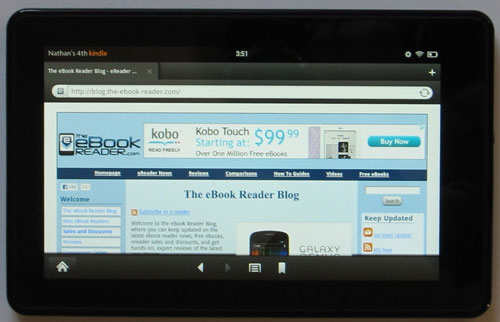
I am a recent blue-tooth convert. I got rid of my wired PC speakers, bought a usb bluetooth adpapter, and now share my blue tooth speakers among all my tablets and computers.
Bluetooth lacking from the Kindle Fire and Nook Tablet is a definite negative.
P.S.
Ordered the Samsung Galaxy Tab Plus 7″ yesterday to replace my just sold Galaxy Tab. I paid $343 with free ship. Compare that price and the features it has with the Nook Tablet, and the Nook tablet at $250, just doesn’t seem that attractively priced anymore.
Me too. I picked up some Bluetooth headphones awhile back. I love not having wires and the batteries last pretty long. I’m thinking about getting some speakers too.
Thank you for the easy downloads. Made my choice, and no more disappearing keyboard after typing a letter or two with the silk browser. I like the extra real estate, too.
had the same exact problem
Any opinions on which is better? I cannot access the internet at work (hospital guest network) with my KindleFire. When accessing it with a laptop a page opens in IE and you have to agree to the terms and conditions. I don’t get this page to even open with Kindle – I am hoping another browser will.
@Cindy-
Kindle Fire, by default, tries to go through their server to render your webpage. Since your hospital guest network is stopping that from happening at the network level (i.e. routing you to an alternate “I agree” page), the solution, I believe, would be to turn off browsing acceleration – which is the feature that forces you to go through the Amazon servers to render webpages “supposedly” quicker.
Try turning off acceleration, and see if that fixes your problem.
This page shows you how: http://www.howtogeek.com/98241/how-to-make-the-kindle-fire-silk-browser-actually-fast/
When you try to load these browsers Amazon blocks the install saying you must use apps from its store only. If you go into settings and attempt to change that you get a message that basically says you’ll void any warranty if the app damages your. Kindle. I suspect your Kindle will mysteriously develop problems if you change that setting.
Thank u Soooo much I love my Kendal but smh at there web why couldn’t they go with something people like too use!!
I downloaded the firefox browser through your link but now what? I can’t find it – how do I access/ us it?
Pull down the notifications bar and tap the downloaded file to prompt install. Otherwise use a file explorer app to navigate to the Kindle’s download folder.
Thank you! Do you know how I can get an IE tab to make something work on my kindle? The firefox add-on isn’t compatible with android.
I don’t have any idea what you’re talking about to be honest with you :).
I have a remote login I use for business. It’s setup to run on IE (internet explorer) with an active x control.
On my home PC I downloaded an IE tab to run on Google chrome to make it work.
They also make an IE tab for firefox but it says not compatible with android and won’t let me install in my Kindle 🙁
Thanks for your help!
Kay, I’m sure you already know by now. That Firefox download is gar-bage!
So I clicked all of these and downloaded them but none of them work I’m stuck with silk and it won’t let me watch videos how do I download these correctly?
Why I can’t open ny downloads
you need an app such as es file explorer. also ive tried all of these alternate browsers but they keep crashing on my kindle. any ideas?
Just so everyone knows in the silk browser to remove the annoying bottom and top bar simpley press the button in the bottom bar that is 4 arrows pointing outward diagonally and for videos I would suggest downloading the vlc app
TY!!!
I for one will say if you are looking for anything but a reader do NOT buy a kindle fire any model!!!!!! You will be completely disappointed in the tablets absolutely garbage!!! Ok I did install dolphin browser on my kindle fire hd. It was alright and then ………. it crashed …REALLY? I sure would like to see a kindle commercial that explains EVERYTHING IT CAN’T AND WON’T DO…. OOOOO yay you could purchase chrome cast for there units it only coast twice as much as there tablets at 250.lo $$$$ what a scam. And if you enjoy the absolute worst app store in the world for every reason it’s for you….
On my third and last kindle fire HD because silk browser is the worst product on the market. It is off more than it is on, locks up,freezes the entire device and is truly a piece of junk!!!!!!!
I just want a device that works as well as my android phone when on the road. I hate having to pay for using a browser I don’t even like.
I am disappointed with silk and kindle,it is good for games but selection six. I wanted a tablet to watch movies so I got dolphin and it worked for awhile,now since update crashes every time I use it can’t watch movies at all now. Is there a better browser so I can watch movies again?
I have had a Kindle Fire HD for awhile now and I like it, except for lack of a USB port. HOWEVER, all of a sudden SILK isn’t working right; I can’t watch FB videos. Sometimes I can’t even get FB to load; SILK keeps crashing. What is the easient way to fix this – I’m not a techie.
Thanks!
I just got my fire HD 7. Update….. The 3rd party allow selection is under SECURITY, now.