Amazon’s new Kindle Paperwhite ebook reader isn’t going to be released until the beginning of October, but a number of early reviews are already cropping up from the tech websites that attended Amazon’s press event in Santa Monica this past Thursday.
So far the general consensus on the new Kindle Paperwhite’s screen has been very positive. In fact I haven’t heard nary a complaint about the new screen—the lack of audio support, the decrease in memory, and lack of other features for the new Kindle have brought up grumblings, however.
But as far as the new Paperwhite screen goes, it looks like it’s going to be a big step forward for ebook reader screens. That’s something we’ve all been waiting for given the stagnant nature of E Ink in general.
CNet points out the Kindle Paperwhite’s lighting is more uniform than the GlowLight Nook Touch and that the boost in screen resolution is nice for smaller fonts and details on images.
Wired agrees about the Paperwhite’s light being superior to the Nook Touch:
The Paperwhite’s glow is nearly perfect. The light just seems to envelop the screen. You can detect the lights if you stare at the bottom of the screen — they’re faint, but they’re down there. But you have to really look for them because Amazon has done such a fine job hiding the source but letting the light shine through.
Engadget says that comparing the contrast of the Paperwhite Kindle with an older Kindle is like night and day. They also mention that there doesn’t appear to be any degradation in sharpness due to the light layer, which is a common complaint with the GlowLight Nook Touch.
Gizmodo says the “Kindle Paperwhite’s screen is so awesome you wouldn’t believe it’s e-ink.” And that “It’s crisp, clear and delightfully bright without feeling like you’re burning your eyes with liquid crystal daggers.”
Last but not least, TechHive has an informative initial review. One thing of note that isn’t mentioned elsewhere is the screen improvements are much less evident when the Paperwhite’s light is off than when the light is on. But with the light on, “the Kindle’s display appeared white, and not the tinted, newspaper-gray color you may be used to seeing on an E Ink display.”
There are several videos on YouTube showing the new Kindle Paperwhite in action; here are two of the better videos I could find…

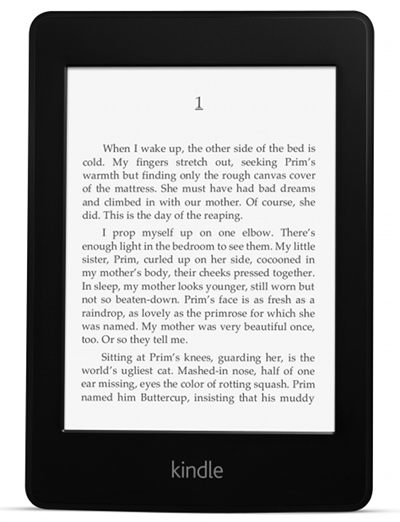
I’ve never took a liking to the kindle, since the nook and Sony Reader have always been offering superior hardware, and use epub. However with the new kindle and the lackluster PRS-T2, I might go with my first kindle. If the screen is as amazing as people are saying, it’s definitely the smarter choice. Add in the cheaper price (ads don’t really matter to me), and the kindle really seems like a deal-breaker. However, I’ll have to see if Barnes and Noble can come up with something new that can best it, or if the kobo glo is any good.
I think I will follow Mr. Bezos’ suggestion to “leave the light on all the time.” I am calendaring the days till October! Hopefully they ship out a week or two earlier. Thanks for the links.
I was always getting laughed out of the room on discussion sites, when I said that the kindle screen was too dark, too grey. But it really was a problem for me. Otherwise I love the kindle. And now Amazon is saying that everybody will use this light all the time because it makes readability so much better. Well, told ya it was too dark! 🙂
EReaderJoy.com
I was ridiculed over at Mobileread for complaining about the same thing! One guy said that E Ink should never release an HD screen for readers because the Pearl screen is “sufficient.” Even though tablets have been beating ereader sales with super HD retina displays, some felt that improving the 2.5 year old Pearl resolution was unnecessary. Screen resolution should always improve. The Kindle Touch screen looked horrible. Of course Amazon would improve pixels and contrast! I’m not sure why they would be satisfied with anything less.
I’m curious and would be very appreciative to those who had the opportunity to compare in real life between the Kindle Touch and Nook Touch (not the Glow version) could chime in and tell if there is a difference in display clarity/contrast between those two? I am very satisfied with my Nook Touch and don’t see any problem in grayness or otherwise. I am also wondering if white could be too white in a long run and would be tiring on the eyes when reading for +4 hours in a row (for insomniacs like myself).
I’m also a bit confused about ‘Paper White’: is it an improvoved version of the e-ink technology that is currently in (most/all?) 6″ e-reader?
Divine, I have owned both readers at the same time and had a chance to compare them. I think Nathan also has a comparison video posted on YouTube.
Stick with your Nook Touch. The screen looks lighter, text is sharper, and functionality is better on the NT. Unless you want to buy in to the Amazon garden, the Nook Touch will be the better choice when compared to the KT.
Now that Paperwhite (a frontlit, higher resolution display, more pixels, BETTER than the old Pearl display) has been announced, I think it might have better contrast with the front light on, but I haven’t seen one yet.
You can find some info about new screen on: http://www.e-ink-info.com/new-kindle-paperwhite-uses-enhanced-pearl-e-ink-panel
The new TFT backplane allows them to achieve a higher resolution – 212 dpi (XGA), compared to the older generation TFT which allowed only 167 dpi (SVGA). The new software design also allows for faster refresh. Now grey-to-grey speed is 450 mSecs, compared to 600 mSecs using the older software (i.e. 25% faster).
Interesting! Thanks for the link.
Thank you Andrew for your reply. I indeed already read Nathan’s review (Thanks a MM) but wanted to have others’ real life experience of the Kindle Touch and the Nook Touch. I’ve read many review of each but have not found a par review of both e-readers so your input has been greatly appreciated.
I’m really tempted with the Kindle Paper White with its front lit display but really put-off at the same time with its lack of physical page turning buttons. I just need to have both, touch and all.
@divine I know what you mean about page turn buttons. That was one of the main reasons why I liked the NT over the KT. But now that Paperwhite is coming out, I’m not sure the old Nook will be able to compete with the new Kindle’s specs. I have read some rumors that B&N will be releasing a new Nook Tablet this fall, but I haven’t heard anything about an eReader. If they update the Nook Glow, and you are committed to ePub, I would wait around a couple months to see what they do. If you are only comparing the Nook to the old Kindle Touch though, you are much better off with the Nook. The software is great, the design and feel of the device is superior, and the screen looks much better (b&n developed their own vivid font rendering technology called Best Text that really sets their E Ink displays apart).
External Keyboard? I hope the new Kindles can plug in an external keyboard. It would go great with their operating system’s new features.
Even if you can’t plug one in, Bluetooth keyboards should work.
Nathan, is there a Bluetooth keyboard you recommend?
The new Kindle has Bluetooth? Highly useful.
Nathan, I loved the inclusion of several tech site reviews. I don’t have time most of the time to visit each individual site and read reviews thorough for my job. Thanks!
Sorry but I haven’t tried any, actually. I always like to use Bluetooth headphones to listen to music so that never really works out for me.