It’s been well documented the limitations of ebooks. You can’t sell them used or give them away to someone else after reading them like you can with paper books.
You can pass along ebooks if they are DRM free, but if you are buying them from a retailer like Amazon, the odds of getting a DRM free ebook are slim to nil.
However, this week I encountered a mysterious loophole with the Kindle that does indeed make it possible to give away your Kindle ebooks to someone else. You could give away your entire library of ebooks, in fact, and still have access to all of them yourself.
The catch is you have to give away your Kindle. Sounds obvious, right? Well, not exactly.
This week I gave my mom my basic Kindle from last year since I’ve now got this year’s model and no longer need the older one. Instead of factory resetting the device, I just went into settings and unregistered it from my account and then re-registered it to my mom’s account.
The odd thing about doing it that way is that all the ebooks downloaded to the device remain there after switching accounts. Even after restarting they don’t go away. All open and all work perfectly fine despite the fact they are in no way associated with the new user’s account.
Since the ebooks have DRM, I wasn’t expecting them to work from an account they were not purchased from, but that is not the case. They all work just fine. You could give away your entire Kindle library to someone else simply by downloading everything to the device before switching accounts.
It’s surprising the Kindle has this loophole; I wonder what Amazon’s reasoning is for doing it that way. I can see how unregistering would be useful for Kindles available in public places like a library or hotel, but now that Kindles have parental controls that allow users to restrict access to the Kindle store it seems rather pointless.

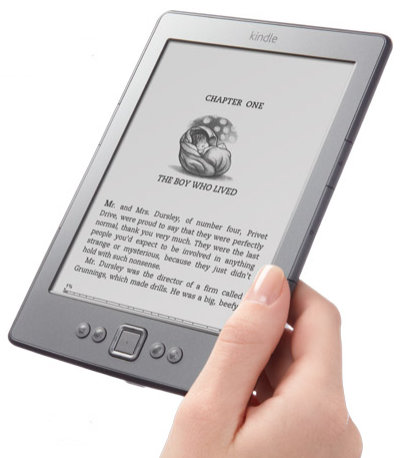
IIRC the encryption key for the Kindle’s DRM is a function of the serial number so it would be the same on that specific Kindle regardless of whether it was tied to your account or your mother’s.
Interesting… Thanks for letting us know.
The loophole doesn’t seem to work across all kindles. I traded kindles with my daughter – my 7″ Fire HD for her Touch. After reregistering them, I was able to read her stuff, but she couldn’t read mine.
This loophole only works with e-ink Kindles, not with Amazon’s Fire tablets.
It appears the Kindle DRM scheme unlocks the e-books to a specific reader. As long as the e-book stays with the e-reader, and is not deleted, it can be read but not synced with the new account. It might be interesting to see if the Adobe DRM has the same issue/loophole. The tablets probably use a different DRM scheme that rechecks the books to ensure they are authorized to the registered account.
But would that mean one of a given book’s six simultaneous device licenses is ‘lost’?
The Nook does the same thing. I recently gave my Nook original to my daughter, and I thought deregistering it would all I had to do before registering it in her account, but the books stayed. Had to do a factory reset to have them removed.
It is not very well known that the same issue exists with Apple’s IOS devices. You can sign out and sign in with a different AppleID and you will get to keep all the apps and media from the first ID. Although if you try to update any of the apps you will need the password for the AppleID that that app is associated with.
It’s not a problem, it’s a feature (at least in iOS). If an app I buy would be of interest to my wife, I download it to her iPhone. And viceversa.
In fact, if you have more than one appleid, you can have all apps in your iOS device.
You must insure, for every appleid, that they authorize the computer where the iTunes that is used to synchronize the devices is installed
This has been around for a while. The first Kindle I bought—a K2 in 2010—was from a soldier returned home from Iraq. It, too, retained all of his ebooks when I de-registered it under his name and registered it under mine.
I have also had this experience. In fact, I know people who register and de-register Kindles in order to share books. I’s pretty sure a sold Kindle counts toward the device limit, but I have also heard of people calling Amazon after they sold a Kindle and getting the limit upped by one. Since I am on my fifth Kindle at the moment, I’m very conscious of the number 6. 🙂
This is actually useful if you want to buy from multiple Amazon outlets (e.g. amazon.co.uk and amazon.fr). You need to de-register from one to be able to buy from the other; it seems you can keep the books on your kindle without having to switch accounts all the time.
Hmm, well my experience is somewhat different. My mum had a kindle which she nolong needed and gave it to us to see if the kids would use it. We download a couple of books for them to try on my mum’s registered account. We decided to today to keep it and so after reading the above comments believe that after deregistering and the registering with my account the two books we’d bought would still be present on the kindle. Well, they’re not. So, now I’m in a dilemma. Do I change back to my mums account while they are still reading the books or have to buy them again on my account. Not exactly as I expected! Be careful if you’re also thinking to switch accounts.
I have a different, but related question! I have an old Kindle e-reader with a number of books on it – some unread. I am getting a Nexus 7 any day and understand I can transfer them over easily via the Kindle ap.
Now my question is this – I want to give the Kindle to my son, but don’t want him to necessarily have all of the books available (he could have some of them). So if I return the Kindle to factory settings, will all the books remain on the Nexus? Is it the device that’s reset, not my account? Do I re-register the Kindle in my son’s name then?
If you factory reset all books you got from Amazon will disappear from the device, but all are redownloadable again from Amazon on whatever other devices/computers you want to use after registering them.
If you just go into settings and change the account, all the ebooks downloaded to the device will remain. And then you could delete whichever ones you want and they won’t come back since they aren’t associated with the new account.
I have found that if you download a program on your computer called Calibre, you can download your books onto your computer in Calibre than connect your friend’s Kindle to your computer via usb and add the books to their device. Calibre is very user friendly and easy to use.
Hi, I just got the Calibre software. Can you give me more details on how to download kindle books to a friends device? — can you download to ipad or iphone too? thanks.
I was just reading elsewhere that there is another, somewhat easier way. According to what I read, you can register as many kindles as you want to the same account. As such, you can allow anyone to register to YOUR account, theoretically giving them access to all your reading material.
I say “theoretically” because this sources pointed out that many of amazon’s DRM books have a limit on how many simultaneous licenses for the book one account may have at any given time. I believe the source said a lot of books are around 6 simultaneously, though it can be as low as 1 or 2 for some books– apparently this is set by the publisher…
A few years ago, I gave my old Kindle keyboard (2nd gen) to my son and forgot I had all my books downloaded onto it. I unregistered it. He could read all the books. He doesn’t even have an account because he said it will take him years and years to read the books already on the Kindle. Luckily we share similar tastes.
Just tried this with an old Kindle Keyboard that I received as a gift from a friend. Deregistered his account & re-registered mine. Some, but not all, of the books remained on the Kindle.
I’ve an app question: Two years ago, I brought a basic Kindle. Last year my husband brought me a Kindle Fire HD. I still have the basic Kindle and put it aside. totally love the Kindle Fire. Recently my son wanted to read so I gave him basic Kindle. Both the older Kindle and the new Kindle fire are in my account. I noticed that when ordering, both Kindles receives all download books. (The older Kindle does not receive apps and other items that my Kindle Fire gets)…my question is, would having the older Kindle on my account prevent certain Apps I’ve order to be downloaded to the Kindle Fire? I’m having problems downloading a print app for my Kindle fire.
You’re probably just experiencing an issue with the Amazon appstore, the basic Kindle has nothing to do with it. I’ve had troubles getting an app to download and install before. Sometime restarting helps, or waiting awhile. If that doesn’t do it contact Amazon support and they’ll help.
This loophole no longer exists. When you deregister your Kindle it wipes any books you had from that Kindle.
I’d be happy if I could just sign in to my account and read my own books without accessing the other persons books. It would be so handy as I can do it with any computer or any phone but the one device specifically for reading books and audiobooks with, I cannot do it on!!
DEVK, the “loophole” still exists on eInk Kindles.
I used it last month on my Kindle Keyboard to cure a glitch which had caused all my Collections to vanish but all on device books still remained. I deregistered and reregistered and all my Collections were restored from the clould and contained their proper contents (after a restart for some of them).
Since as noted the DRM ties books to a device serial you could even backup books and restore them after a reregister to a different account.
Amazon Fires are different, I used deregistered then reregister to remove all on device books from a Fire and so free-up space. Those not bought from Amazon and my Apps remained on device.