Awhile ago I came across a really cool hack that enables multi-touch on Kobo ebook readers that normally don’t support multi-touch. I know it works on the Kobo Aura HD and Kobo Glo because I’ve tested it on both; apparently it works with the Kobo Mini and newer Kobo Touches as well.
The multi-touch hack is a really good mod because it adds pinch-zooming to PDFs, images in ebooks, and the web browser. It also adds two-finger light control to the Kobo Aura HD and Glo, making it so that all you have to do is swipe two fingers vertically to adjust the brightness of the frontlight.
I found out about this trick on this thread at MobileRead. The person who created the mod basically took the multi-touch features from the Kobo Aura and was able to create a package to add those features to older Kobo ereaders.
It’s surprising that this works on other Kobo ebook readers because the Aura is the only one with a capacitive touchscreen. Other Kobo ereaders use infrared touchscreens, so it’s a wonder that the features even translate. Infrared touchscreens support multi-touch, but Kobo has always only offered one-point touch.
Installing the multi-touch hack is really easy and doesn’t require any actual hacking. Basically all you have to do is download a file and then place it on the Kobo ereader’s drive in the .kobo folder and the mod installs itself.
You can also uninstall the mod after installing it if you decide against using it.
Note that there’s a chance that future firmware updates may render this hack ineffective. Or it could make the touchscreen unresponsive. If that happens uninstall it.
I’ve been using this hack for several firmware versions without anything bad happening. The 3.2.0 firmware made it so multi-touch no longer worked, but then installing the new multi-touch package for 3.2.0 made it work again.
How to Enable Multi-touch on Kobo eReaders
1. Download the Kobo Multi-touch Zip File to your computer from over at MobileRead. Make sure to read the warning and get the right package for your firmware.
2. Extract the Kobo Multitouch Zip File. Inside you’ll find a folder titled “upgrade” and another file “KoboRoot.tgz”.
3. Plug your Kobo eReader into your computer with a USB cable. On the Kobo device choose to connect to your computer when asked.
4. After connecting your Kobo device, all that is required to install the multitouch mod is to add the “upgrade” folder and the KoboRoot.tgz file to the .kobo folder on the root of the Kobo eReader drive. Do not extract the KoboRoot.tgz file.
5. After coping over the files, close the Kobo drive and choose to safely eject the device from your computer. Then unplug the USB cable and the Kobo Reader will automatically install the multi-touch hack and then restart.
Once those five steps are completed, this is what you can expect:

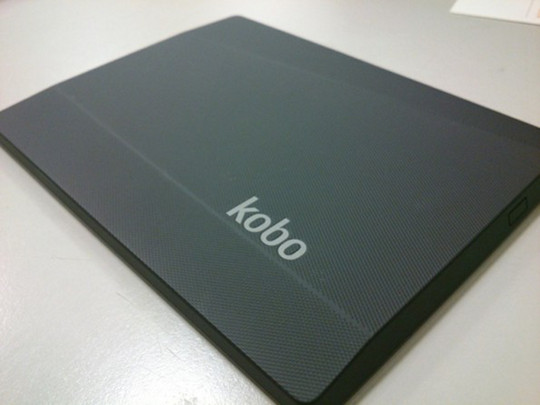
Thank you Nathan! It’s so nice to have some light-adjusting functionality that doesn’t require going into menus. And I like the ability to adjust the font size through mutli-touch as well. I’m not sure if that latter functionality was there on my Aura HD already from my update to 3.2.0, and I just didn’t realize it; or whether it was added or enhanced with this mod. But without your posts I wouldn’t have realized it. I always appreciate the info you so generously share! Thanks again 🙂
Is it working with night mode hack as well?
Yeah both work at the same time.
Does it works with 3.5 firmware(july version)?
Recent comments on the referenced thread at Mobileread suggest so.
Tested on my Kobo mini reading some big 150Mb pdf files. It works perfectly It s great unofficial update and my first one Many thanks Sir giorgio130 !!
Now (only for noobs) I’m gonna can explain the kobo mini method I used :
1) download KoboMultitouch320.zip (5.66 MB, 1431 views) from the first msg of this topic
2) Extract the Kobo Multitouch Zip File. Inside you’ll find a folder titled “upgrade” and another file “KoboRoot.tgz”.
3) rename “uImage” to “uImage-E50610”
4) Plug your Kobo eReader into your computer with a USB cable. On the Kobo device choose to connect to your computer when asked.
5) After connecting your Kobo device, all that is required to install the multitouch mod is to add the “upgrade” folder and the KoboRoot.tgz file to the .kobo folder on the root of the Kobo eReader drive. Do not extract the KoboRoot.tgz file.
6) After coping over the files, close the Kobo drive and choose to safely eject the device from your computer. Then unplug the USB cable and the Kobo Reader will automatically install the multi-touch hack and then restart.
Cool, thanks for the detailed directions. It’s mind-boggling that Kobo still hasn’t added this useful feature to their default software.