Today I put together several video reviews of the Onyx Boox T68 Lynx ebook reader, a new 6.8-inch ereader that runs Android 4.0 and sells on Amazon for $199.
The Boox T68 is one of the first E Ink ebook readers to run Android and come with Google Play onboard to install Android apps.
Since Android apps are designed for tablets and phones with LCD screens, not all translate well to E Ink with the way the screen refreshes. It takes some experimenting and trial and error to figure things out. Some menus don’t display properly on E Ink, and scrolling can be difficult at times.
I’ve been testing a bunch of different Android reading apps to see how well they work on the Boox T68. I’ve posted individual video reviews for some of them, including Kindle, Kobo, Comixology, and Feedly. I’ll be posting them on the The eBook Reader Blog over the next couple days with written reviews explaining in more detail. In the meantime you can see the videos on The eBook Reader YouTube channel.
The video below is my main review of the Onyx Boox T68. It covers the pre-installed reading apps, the hardware features, and general software functions. I’ll post a detailed written review in a day or two.
The video ended up being way too long—there’s so much to go over with a device like this—that’s why I decided to do some separate reviews for individual apps. I’ll also put together a PDF review, a tips and tricks video, and some comparison videos later this week. Subscribe to keep updated!

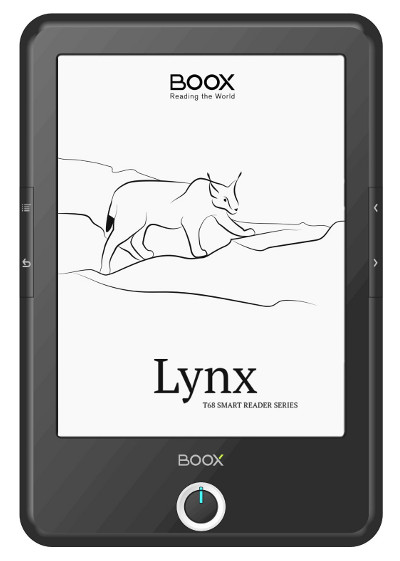
You mentioned that it has Bluetooth capability and that you successfully paired it with Bluetooth headphones.
Could you please try connecting a Bluetooth keyboard to see if that works (for typing emails)? Thanks!
Sorry, don’t have a Bluetooth keyboard.
Nice, ereader, it has everything that I have been looking for in an E-Ink device. However, it is a little pricey.
I am wondering will Kindle paperwhite start loading these features.
Last, were you able to use kindle app immersion reading feature.
The Paperwhite will never support Google apps and open Android, if that’s what you mean. Immersion reading does work. The Kindle App video just finished uploading.
No worries! 🙂 In the Gmail app, does the on-screen keyboard work with Swype, or do you have to type one letter at a time? Thanks for these very informative video reviews!
Swype doesn’t work with the default keyboard but it does work with Google keyboard. The Boox has crashed several times since installing it, however. I don’t think it likes it…
Update: For anyone reading this, do not install Google keyboard. It makes the Boox T68 crash constantly, to the point where it’s hard to get in and uninstall the app before it restarts again.
Hello Bekah,
I’ve tested it – it works pretty well 🙂
I’ll be interested in the written reviews – I just never get around to video ones. however, I returned mine. ordered it last Monday. they received it back today (Monday). just too slow and laggy. I posted a review on Amazon. I basically had to move everything to an SD card. I downloaded these apps: kindle, Evernote,scrabble, and yahoo. those apps used up the memory. I only downloaded 2-3 books. never opened Evernote or scrabble. I couldn’t get the page buttons on the right side (if that’s what they are) to work. I never return electronics because while I may not understand the geek talk, I love the toys and know how to use them. I returned this.
This is definitely the type of device for advanced users that can troubleshoot and work things out. Four apps certainly isn’t going to be too many, unless Scrabble is about half a gig (most games probably aren’t going to work well on an E Ink ereader anyway). I’ve installed 20 apps and still have 183MB of free app space, and haven’t used a memory card at all yet. The page buttons on the right side are only going to work with the four pre-loaded reading apps because Android apps aren’t generally coded for page buttons. However, the nav wheel buttons work to turn pages with all the ebook apps I’ve tried.
I own this device. I have a tip for using apps that don’t refresh the e-ink. Pressing the the power/sleep button twice after turning page refreshes the whole screen.
Dear Nathan, is it confortable to hold it inside a jacket pocket? Interior and exterior. Or is it too big to get it inside?
Thanks, best
Not unless your pockets are huge. The device measures 5.25″ x 7.75″.
What about Google Play Books?
Could you publish a video review?
I was going to but I showed the Play Books app briefly toward the end of this video review and just found myself repeating the same things over again so I decided not to. But if enough people ask for it I’ll upload a video for it specifically.
True, I had not seen.
My question about Play Booksis: is it practical and easy to annotate the book?
Can you try it?
Yeah, everything seems to work pretty well with the app, except selecting to view the original pages seems to make it crash a lot. I’ll upload a video later today.
Update: Now the Play Books app just keeps crashing all the time. The more I use the Boox T68 the more buggy it gets. Shutting down and restarting has become a frequent occurrence, and sometimes it gets stuck in a never ending boot loop—it only stops when I plug it into AC. This thing better get a software update before I finish the written review or it’s going to get thrashed.
Dear Nathan, This is not a tablet. Of course it crasches with hundreds of downloaded apps running at the same time! This eReader looks to be directed for people that want to buy and read books daily with the confort of the E-ink (a couple of apps), read the email or the facebook (another couple of apps) and do an occasional surf on internet for the news.
It seems you are expecting a performance of an iPad or a samsung!
Hundreds of downloaded apps? Running at the same time? What review are you watching? I’m the last person that expects this device to run like an iPad or tablet. But I do expect it to run the apps that are advertised on the product description page without crashing constantly. I’ve never seen a tablet crash half as much as this device, and I’ve reviewed some real clunkers, several named Pandigital. Just because it’s an ereader and not a tablet that’s no excuse for excessive crashes, especially when it comes to reading apps. Some of the reading apps never crash. The Play Books app on the other hand…
The copy I had would crash and be stuck in reboot loop as long as it wasn’t plugged into a power source. Multiple factory reset, charging for 5h to ensure full charge etc nothing helped. But when I used it plugged in it was actually a pretty awesome experience, I tried Evernote, Google docs, Google sheets, even an app to lock selected apps worked. But had to send it back cause it couldn’t work when running on battery.
Dear Nathan,
How would this device behave with scanned PDFs (Talking both about handwritten notes and text books)?
Devices like this generally aren’t very good for scanned PDFs because of the small screen size. And there’s no handwritten notes with the T68 Lynx’s PDF app like there is with the M96.