The Energy eReader Pro is a new Android-powered ebook reader that was just released by Energy Sistem earlier this month.
The folks at Energy Sistem were nice enough to send one to test about two week ago and I was able to get the eReader Pro review finished today along with the video walkthrough.
Energy Sistem mostly sells their ereaders in Europe, so you’re probably not going to see this brand available in the United States anytime soon, but the eReader Pro does sell from Amazon UK and I’ve had success ordering ebook readers from their before, so that could be a possibility. An imported Boyue T62 could be another.

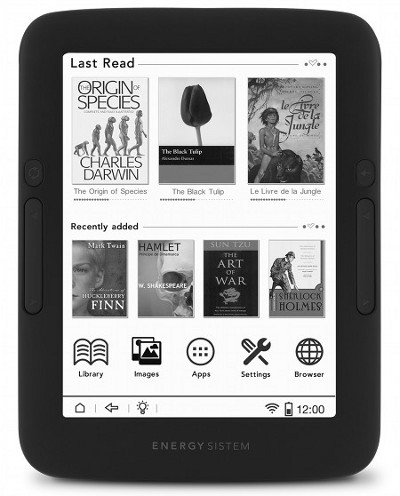
Nice and thorough. Thank you!
Do you see and feel any improvements in the screen quality, the frontlight, and the capacitive touch screen’s responsiveness compared to the Boyue T61 (Icarus Illumina E653)?
It’s hard to make a direct comparison on something like that at this point. I only had the Icarus Illumina for a couple weeks about six months ago. Everything seems to be about the same between the two in relation to the screen, tentatively speaking. Nothing really stands out as being better or worse.
Hi Nathan, thank you for your wonderful blog!
I’m considering buy my first e-book and right now I’m divided between this one and the Onyx AfterGlow 2. Do you think one is better than the other? Which one would you buy? I would really appreciate your opinion! Thank you.
They are both a lot alike so it’s not an easy comparison but if you’ve read my review of the AfterGlow 2 you know that I’ve had a better experience with the eReader Pro. The AfterGlow 2 has better pre-installed reading apps, and the book covers on the homescreen can be programed to open with other apps, so it’s a little more advanced, especially with PDFs using the Neo Reader app, but I encountered some problems with the OS. The software issues I experienced aren’t common among other reviews so that has to be taken into account. The eReader Pro’s frontlight is more evenly distributed and the touchscreen is a little more responsive from my experience with both devices.
Can I set a default program (like Moon+Reader) to open de books?
Not for the books listed on the homescreen or library view; you have open Moon Reader to get to its books, or use another app or file manager.
I emailed szboeye.com and asked them for more info on the updates in the new Boyue T62+ model and they said that the panel is upgraded to E-Ink Carta. The next shipment of Energy Sistem’s Energy eReader Pro will too have the Carta panels.
http://www.mobileread.com/forums/showpost.php?p=3057921&postcount=112
Cool, thanks. Good to know they’re upgrading to Carta. I don’t know why E Ink continued to make Pearl displays for the past year and a half when they’ve got newer better screen technology.
Hi Nathan, I have read your many reviews especially about M96. I was totally inclined towards M96 and will grab one when it is made available by some local dealer here in India.For the time being I ordered boyue T62+ and expecting by tomorrow. I am reading mainly PDF books and had purchased Moon+ reader Pro. I would like to know if i can install the PDF readers of onyx like “Neo Reader”? from where will i get the apk?
Thank you for all thohse reviews
I’ve often wondered that myself. Onyx’s Neo Reader app is one of the best PDF apps, but I’ve never heard of anyone installing it on other devices. There’s gotta be a way to get the app from a rooted Onyx. You might try posting your question at MobileRead to see if anyone with a rooted device can post the app to try on the Boyue T62.
Hi Nathan,
Thank you for suggestion.
I extracted the neo reader apk file (from the updates file) and installed it on my T62+ ,the icon is appearing but unfortunately app is not starting. 🙁
I came across koreader, here problem is that on bottom part there is a persistent black strip where system tray usually appears (if kept enabled). To my pleasure the very same issue was answered on “https://github.com/koreader/koreader/issues/1180” on 31Mar15 (about the same time I was in need of 🙂 ).
So at the moment this is my favourite app (atleast PDF). I like “fit to content” + “scroll mode” as this removes PDF margin almost completely which I didn’t find in other PDF apps. also text is very dark after setting to “darkest’ level from setting.
It has many features so still exploring the options.
I think this is best app as it seems to be for e-ink readers mainly.
KOeader is pretty popular. It’s available to install on Kobo ereaders as well. I need to get around to trying it out.
Hi Nathan. I’m thinking of getting an Android ereader because I prefer the openness they offer to the more closed traditional ones. Which would you say is best? I’ve been looking at the Icarus Illumina so far. Thoughts?
My favorite Android ereader is the Onyx M96 because of the large screen and the fact that it’s so unique. On a smaller scale, I like the Energy eReader Pro (Boyue T62) the best. It has a better battery than the Illumina HD (T61) and adds audio support, and the newer version, the T62+, has an upgraded Carta screen.
Thank you very much for your reply Nathan. I’ve been trying to find the right ebook reader for me for quite some time now, and it’s been more of a chore than you’d think. I have a big ebook collection already and I like to use my browser to download stuff from Archive of our Own (on my tablet/PC) so things like a Kindle would be a huge pain. I considered a Kobo for a long time, but I heard the file management isn’t great. I actually liked the look of the Kobo Aura very much, but I was worried that I’d be unable to access my stuff like I do on the tablet – which I know – it’s an ereader, not a tablet – but if I don’t have these things, I know I’m not going to use it so it would be a waste of money.
It is pretty hard to get ereaders other than Kindles or Pocketbooks in my country (I live in Romania) so I guess if I have to ship something from abroad, I want it to be a good product.
That being said, given what I mentioned, would I have a different choice available or better than the Energy eReader?
I really appreciate all your help. Thanks.
Kindles can download ebooks using the web browser pretty easily. They just need to be in MOBI format. The lack of being able to use a folder-style structure on Kindles and Kobos has always been a pain though. It would make things so much easier if they would just make that optional instead of having to manually create collections for everything. Calibre can help make things somewhat easier. Shipping might be pretty pricey for the Energy eReader Pro. It would probably be a lot cheaper to order the T62+ from Banggood. The only problem with that is it doesn’t come with Google Play so you have to root the device and install it yourself. I don’t follow the Romanian ereader market so there might be other localized options I don’t know about; I don’t pay much attention to ereaders available outside the U.S. because I can’t test them.
Does the Pro actually take a 64 GB card? The online owner’s manual says it does, but then the manual goes on to say it takes SD and SD/HC cards. A 64 GB card is an SD/XC card, and there’s not mention of the Pro using that card format. And the Boyue T62 (which it what the Pro basically is) uses up to a 32 GB card. Has anyone stuck a 64 GB SD/XC card in a Pro? Did it work alright?
It’s probably just a typo since they are the same device. I haven’t heard of anyone successfully using a 64GB card so I wouldn’t count on it working.