The Onyx Boox Max is one of only a few devices on the planet to feature a 13.3-inch E Ink screen, especially now that the Sony DPT-S1 is no longer available.
Obviously the larger screen is best suited for reading content like PDFs, but since the device runs Android it can be used for all kinds of different things.
Since it’s so unique it comes with a high price tag so you don’t see the device mentioned often and there are very few reviews online.
Currently the Onyx Boox Max is on sale for $679 from Banggood but that price is expected to go back up in January.
Aside from the large screen, it has some other interesting features as well, including Bluetooth and audio support, and it has a microphone for recording audio. The screen is virtually unbreakable, unlike regular E Ink screens. And it comes with 16GB of storage space, with 1GB or RAM, and there’s a microSD card slot for cards up to 32GB.
A user by the name of SuperBrigader has uploaded some new videos showing the Onyx Boox Max in action.
There was a new firmware update issued recently for the Max. This video shows some of the new features. Check the channel above for some more videos.

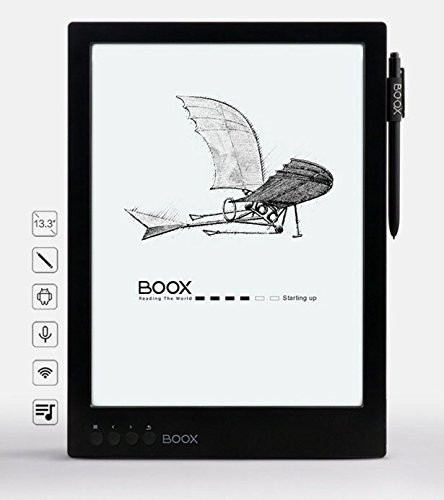
I come from Amazon Kindle. I can definately see the possibilities in an Android e-reader. Is the Play Store available on these devices? If it is, and I install the Kindle app would it work fine?
Compared to recent Kindle readers how do these Android devices compare?
I can see the possibilities of opening many different formats with different Android apps and also different stores like Amazon or Google Play Books. (perhaps even do price-comparison shopping)
That’s the rub. Android apps aren’t designed for E Ink screens so that inevitablely leads to a number of problems. Some reading apps work okay but they’re not nearly as good as a dedicated ereader like a Kobo or Kindle. The Play Store only comes on a few; it usually has to be added manually, which may or may not require rooting.
Hi there,
Does anyone know how the onyx book max saves (handwritten) annotations to pdfs? The essential use case of a pdf-fit e-reader for me would be synchronizing my pdf library between my other devices and this one, including annotations, of course. Annotating seems to be quite fast. So if the device stores these annotations in the pdf file itself and in a way that also allows other reader applications to reproduce them, that could be great.
Cheers,
Dao
Hi
It was with version 1.7.5 now 1.8 I cannot export notes, BUT i am waiting for an update! The 1.8 software is so much better.. think I can hold on for a few weeks and then I will post another youtube video. 😉
https://www.youtube.com/watch?v=QFphCwGnpRY
Thanks, looking forward to watching it!