A few years ago there used to be a variety of word games like Scrabble and apps like notepads available for E Ink Kindles that Amazon called Kindle Active Content.
Unfortunately they decided to discontinue offering active content titles on Kindles back in late 2014 when the Kindle Voyage was first released. All new Kindles since then have not supported Kindle Active Content.
Older Kindles still support active content, from the 2nd gen Kindle through the Kindle Paperwhite 2.
Some people complained about the lack of active content on newer Kindles but there wasn’t a big uproar about it like some other things.
Once the Kindle Voyage came along with the upgraded 300 ppi E Ink screen, it seemed that Amazon decided it was simply easier to stop offering active content instead of having developers update all their apps to support the higher resolution displays.
Amazon first started offering active content on Kindles back in 2010. That was before everyone owned tablets and smartphones to use with apps.
Today it seems kind of strange to play games and use apps on an E Ink Kindle but it was a common thing like 5 years ago.
Do you miss having access to word games and various apps on your Kindle?

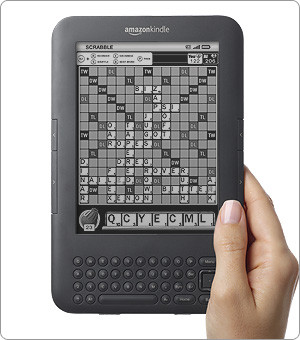
Do miss the active content on the newest paperwhite. It was a welcome diversion from reading at times.
I just acquired a Kindle Paperwhite 2018. I was lead on at the Amazon website that EveryWord was still available. Now it seems it is not. So disappointing. My friend has it and I find it entertaining and challenging and useful if I don’t have the time to ‘get into’ a book. Perhaps if enough people complain, they will reinstate it.
Believe it or not I am actually writing this on a Kindle Touch! 😛 Yes, I am sad that they ditched Active Content apps. 🙁 I have several games to mess with before I turn out the lights or just to take a break with or kill a little time. (Like SudokuWorks, some logic puzzles, CYOA stories, and the Firetop Mountain RPG by Steve Jackson Games. Along with a few others.) I even like the mp3 player for podcasts and the limited web browser lets me peruse Wikipedia well enough. (And, gee whiz, look at me, I’m here, even! 😛 )
I really like my Touch because: it’s light weight, easy on eyes, very readable in sunlight, SUPER long battery life, and…my games and apps! (calculator, weather) I’m so glad that I got the games that I did while I could! Long live my K. Touch! (Sadly, the USB port is now getting sketchy. :/ Hopefully, it won’t totally break. 🙁 I hope my games/apps can be backed up or re-downloaded on a new-old version Knindle. :/ ) Take care, True Believers! 🙂
Yes. My kindle is dying and scrabble doesn’t work anymore. I’m lost…
I used to play games on my original nook and on my Kobo Aura HD when it had them. But by the time I got my Paperwhite 2, I didn’t even think about looking for games.
I don’t miss them, because I prefer as few distractions as possible on my e-ink readers. . . but I would prefer that they be available to those who want them, rather than unavailable. Surely the apps could be updated so that they may not look beautiful and top-of-the-line, but they are functional for people who rely on the Kindle as a more phone-like multi-purpose entertainment device.
Every Word was my game. I sure do miss it, but it was a sacrifice I knew I was making when I “traded up” from a Kindle Touch to a Kindle Paperwhite. All the games I downloaded still show up under Manage Your Content and Devices.
I knew about them, downloaded one, but never opened it.. well maybe once I did. I just use ereaders for ereaders 🙂
The Active Content games were a sanity saver when I had extremely long wait times at airports or sitting on the runway. There are times when you need a break from reading or you have finished a book and not quite ready to start the next one yet. Also, nice to have when bad weather threatens to cut electricity. Since the ereaders have longer battery life it is nice to have the games.
P.S. I still have a working K3.
FWIW, you can still have a notepad without Active Content, by creating a new ebook (using Atlantis, WordPerfect, Scrivner etc) with one label per line (Note1, Note2, etc.). Convert the file to a Kindle-friendly format using Calibre
Then create a note for each line using Kindle and … voila … notepad.
I use this to keep track of authors and titles I want to add to my library; changing the generic “Note*” to those labels.
It actually works pretty well.
Thanks for this tip! Though I missed my word games, I was really unhappy to find I couldn’t use my note taking app as I often need to jot things down that have nothing to do with a particular book. What’s the point of having a waterproof ereader if you still have to bring a tablet, phone or (gasp) paper and pen into the bathtub with you?
I don’t miss games at all. I only use my ereader for reading books
Games? No, but I would want a calculator and something like “Measures”, an app i use on the iPhone to convert lengths, weight, temperature, currencies etc. used in different countries to our german ones. Need not be online every time, but simply updated once a day or week. Even just the standard measurements which stay the same forever (yard – meter) would be nice.
Though about making a little book with some standard tables, but never bothered. Some measurements I can convert myself, and a lot of times I use my iPhone.
Also I liked my Kindle to be jailbroken, to use a different screensaver with pictures I selected. So a Screensaver would be nice.
I wish someone would explain to me why people buy Kindles when they could buy a Kindle Fire. The Fires are not that expensive, hold tons of ebooks, one can run other ereader apps on them and offer internet and lots of games as well as the option to watch movies, YouTube, etc. It still is mainly an ereader for me. I’m completely addicted. Explanation, anyone?
A couple of reasons are Kindle ereaders have much longer battery life and E Ink screens are easily readable outside unlike tablets. Plus the frontlight can be set a lot dimmer so it’s easier on the eyes, and the higher resolution screen makes text look better than the current lower resolution Fire tablets.
You seriously don’t understand the difference between lcd screens and e-ink screens? I could never read 2 hours a day on a Kindle Fire.
I spend a *lot* of time reading, and I prefer a dedicated reader with an e-ink screen, smaller and much lighter in weight, and with fewer distractions.
I have a tablet to use when I want the internet, games, and movies, but when I am just reading, I prefer to be on a smaller device devoted only to reading, much as I would be if I was reading a paper book.
If I had to choose only one device to own, I’m sure I would go with a smartphone and not have any of these, but I think most people who buy Amazon devices are fortunate enough that they don’t have to rely on only one device for every function. So, it’s not an either/or proposition, though I’m glad you like the versatility of the one you chose.
The Kindle fire is not much of an ereader due to the screen glare when reading outdoors.
I bought a Kindle Keyboard (K3) the summer that the Kindle Fire (1st gen) came out. The reasons I chose it over the Fire were that It can go 2 weeks without needing a charge with a little everyday reading, it came with FREE 3G, and I can read it outside in the sunlight. I was going camping for a week so those were the features that were important to me at that time. The free games were a nice add-on and so was the experimental music player.
I, personally, do not want to be overstimulated by a Kindle Fire. I can watch movies on my ipad or iphone, I just liked the diversion of a calming game like word search or scrabble.
I’d kill for the Kakuro HD app on my PW3. I use it every day on my HDX7 while exercising but it’s murder on my color-blind eyes and useless outdoors…
I have a Settlers of Catan game that was “Kindle Active Content” on my Kindle keypad. It was hard to tell what was happening on the screen and a little klunky to operate, but I still managed to play it as a nice diversion from time to time.
I still have it on one of the keypad Kindles I own and still play it periodically.
I miss having chess on my kindle. And it sucks that I bought the app and can no longer use it.
That’s quite the conundrum surfacing here – people who want no distractions on their reading device, and people wanting just more than one use for their device. Someone will always lose.
Those people who do not want distractions on their reading device don’t have to install them! Those who would like to have these diversions, like me, would install them. How can there be any objections to them other than those Amazon apparently has. I wonder what they are.
I didn’t even know that games and other apps were a thing for the “older” e-reader devices. So I can’t really say I miss those features, as I never got to experience them to begin with. Nevertheless I do think you don’t need them on an e-reader, you can use your tablet or smartphone for stuff like that. Though I ultimately would agree with the comment above, an optional feature you can install if you want it wouldn’t hurt anyone.
I had no idea Active Content existed for the Kindle until the announcement that it was discontinued, and I bought the original Paperwhite back in 2012. I can’t say I miss it, and I doubt it would have put me off of reading, but I say bring it back for those who want it.
In the beginning I used some of the active content games/books in the kindle.
My favorites were scrabble, and some “choose your adventures”… but now I have them on my k3 and never use them… I read a lot, at least a couple of hours a day and find I don’t have time for the distractions.
I can imagine, that a kid getting a reader with no choice at some active content might very well be disappointed with the inability to play a game somehow.
Of more concern to me was the stripping of the audio from the device with k5 (paperwhite) I actually had one and rolled back to k3 because of that feature.
The k3 is still going strong… not sure why going to the higher resolution was done… since on mostly looks at text why do you need a higher resolution eink screen?
Honestly, I didn’t buy a kindle to play games. I think I download one just to see what it was about but if I want games I grab my phone or i-Pad.
Don’t miss it at all.
I am irritated that the active content apps no longer work on the newest kindle paperwhite. I did research on a simple tablet can bring to use at work during breaks that lacked camera or mic and made no sound (per company requirement) and in my initial search was excited to see the paperwhite seemed to be compatible with some simple games like mahjong or solitare and made a whole wishlist of em. I got a vast library of books but depending on mood sometimes I’d prefer a little diversion.
Now imagine my frustration when I finally purchased it with that notion of having a few games along with the books being a deciding factors only to discover that I couldnt get the apps since I had the current model which is now incompatible. Seems like a big step back to me to remove that option. Now gotta return it and hunt down an older used model in good condition that is still compatible. Thankfully seems the dimensions didnt change so can use the case I bought with any paperwhite models.
Yes which is why I haven’t traded in my paperwhite.
The active content are great vocabulary builders and fun to use. I bought my wife a new Kindle PW and couldn’t understand why the active content wouldn’t load until recently when I discovered it was a newer release than my PW. Why would they bother their developers when they are making millions and get away with disappointing the users. The reason for having a kindle was to use it in the sunlight which you can’t with a tablet or a phone.
Exactly ! I have just bought a new one, spent all day trying to load active content and now discovered I can’t. I shall be returning it for refund on Monday.
I want to use one gadget outdoors when I feel like it. Why do some people on here consider they know best – if they don’t want the content then don’t load it!
A google search told me that chess/solitaire/scrabble was available for Paperwhite. If Amazon decide to withdraw the facility, they should market the new model under a different name then everyone knows what they are buying.
I am extremely annoyed at the time I’ve wasted.
Bob
Agreed. I just bought a paperwhite because she like to play these games and I thought it would be perfect for her when she can’t sleep. Just found out that she can’t play them. Don’t blame the developers – I’m a developer myself and Amazon must allow them to develop. It can’t be that much different to program the newer machines than the old ones. Why not enable the content?
We absolutely miss active content on our Kindle. It is nearly as important as it’s primary use for reading and something my wife and I always enjoyed with earlier models. We were frankly stunned to discover it was not available on our new Paperwhite and will likely return it.
I recently purchased a new kindle paperwhite so that I could give my teenager my old one. I was very upset that I couldn’t put every word on my new reader. When I can’t sleep I only use my kindle so that the light from my tablet doesn’t keep me awake. Often I am too tired to read but I could play every word for awhile and I would get sleepy again. I wish I had been made aware of this change when I purchased my device.
Yes!!! My wife bought me a kindle, thinking that we could play our favorite word game together on it… ooops, not any more.
Yes – I used to play SudokuWorks on my 5th gen Paperwhite (that was stolen recently) between books and loved having that ability. I’m disappointed in how and why Amazon goes about disabling features like this. They’ll never tell you, but I’m sure they’re doing it to try to push you to buy a Kindle Fire if you want to do anything other than read. And they do it quietly, so the vast majority of people don’t even know about it until they buy the latest Kindle and find out. I understand that they’re a business and make decisions for financial reasons, so all I can do is not buy the latest Kindle until they put the ability to use active content back in. It’s a shame because they are nice e-readers, and judging from the notes on this page, most folks don’t seem to care one way or another, so I’m not sure Amazon cares too much.
I miss anything that I had to buy and now cannot access it. Refunds should be given.
Absolutely am so bummed by not having active content! I do them on my older paperwhite, but it’s getting a bit slower, I updated to the dreaded 7th generation – couldn’t believe I couldn’t sync my games!
Every Word was my Go To game on my Paperwhite cos’ I’m a word afficiando. Saved my sanity when I couldn’t sleep and also was challenging enough to keep my brain active any time I just wanted to veg out. Got my Brand new Kindle Oasis today and find that it’s no longer available. Bummer. My old Paperwhite no longer works. So I guess I’ll have to look around for something similar. Playing games on my IPhone just doesn’t cut it cos the screen is too small. By the way, I’m an avid reader but There are times when a game such as Every Word is just right. Come on Amazon. Make this happen.
I just lost my Kindle (left at a hotel) and am the most sad that I can’t replace it with an active content compatible reader! I always play ‘ThreadWords’ before I go to sleep at night and occasionally use other word or puzzle games as well. It’s a nice transition into sleep. I wish they would have kept the functionality.
Yes! I had a Kindle in 2010 that let me download on 3G, browse the web in a rudimentary sort of way, and play some basic word games. Sure, it was primarily for reading, but the other functions were a nice change of pace, and on such a nice, low-strain screen and long battery life. My Kindle was stolen years agi, and I haven’t been able to choke down the cost of the newer versions with missing features. It would be nice to play word games at night, or to hand it to my son without worries that it’ll be overly stimulating.
Sometimes older Kindles turn up for cheap at Woot, but they sellout quickly.
Had a Kindle keyboard for seven years and loved Every Word, Thread Words, plus logic puzzles. My Kindle froze and couldn’t be repaired, so bought a Kindle Paper White. Not impressed, and really miss a few minutes of word games every day.
Just bought the newest kindle 10th generation and HATE not having the active content games available!!! I play Every Word before bed as a relaxing way to segue into sleep and on trips. Talking to support, their response was, “you need to buy a Fire Tablet to play games”. GRRRRR. Very annoyed. Traded my old kindle in so stuck unless I can find one that will play games.
Anne,
I bought a Fire a few years ago and was not able to get EveryWord on that either. I am able to get Solitaire and Blackjack, but prefer word games.
I just received my new Paperwhite 10th generation and am soooooo disappointed that my EveryWord and EveryWord Crossings games are not supported. I am now debating sending it back. My 5th generation is still working. I just don’t know.
I got my new paper white and it doesn’t have Every Word. It’s the only word game that makes sense to me. Amazon support service did not help.
Believe it or not, I am writing this comment on my Kindle Touch! 😛
(I am serious. I’m not joking.) I have several games and apps. I like my Touch because:
– It’s light
– Easy on my eyes
– Can easily read in sunlight
– SUPER long battery life
– MP3 player for podcasts
– limited web functionality keeps me from getting distracted/wasting time. I use it mostly for Wikipedia 99% of the time or for when I’m super bored, like right now. 😉 It’s amazing how well it works or that it even still does at all! 😛
My apps: calculator, weather
My games: SudokuWorks (who does’t…um…didn’t have that?:P ), some logic games, card games, CYOA stories, Warlock on Firetop Mountain, Chess. They allow me to take little fun breaks or just simply kill a little time/relax. Just super chill/mellow/low stress games.
Sadly, my USB port is messed up and will likely cease to function soon. :/ Hopefully my games/apps will still download onto a new-old version Kindle if I need to someday. Does anyone know if that works or if you can back them up somehow? :/ Anyway, take care, everybody! 🙂
(And, yes, this comment was a pain to write. 😛 )
Testing with Kindle Touch!
(Seriously. This is NOT a joke.)
BTW, I have several games and apps. 🙂
I’m sad they stopped supporting Active Content. :/ I just love my Touch. It’s really light, can use it for a long time between battery charges, can read in the sun as well as just being incredibly easy on your eyes, plays MP3s (in freaking stereo no less), even web browser works fine enough for Wikipedia.
Anyway, take care, all! 🙂
My first kindle was stolen. I had “Sudoku Works” on it and I enjoyed having an occasional break from reading by playing sudoku. Unfortunately, it does not work anymore on my present Kindle Reader.
I hope that Amazon will bring back “Active Content”, also for other useful apps like calculators and converters of measurements.
After all, Kindle Paperwhite has a much longer battery life and “Active Content” would allow for so many more uses of a Kindle Reader.
Has anyone found equivalent replacements for the games, perhaps on android? Personally I really miss EVERY WORD, EVERY WORD CROSSING, JIGSAW WORDS, and THREAD WORDS. I’ve been searching for years and I can’t believe there aren’t similar games for some of them.
There aren’t really any games designed for E Ink screens outside of these Kindle games. Kobo used to have a couple basic games but they removed them awhile ago. Your best bet would be to get an older Kindle that still supports Kindle games, like the Paperwhite 2. They sell them on Woot for cheap.
My beloved Kindle Keyboard just died after 8 solid years of service. Just bought a Paperwhite 10th gen. It’s nice and all but I will miss taking a break and playing games, especially when I’m on my camping trips. Bring back games!
I recently upgraded my kindle and was very disappointed to find that active content has been removed. There was nothing wrong with my 8 year old kindle.. it’s not as sleek, and the print less bright… but i miss having those extras, so I’ll return the new and search/wait for a more versatile e-reader.
Still use and love my Kindle Touch daily.
I have about 22 KAC apps, games, and tools (weather, shopping list, converters, etc.) on it and wish I had more. I recently learned about the “Vocab Trainer” KAC and wish Amazon would bring the content platform back! In the meantime, I will continue to enjoy my trusty old friend while dreading the eventual battery death.
¯\_(ツ)_/¯
My wife just purchased a new Kindle as her previous on quit working. She loves the active content of her old Kindle. Every Word was a favorite. She will be attempting to returning this new one because this app is no longer available. She hopes to get her broken one refurbished or replaced with an older refurbished version that includes the active content.
Five years ago I bought an older Kindle Paperwhite just so I could keep Every Word – like a lot of other folks have said, it was a welcome distraction and meant I could easily read or play – loved it! But it won’t charge anymore and I traded it in for a new version, so now I’ve lost my Active Content – and I’m seriously bummed. Really wish Amazon would offer it again!
I want to buy a new Oasis 10th generation and I play scrabble a lot on my very old kindle. What I am hearing in these comments is that you cannot play scrabble any more on the new Oasis Kindle? is this correct? If so what are my options? thanks
The only option is use an old Kindle.
I have a Kindle FIre, but find that I don’t read it on it much anymore because it isn’t that easy on the eyes. Also it barely holds a charge anymore. I bought a Kindle Oasis and love it, I do miss some of the word games I had, but find myself playing games on my phone instead. There were some games I had on my very old Kindle (pre-fire) that I lost on my Fire and now the same will happen with my Oasis, but oh well. The Oasis is definitely worth it.