Why is that when you go to buy ebooks everything is separated into different genres, but then after you buy ebooks there’s no way to sort them by genre?
Sure, you can use collections on ereaders like Kindles and Kobos but you have to go through and manually create a bunch of collections and then meticulously place each individual book into a collection.
You can also use Calibre to help categorize your ebook collection to some extent, but why can’t Kindles and other ebook readers just make it easy and offer more onboard sorting options?
You can’t even sort by fiction and nonfiction! It’s kind of ridiculous when you think about it.
We don’t need fifty different sub-genres but stuff like science fiction, romance, and mystery are all well-defined genres.
Wouldn’t it be nice to be able to open your Kindle’s library and be able to view a list of books by genre instead of having everything thrown together in one big group?
Why should we have to manually organize everything ourselves with collections instead of using the categories that books already sorted into at Amazon and other ebook stores?
With music apps you can easily sort songs and albums by genre. So why do ebooks just get thrown together in one big unorganized mess?

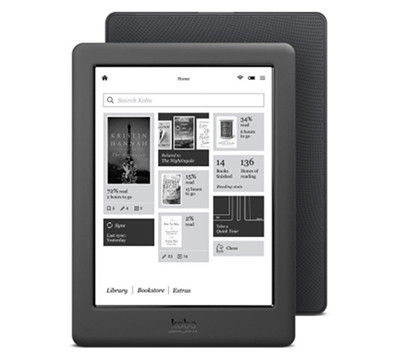
It takes me like 2 seconds to put a newly downloaded book into the proper collection on my Kobo. Okay, it took longer to set up the collections, but not even a half hour of my time.
Hear., Hear!
I’m with you! I’ve never understood the lack of sort options on the Kindle. Humongous Amazon itself is sorted to an infinitesimal degree. I tried Calibre but never got it to work well and I can’t use it on my iPad. I keep notes elsewhere on my iPad as to what’s where which is a pain in the you know where. On the other hand I love my Oasis first version- the present one was awful for me- cold and awkward- and was promptly returned.
Good question. Programmatically it’s really easy to do. Genre info is part of the metadata and therefore searchable. I know a Kindle is capable of handling it. I regularly search for a single word across 400 books and articles with success.
Even with setting up my own collections of titles, it will not let me view by collection. My only choices are authorized or title.
Courtney,
You should be able to see all of your collections on you library page. Select the dropdown where All Items are displayed…should be at the bottom of the list.
In your Kindle you can view by collections as an option in your library. Or you can sort by collection if you prefer. These are the options in top right of corner after you select library in the top left. Hope that helps.
Once read a book can be removed from your ereader. The books left are ones to read. So a generous average of books to read would be 80, maybe, (me it’s under 30). That amount is easily manageable.
It also helps reduce your ocd issues.
I use my Kindle Oasis for work, for school, and for pleasure. It would be awfully nice if I could eliminate all the fiction while trying to find a wiring diagram for siren/light controller, or that textbook on managing HR departments with the stupid name i can never remember.
Totally agree! This is a huge pet peeve of mine.
Absolutely. Kindle has good ereader software and as Mike says, better sorting is not hard to develop (and maybe auto collection for top level genres?). This applies to Google Play Books too which I also use (I wish Google would come up with an easier name for their ereader).
Helpful too if collections could be copied/created to/from the online book archive. While are at it, this could also be done for the online archive of notes and highlights plus a better way to download them (again, not hard).
In reply to Chris, that’s a fair point and a good technique though for all sorts of boring (but good reasons) I carry over 300 books around with me and so things to be organised! An OCD variant!
As an extra I would like a proper folder structure, so I can have collections inside collections.
Your collections are part of your online library just like your books. If you are not seeing them all make sure you are viewing all, not just downloaded. You can also set certain collections as favorites to assist with easier locating & various things. Hope this helps.
Aha. I’m using a voyage … Don’t think online collections are available for that! Swiss!
Who knew! Just spent several hours trying to get online collections to work for my Kindle eventually discovered can only be managed from a desktop PC not a tablet or Chromebook (my workaday devices). Amazon help guides do not make this clear.
It may depend on the Kindle. With my voyage, the three-dot menu allows me to create new collections. Once that is done, the three-dot menu on any given book gives me the option to add that book to a collection, and if it’s in a collection, to also remove it. If you’re looking at a collection it is filtered by Downloaded vs Cloud.
Seems to work for me.
I use my Android tablet most of the time for looking at Amazon including ‘manage content and devices’.
I have no trouble at all with the Voyage and routinely use Collections there which are very useful. I think I am au fait with that part of the Kindle system.
But the recent discovery (via hints in this thread) that online management of Collections (in ‘manage content and devices’) was both a surprise and welcome.
I was more surprised when I accessed ‘manage devices and content’ via my Android tablet because it still wasn’t available to me!
Then I learned (via an Amazon forum) that with Android Chrome you can select ‘desktop site’ from the browser menu and edit and manage collections online. That works just fine (but who knew!).
It turns out after testing that this is also an issue with Chromebook version of Chrome as well as equivalent versions of Firefox. None of these seem to show Collections when online and asking for a desktop site does not seem to change anything. (I haven’t looked at Edge.)
Amazon help pages don’t appear to mention any of this and it was only after a lengthy online support chat with Amazon that this factoid emerged; as the agent put it “it only works on a PC”, a fact not made clear, as far as I can see, in Amazon Kindle help pages.
As I use my tablet mostly for managing ebooks this software inconsistency thwarted my ‘user experience’!
Further note: I learned today from the Amazon forum discussion on this that the same iPad has the same behaviour. Also that an app called FireFox Focus (a Mozilla app) *does* work in desktop mode.
Any further information anyone may have about this is welcome. There may yet be something (else) I am missing!
I seriously emailed Kindle about that many, many years ago!! I want to be able to look up be genre as well!
I would really appreciate the ability to sort my library list by read from unread. Amazon already keeps track of the last page I accessed, but my cloud library cannot present me with the ability to filter read books to bottom or top. Another example of metadata not leveraged to improve user experience.
There is such option in PocketBook ereader’s library. You can display books by author, genre, collection, facourites, folders, formats and series as well. But good metadata descriptions are needed of course.
It doesn’t help that books are regularly miscategorized by authors/publishers to get their book in front of as many eyes as possible.
I search through horror on Amazon and wind up having to wade through tons of paranormal romance.
As for sorting by genre, I use Kobo and Calibre and have no problems doing it. But then, I sideload all my books. I admit, that’s not ideal for everyone. But it’s nice to pull up the science fiction collection on my Kobo and there’s everything I want.