Lately there have been a number of reports in the Calibre forum of the DRM removal plugin not working with the latest version of Calibre, but luckily there are a few workarounds to get things back up and running again.
The reason the DeDRM plugin and some other plugins aren’t working is because Calibre was recently updated to version 5, and there were some changes under the hood that require certain updates.
They’ll probably have an update available for the DeDRM tools soon on Apprentice Alf’s blog that will work with the new version of Calibre, but until then there are a couple of options.
If you haven’t run into this problem yet, the simplest solution is to not update Calibre until the DRM plugin gets support for Python 3.
If you already updated Calibre and want to use the DRM removal plugin, you’ll need to downgrade to an older version of Calibre, such as version 4.23.
Another option is to use an older version of the DeDRM tools before they phased out the standalone version, but I’m not sure exactly when that happened, and I don’t think it works with the new KFX format.
The easiest option is to just stick with Calibre 4.23 until the DeDRM tools officially support the new version of Calibre. It sounds like some folks are having luck with the new beta version of the plugin according to some reports at GitHub so an official release probably isn’t very far away.

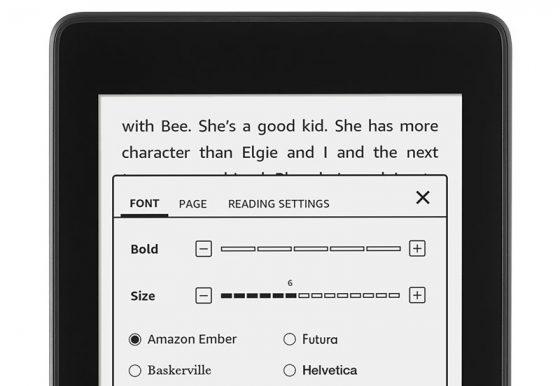
Thanks for this post!
I’d advise against bothering with the old stand-alone DeDRM apps unless you already used them previously. They require your own system to have Python and PyCrypto, and they haven’t been updated or included since DeDRM version 6.6.3. (Version 6.6.0 added the earlier type of KFX format support, but you really want to use calibre and the KFX Input plugin with those anyway.)
Another workaround I’ve seen suggested for Windows is using calibre portable 4.23 for DeDRM if you just can’t wait to update your main calibre to 5.x.
And, of course, if you’ve already updated you can always use one of the free de-DRM tools outside of Calibre until Alf gets with it.
Are there any of the free de-DRM would you recommend in particular? Reverting to older version(s) of Calibre didn’t work for me.
Thanks
Did you re-import the ebooks? DRM removal only happens when importing new books.
Thanks for the re-import tip. Was having problems and found this via a web search. Took care of my problem.
Thank you for this reminder!
Thanks.
Indeed, Removing and re-importing the book solved the problem after installing DeDRM 6.8.0 WIN7 plugin for C4.23.
I’ve tried all these things but DRM is still there and I can’t convert the books (from kindle).
worked for me 5.2—->>>4.23
The beta version from Github mentioned upthread works for me. You have to go to Github and download it, unzip the folder, go to the DeDRM_plugin folder within the unzipped folder and ZIP THAT FOLDER, upgrade to Calibre 5.xx since it will NOT work with the previous versions of Calibre, and install it in the usual manner … just did all that and tested it, and it works!
Thanks for these instructions, but I am not finding a plug-in the DeDRM 7.0 folder after unzipping it. I did find another zip file in that folder, “alfcrypto_src.zip” but again found no plug-in in that once I unzipped it, just a bunch of plain text files and a couple of “microsoft dynamic link library files. Any suggestions?
This worked for me too (Calibre V5.6)
You have to be careful not to have a nested folder within the zip file, i.e. the files within De_DRM_plugin folder should appear in the upper folder of the zip file created. Then you can just install as a plugin within Calibre using Preferences/Change Calibre behaviour/Plugins/Load Plugin from File
and select the newly created zip file. Restart Calibre.
To strip DRM from files which previously failed to import into Calibre properly, I found the simplest approach was just to delete and re-import.
Thanks for this! I would have been stymied and frustrated, not knowing why I was suddenly having problems! Downgrading to 4.23 worked for me.
If I downgrade to 4.23 will my plug-ins remain or will I need to re-install them? How about the setting that I have customised?
Downgrading doesn’t change any of that. Some people are installing the portable version of 4.23 to have both versions on the same computer.
Thanks heaps for the info.
Guys, in my case it doesn’t work even if I have version 4.22 installed….
New book just tried, didn’t succeed… 🙁
In order to get the ‘benefits’ of the newer calibre features while also being able to keep the DeDRM plugin, I’ve now got two versions of calibre on my computer – one up to date, and version 4.23 that I downloaded and renamed “calibre4.23”
I do everything except import books in the current version, and then just close and switch over to the legacy version for importing books. Seems to work ok for now.
Thank you for giving me the last piece of the puzzle for converting by epub library book to my kindle. Downgrading to 4.23 did the trick!
I have downloaded Calibre 4.23 on to a USB stick and also downloaded the most recent DeDRM_plugin.zip (6.8.0) also onto the stick, and have tried to load the plugin to Calibre . However, after clicking ‘open’ after ‘Load plugin from file’ etc, nothing happens. Nor does it show up in the plugins. Help!
UPDATE: I copied Calibre 4.23 from stick to laptop and strangely enough it now has DeDRM 6.6.0 already installed in the plugins. So success with the Kindle book conversion!
Thanks, Nathan. Worked like a charm.
I run Calibre Portable from OneDrive and have my library loaded there. That way I can use it from my desktop, my laptop or my tablet (MS Surface) and from anywhere I’ve got wifi. I love it.
I had 5.4 installed and ran into the problem today (first time I’ve tried to load a new book for awhile!). I checked in Preferences > Advanced > Plugins and the DeDRM plugin was missing. Based on Nathan’s tip I downloaded Portable 4.23 and ran the installer. It asked if I wanted to “upgrade” my current installation. I said “Yes” and everything went smoothly.
When I checked Plugins again the DeDRM plugin showed up again without doing anything else. Thanks to Nathan’s note, again, I checked the installed version of the plugin and updated it from 6.6.0 to 6.8.0.
I don’t think I use any of the new features of 5.xx of Calibre so I won’t miss anything this way.
I was only able to find calibre 4.2.0, installed the DeDRM plugin but still didn’t work.
How would I find version 4.2.3 ?
https://download.calibre-ebook.com/4.23.0/
I just installed Calibre for the first time – version 4.23 and want to add theDeDRM plug-in. Where do I find it? Ii cannot find it in Preferences>get plugins.
Follow the DeDRM tools link in the article.
I finally managed to get the dedrm plug-in installed by loading calibre 4.23 onto my wife’s ageing Windows 7 laptop – so thanks for all the tips. Following that I was able successfully to download books from my County Library (in UK) into Adobe as ePub, and thence via calibre onto my wife’s Kindle Paperwhite.
All work fine – it will be interesting to see if they still appear on the Kindle after they’ve been ‘returned’ to the library on or before the due date!
Just one glitch however – for which I’d be grateful for help ….
The cover illustration on all the books has disappeared. One item was an illustrated children’s book – and the illustrations have gone from it. Any ideas please?
Hi all,
When I opened Calibre for the first time in quite a while today I automatically updated to version 5 before I realised things aren’t working with that version. I also updated the KFX Conversion Input Plugin. After some research, I downgraded Calibre back to version 4.23. I also have the DeDRM Plugin version 6.8.0 and the KFX plugin version 1.36.0 installed. However, despite restarting Calibre and deleting the books before re-importing them again, the DRM still isn’t being stripped when I import new books and conversion isn’t working. Does anyone have any ideas why? Any help would be greatly appreciated!
I am on Calibre 5.9. I did not revert to Calibre 4.2.3. Instead I went to Alf’s site and followed the link to github for the DeDRM 7.0.3beta and installed it. I removed the few recent books that hadn’t had DRM removed and reinstalled them. It works fine.
Thanks for all the tips in this thread.
…ken…
Downgraded to BOTH
Calibre 4.23
AND
Dedrm tools 6.8.1
It all works now.
Wondered if you can help as i can not get the plug in to load
I am running 4.23 32 bit calibur
i click on load plug in from file
navigate to DEDRM_tools_6.8.1.zip
click on open
agree yes to security risk
i get following error
calibre, version 4.23.0
ERROR: Unhandled exception: InvalidPlugin:The plugin in u’K:\\John\\Johns documents\\PROGRAMS\\DeDRM_tools_6.8.1.zip’ is invalid. It does not contain a top-level __init__.py file
calibre 4.23 embedded-python: True is64bit: False
Windows-10-10.0.19041-SP0 Windows (’32bit’, ‘WindowsPE’)
32bit process running on 64bit windows
(‘Windows’, ’10’, ‘10.0.19041’)
Python 2.7.16+
Windows: (’10’, ‘10.0.19041’, ‘SP0′, u’Multiprocessor Free’)
Interface language: en_GB
Successfully initialized third party plugins: DeDRM (6, 8, 0)
Traceback (most recent call last):
File “site-packages\calibre\gui2\preferences\plugins.py”, line 317, in add_plugin
File “site-packages\calibre\customize\ui.py”, line 472, in add_plugin
File “site-packages\calibre\customize\ui.py”, line 61, in load_plugin
File “site-packages\calibre\customize\zipplugin.py”, line 194, in load
File “site-packages\calibre\customize\zipplugin.py”, line 292, in _locate_code
InvalidPlugin: The plugin in u’K:\\John\\Johns documents\\PROGRAMS\\DeDRM_tools_6.8.1.zip’ is invalid. It does not contain a top-level __init__.py file
i must be doing something very simple wrong
any ideas?
You have to extract the zip file first.
Did you find a fix for this? I first began experiencing this last week with the newest calibre and the newest plugin. I then downgraded and am also using older plugins and am still experiencing it. Would love a suggested fix!
No hermano sos un grande, no sabes como me solucionaste la vida con eso
Latest version of DeDRM (released April 11, 2021) works with Calibre 5. It also retained configuration from the previous version of DeDRM that stopped working for me.
https://github.com/apprenticeharper/DeDRM_tools/releases/tag/v7.2.1
Thanks to Apprentice Harper for fixing this!
Amazon will Not allow me to download eMagazines to Kindle for PC, only to my Android tablet. I can download a .AZW file to be transferred by usb to my tablet but Calibre 4.23 and DeDRM 6.8 will not remove the DRM from the eMagazine. My ebooks can still be downloaded to Kindle for PC and are converted to Calibre. In Calibre you can customize the DeDRM plug-in for Kindle for Android ebooks but it requires a Kindle for Android key and talks about a .k4a file extension. Where can I find this key or file? Thanks for any information!