Pretty much all ebook readers have the option to display your library of ebooks in list view or cover view, and I was wondering which view do most people prefer?
Some brands do things differently than others, and some offer more layout settings. With Kindles and Kobos you only have the two options. With PocketBooks there are two different sizes for list view.
I can’t remember what the default view is on Kindles now with the new interface (I think it’s list view), but I’m pretty sure the old interface defaulted to cover view. I got used to cover view on the Kindle Oasis, but now I never use cover view on Kindles, which Amazon actually calls “Grid” view.
List view shows covers too, but the images are smaller than cover view, and more information is shown in list view.
Kindles used to have a list view without showing covers at all, but they got rid of that option when they rolled out the new user interface, although it’s still an option on the Kindle Voyage and older models.
Kobos default to list view, and they show more information than Kindles, including the book’s format and there’s an estimate showing how long it will take to finish reading each opened book. For books borrowed from the library they also show how many days until it expires.
Most people probably just stick with whatever the default settings is, especially on Kindles where the filtering options are kind of confusing with the two separate menus.
Personally, I don’t like cover view because the covers are different sizes and it makes everything look clunky and uneven, and the covers can be hard to read, and Amazon’s generic covers for PDFs just look awful.
I like the new list view on Kindles with the small cover thumbnails and easily readable titles. Cover view would be better on a color screen; with everything in black and white it looks kind of ugly. There’s a lot of wasted space with list view, though, and the covers are even harder to see so I can understand why some people would prefer cover view instead.
So which do you like better, cover view or list view?

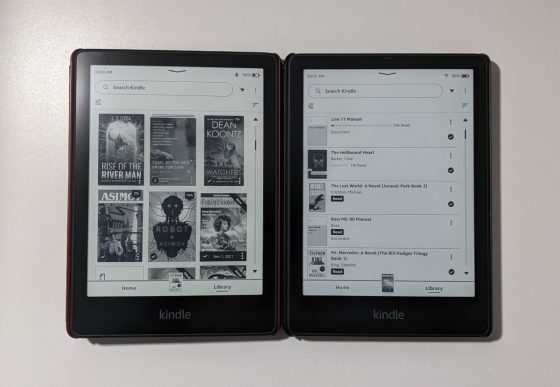
I also prefer list view on Kindle and for the same reason… How the covers are different sizes, it’s a mess visualy. I don’t get why Amazon does that, when Kobo, Onyx and PocketBook make the covers the same height if possible (exceptions with very short covers)…
I’d like to see a “true” list view without the covers at all.
Yes, and I can switch to cover view if I’d like to check out a particular cover. Most of the time I open a book, I switch back to start at the cover to check it out. Then I go through the front matter because sometimes there is an epigraph or note from the author that I don’t want to miss.
Yes, in the “good” days the list view was just a list and had about 50% more titles per index page than the cluttered current list view with covers. From your lips to intelligent ears at Amazon.
I agree!Let’s go back to how they were liste on the Kindle 3 aka Keyboard. No lingering book from the previous “page.”
List view. Kobo. With the cover view it can be hard to see the title and/or the author due to the reduced number of grayscale levels.
List view!
I don’t mind the covers in list view, even if they are different sizes on Kindle.
By default Kindle starts in cover view. (Source: did reset on my PW5 recently)
Totally prefer Covers!
Not even close for me.
I use both but prefer Covers view. In my teenage years I read a lot of manga that didn’t have official English translations so a majority of the time the title was in original Japanese so I got used to using the cover art to find what I wanted to read. Now I use List view on my Kidle that has my bought and liberated books. Covers view is for my kindle that has all my KU books.
I still like to see covers, but I use a Paperwhite 2 and it’s stuffed. Therefore, I use list view in order to see more titles at one time. Besides, most of my stuff is side-loaded so covers aren’t visible. If I could have color covers and choose the view size (or list view w/covers), that’d make me happy.
List view. Take that away and that would be all the reason I need to jailbreak.
List view, always.
List view definitely.
List view, though I’m surprised that my new 8″ Kobo Sage only shows five entries per page, while my 6″ Kindle Voyage shows seven. I’m not sure publishers check what their covers look like in black-and-white, because many titles lack the contrast to be read easily.
Cover view for sure on my Paperwhite. It’s prettier, and you can see six full books, rather than the five you see in list view.
Cover view all the way. It’s more like being in a bookstore and browsing the books on the shelves. Also, I’m a visual person and it just looks better to me.
Well, Cover View, I suppose (honestly, I had never paid attention to the different sizes until you mentioned it; now I can’t UNsee it – Thanks! 😛 )
My eyesight is well shy of what it once was, and the tiny covers in List View are all but unintelligible…
Old list view with the dots showing progress in the book.
I’m a more visual person too so I prefer cover view. Part of the reason it works for me is I’m obsessive about downloading good covers for my ebooks before exporting them, or generating a decent-looking template cover if one doesn’t exist!
I can see why list view would be better if you don’t want to put in all that effort, or if you’re more interested in quickly getting to a book than admiring admittedly small thumbnail covers.