A few months back I posted about an ongoing problem affecting some Kindles that’s causing them to suddenly delete all sideloaded content under certain circumstances.
Nobody seems to know what the exact cause is, and it’s been going on for a long time now. I keep seeing people posting about the disappearing books bug on various platforms, and none of Amazon’s software updates seem to fix the problem.
It doesn’t appear to be a widespread issue but enough people are being affected by it that it keeps coming up regularly, and almost all reports seem to have two things in common.
Most people that encounter the disappearing ebooks issue say they used Calibre to load the ebooks onto their Kindle, and their Kindle was in airplane mode for an extended period of time after loading the ebooks onto it. Then after turning airplane mode off and connecting their Kindle to WiFi they find all their sideload books have suddenly disappeared.
These types of reports usually include comments from other people saying they also use Calibre to sideload books on their Kindle, but they have not experienced this problem, and most of those people say they tend to leave WiFi turned on most of time.
Given that, it seems to be an issue related to keeping airplane mode on for an extended amount of time. How long that is exactly, who knows, but at this point if you use Calibre to sideload books onto your Kindle you’re probably better off keeping WiFi turned on all the time or off all the time if you don’t want to encounter the random disappearing books bug.
It also goes without saying you should keep backups of all the books you add to your Kindle in case something like this happens, but most people using Calibre are doing that already.
Hopefully Amazon will get this problem sorted out soon. Kindles randomly deleting sideloaded content isn’t a good look and it could turn into some really bad publicity, especially if they continue to do nothing about it.

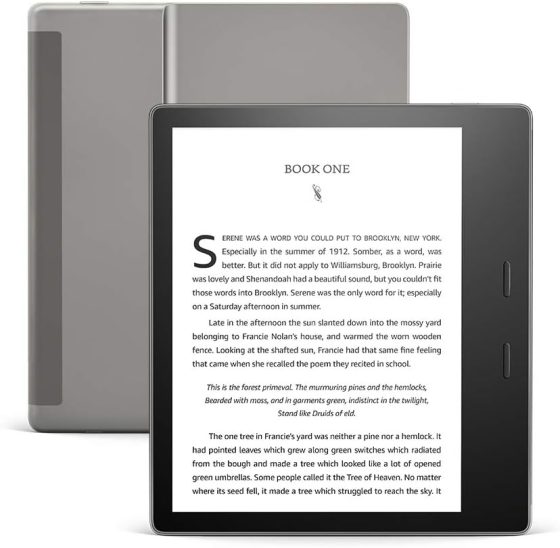
Can confirm. Happened to me twice, kept airplane mode on for a few months, disabled it, poof, ebooks gone. Now I keep airplane mode off (wifi on) all the time. Latest firmware on my Paperwhite 10th gen.
I wouldn’t think Amazon would care all that much. They aren’t in business to facilitate side-loading, and would probably simply suggest to anyone having an issue that they use Send-To-Kindle and take advantage of Amazon’s personal document service.
I agree it’s *not* a good look, and *could* create some bad publicity, but how bad is bad enough for Amazon to seriously care? It’s ONLY going to affect potential Kindle buyers who plan to primarily side-load their content … and that’s NOT going to be a large percentage.
As for those who already own a Kindle, well, Amazon has their money already, and probably money spent on content too. I suspect few would switch devices over this issue.
I mean, what’s the first thing customer support usually wants someone to do if there’s any kind of problem with ANY e-reader device? Factory reset. Boom, side-loaded books all gone. If someone doesn’t keep a backup of what they sideload, that’s just stupidity, not news.
And if it’s some kind of intermittent bug, it might not be the easiest thing to track down. Which means no one should hold their breath about Amazon putting it high on their “fix” list. With luck, eventually they’ll do so, but high priority, nope, seriously doubt it.
Amazon is in the business of facilitating side-loading. You can choose the “Download and transfer VIA USB” option if you wish. I do it all the time.
I grant you that Amazon makes side-loading Kindle books possible, however, it’s NOT the way MOST people access their Kindle ebooks.
Which is my point, since this feature is likely something the majority of Kindle users rarely use, Amazon doesn’t have incentive to fix the side-loaded books issue quickly.
I have used the “Download and transfer” option. It allows me to read some Amazon exclusive authors on my Kobo Sage.
I would never use it to load content on my Kindle, because I can do that by quickly turning on WiFi and sync, at which point I get KFX format along with the option for left-aligned text (nice when needing to use larger font sizes for old eyes). Plus cloud backup of any notes, highlights or bookmarks I make.
So I’d argue that the Amazon business model facilitates loading through sync FAR MORE than they facilitate or even acknowledge side-loading! I’m glad they still allow it, absolutely, but side-loading is not even mentioned on the Kindle Paperwhite product page.
The only problem I have had is with disappearing book COVERS. I believe Calibre has a feature to automatically deal with this.
What I have noticed on the scribe is that the Kindle no longer saves my theme settings. When I create a theme, based on a certain font I like with line spacing, boldness, margins, and size., it gets deleted immediately after I exit the book. I’ll set it up again, exit the book and start reading another book and the theme gets deleted. Happens all the time now with latest update. This is extremely frustrating. This on top of the fact that my MacBook no longer recognizes the Kindle scribe, Amazon is going backwards with this.
Are you using Android File Transfer?
Yes, I’ve been using android file transfer, because my Mac doesn’t recognize the scribe without it. My theme settings were working perfectly before this latest update. But no longer…
The problem is that since I’m using android file transfer, caliber doesn’t recognize my Kindle scribe.
In order to use caliber, I have to delete android file transfer, and in order to add more fonts or install updates, I have to re-download Android file transfer..
Needless to say, a real pain.
Any workaround or fixes on this you know about? Thanks.
Weird. I use Windows and I haven’t encountered any problems like that. At some point my Scribe updated to the latest software, so I just tested saving a new theme and it’s working as usual after exiting a book.
From what I’ve read, this doesn’t affect windows PCs only Macs. I’ve searched online through forums and just realized this is a common issue. Hopefully it gets fixed soon. What a bummer.. my voyage, oasis, and paperwhite work perfectly. This is only an issue with the Scribe.
Just lost ALL of my Sideloaded books across 4 kindles. All GONE! checked via USB and folders are still there but files are gone. Amazon is literally deleting sideloaded content from devices this is unreal! Did a firmware update via wifi and poof, GONE!
Kindles are basically useless to me now that Amazon is doing this. Selling everything and going to Kobo.
If you switch airplane mode on and off it can happen. If you have airplane mode off when you’re side loading content (so the information that you’ve added files gets synced, you don’t have to worry about it. The problem seems to be when things have changed in the cloud it doesn’t check for new items you’ve loaded on the kindle first, and thinks something went wrong and deletes it.
I don’t use airplane mode at all and my Kindle Oasis still regularly deletes sideloaded books. Will definitely go with another brand when the time comes
Why wouldn’t you just use send to Kindle instead of USB if it keeps happening?