Onyx recently released the Boox Go 10.3, and it’s their first 10″ model to have a 300ppi E Ink screen (they’ve been selling 10″ models with 300ppi that use color E Ink, but this is their first black and white model with 300ppi).
For a long time the Kindle Scribe has been the only black and white 10″ eNote to offer 300ppi, while most others are stuck at 227ppi, so I wanted to compare the screen on the Boox Go 10 with the Kindle Scribe, and I was surprised to discover that the screen looks noticeably better on Onyx’s model.
The text is really clear and pops off the screen, and the background color is lighter the than background on the Scribe.
The one downside with the Boox Go 10 is the fact that it doesn’t have a frontlight, but I think that helps makes the screen look better without the added frontlight layer.
The Boox Go 10 does have a front layer over the screen, but it seems to be thinner than typical front layers because the text seems closer to the surface than other eNotes. I don’t know what Onyx did exactly, but the screen looks fantastic on the Boox Go 10.
In the video below, I also show it compared to the Boox Go 7 with a color E Ink screen to show how the screen compares to Kaleido 3 screens since Onyx also offers 300ppi 10″ color models, and the difference is significant.
The Kindle Voyage has long been regarded as having the best E Ink screen in terms of clarity and contrast, so I wanted to compare the Go 10 to it as well, and I still feel like the Kindle Voyage has a slight edge, but it’s very, very close. The Go 10 does have some added texture to help make writing with the stylus feel more natural, so that probably dings the screen just a touch.
As far as 10″ eNotes go, I can confidently say the Boox Go 10.3 has the best overall screen in terms of contrast and clarity, but the fact that it doesn’t have a frontlight does limit its usefulness in lower lighting conditions.

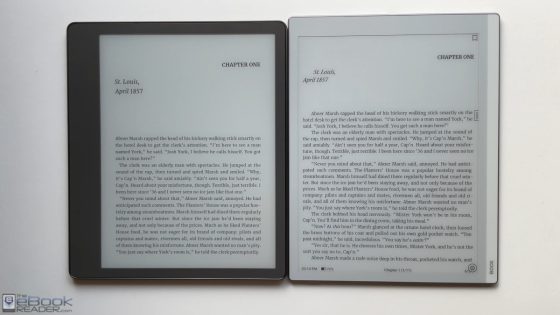
Just my opinion, I have grown too dependent on front lighted readers to consider this. Contrast difference really shows on your youtube video…dpi difference not so much.
Thanks for video.
This for me as well. Where I live, it’s possible to get a lot of overcast conditions, which might be just 3-4 months of winter, but often enough, overcast continues through large chunks of spring, so it can be closer to half a year! (Yes, I live northerly.) And, to make that a bit worse, there’s not tons of light coming in the house, plus, we have some rooms with dark wood panel walls. Fortunately, most rooms are light walls, but windows aren’t necessarily conveniently located for reading nearby.
I use front light pretty continuously, usually around 20-35% on my Kobo Sage. And my senior citizen old eyes would miss it greatly if I didn’t have it.
I’d have been very, very tempted to try out this device otherwise, since I’ve yet to own an Android-based e-ink reader.
Excellent review! Does anyone know how to save a .txt file from Boox NOTES (created on GO 10.3) onto an SD card attached via USB-C hub? I never want my work to go into or through the cloud.
I’ve had a Go 10.3 for a few weeks now and it’s screen is so sharp, better than all the other e-readers I’ve tried (Lenovo Smart Paper, Air 3) now that I’ve gotten used to it the Air 3C looks horrible as a result.
The downside is I’m a bit sore reading in bed because I have to hold it steady at the right angle with my booklight. The screen is still a screen so you get some glare/reflections if you move it about. Fortunately it is very light so it’s no problem to hold one handed for a long time.
Thank you for such a great review! I really appreciate that you compared boox go with kindle voyage. I’ve been curious about this since boox go came out.