I haven’t been using my Kindle Voyage much lately since the Kindle Paperwhite 6 came along, but I decided to fire it up yesterday to charge it and I noticed something odd.
The screensaver ads have mysteriously disappeared. It’s now showing a generic screensaver instead of an advertisement like ad-free Kindles. Furthermore, the banner ad at the bottom of the homescreen and library list has also disappeared.
I tend to keep my Kindle Voyage in airplane mode most of the time just to avoid the annoying ads. If you leave a Kindle disconnected long enough it will show a generic ad for the Kindle store instead of unsightly ads for AI-generated vampire romance novels or whatever other nonsense Amazon wants to put on there.
But now the Kindle store ad is gone as well, and there always used to be the same banner ad at the bottom of the library and homescreen on the Voyage. Amazon did away with the banner ads awhile ago on newer Kindles when they switched to the newer user interface, so they only showed up on the older interface.
I wonder if they finally decided to get rid of the banner ads altogether or if it’s a temporary glitch. Anyone else with an older Kindle notice they are no longer showing? It’s nice to have more screen space on the homescreen and library list now.
The only downside is my Voyage still requires a swipe to turn it on like ad-supported Kindles, but at least it’s showing a regular Kindle screensaver now instead of an advertisement. I checked the devices list at Amazon and it still shows my Voyage as being ad-supported so I don’t know what’s going on.
I like the sudden change, but now I’ll never be able to turn airplane mode off again for fear of the ads coming back. Anyone else experiencing this?

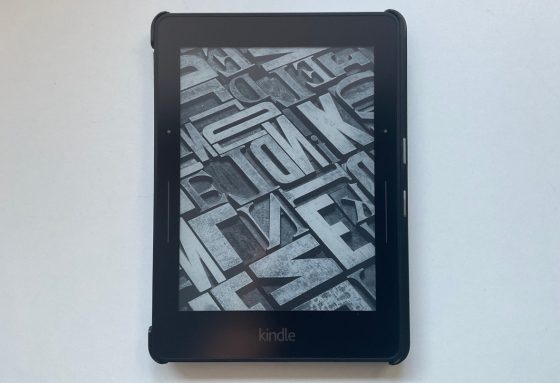
I wonder if that means that the Voyage is completely unsupported now. Meaning that they aren’t pushing anything to it anymore.
Unless you do turn wifi back on, and the ads come back. I would do it just to see what happens. Especially since you still have to swipe.
It’s been unsupported for a few years now as far as software updates go. I consider it one of the benefits of using an older device. 😀
Out of curiosity, what do you find more appealing in Paperwhite 6?
Yeah, I’m a hard core Voyage fun! Mine will turn 10 in just a few months. On top of everything Voyage has, I can’t think of a cover better than butterfly one! Reading in every imaginable position is something I value the most!
I had a Voyager and loved it. But I disabled the page bottons, never cared for them. At the time the screen was way ahead. I actually traded it for an Oasis for the larger screen, but absolutely hated the way it felt in my hands. I am lefthanded and always had a cover on my Kindles like opening a book. The Oasis wasn’t made for a lefthanded person that used a cover. Again I never used the page bottons, just don’t like them
I got the PW 5 because of it having the larger screen but I went through I believe 3 of them before getting one that actually worked and it was a refurbished one. I trade it for my PW6 SE and absolutely love the screen. No it doesn’t have page turn buttons. I would say even without the glass screen it has as good and maybe text clarity than the Voyager or Oasis. I love the extra speed that the new PW has. And I am even liking the automatic screen lighting. This time I didn’t go with an Amazon cover, I got one from CoBak and I really like it because it is much lighter. I also have a sleve that I keep it in for twist the protection.
I still really like the Voyage, but the PW6 has a better frontlight, especially in lower lighting the text just seems to stand out more, and the PW6 is quite a bit faster too.
My Kindle Paperwhite did this a couple of years ago for about 6 months. Then the ads came back.
My ad supported Voyage is doing the same, generic screensaver and banner below the books is gone. Still have to swipe the screensaver.
My Voyage still has ADs at startup and the home/library screen.
It happened to my wife’s Paperwhite 3 a few weeks ago. It has the original, older UI and has been in airplane mode for years.
Interesting. I had turned WiFi on for a while recently after being disconnected for a long time and thought maybe that had something to do with it, but I guess not.
I have a number of old Kindles and they all went ad-free on January 1, 2025 exactly, including an old Paperwhite registered in 2014. I have a Kindle keyboard from 2012 that isn’t charged up and may take a while to come around, but the yellow light shows up when I plug it in.
Are they planning on returning the money people spent to go ad free?😁
Back when I did Kindles, this was the default behavior if you kept it off the internet long enough. I always just assumed they would rather show nothing over showing stale ads.