A few days ago I posted a review of the Kindle Paperwhite 2. When doing the video review I forgot to discuss comics so afterward I put together a quick video showing how Kindle Panel View works for comic books and graphic novels on the Kindle Paperwhite 2.
Kindle Panel View has been around since the original Paperwhite, but I never came across any comics where Panel View actually worked until just recently.
The problem with Amazon’s website is they make it impossible to tell if comics or graphic novels have Kindle Panel View. There’s no indication on their product description pages, and there’s no visible section for content with Panel View.
I say “visible” because if you go to Amazon and try to find a section for Kindle Panel View you won’t find it, and running searches at Amazon will get you no where, even if you are in the graphic novels section.
But then just now researching this article I typed “Kindle Panel View” into Google search and the #1 result leads to a list at Amazon with all the Comic Books & Graphic Novels with Kindle Panel View. I don’t know why Amazon would make it impossible to find via their website directly.
Now that I finally know where to find them, it makes it a little easier to test :).
I downloaded a few different titles and my experience was mixed. Overall I found that the Kindle Panel View feature itself works quite effectively, but some comics aren’t setup for it as well as they could be.
Basically what Kindle Panel View does is it zooms in on individual frames of a comic book or graphic novel, and continues to remain zoomed in as you tap the screen to turn pages, going panel to panel. Once you reach the beginning of a new page it will show the entire page at once, and then paging forward it will automatically zoom in and go from panel to panel again. You can also use pinch-zooming to scale up more. It’s pretty much the same thing that comic apps do for Android and iOS on phones and tablets.
Panel View makes it easier to read larger-form comics on smaller screens, and it works surprisingly well on the new Paperwhite. Text balloons are easily readable. It doesn’t lag or slow down as much as I would have expected. Going from page to page and panel to panel is smooth, although pinch-zooming can be jerky. As far as I know the Paperwhite is the only E Ink ereader that offers this sort of feature for comics, aside from a hacked Android ebook reader with a comic app installed.
KPV works well but it still doesn’t compare to reading comics on a tablet. Color makes a big difference with most comics and graphic novels. And while the Kindle Paperwhite handles Panel View better than expected, it’s still not as smooth and fast as a tablet, especially when using pinch-zooming. But as far as E Ink goes it’s not bad.
The Superman comic that I show in the video review below looks great on the Kindle Paperwhite’s screen. The details of the drawings are good, even when zoomed in going from panel to panel. But sometimes the text looks fuzzy because it is zoomed in too far—the resolution of the comic isn’t high enough.
This happens more often when viewing Mad Magazine #1. The resolution is lower and the panels are smaller so Panel View tends to make the text appear more fuzzy. It’s easy enough to read but it might give you a headache after awhile.
This all varies from comic to comic so it all just depends on how they are individually formatted. Some fair better than others. Kindle Panel View has some flaws but is overall a handy feature. It’s certainly better than having to manually pinch-zoom and scroll all the time.
Comics and Graphics Novels with Kindle Panel View

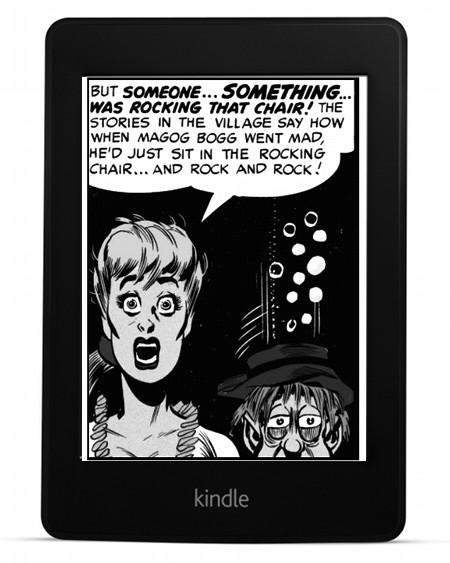
Thanks, Nathan!
This is a great review, of an extremely important feature.
Gret job dear i like it ur effort well done…!!!