When it comes to buying used electronics, you’ve got to be careful who and where you buy them from. This is especially true when purchasing used Kindle ebook readers and Fire tablets.
Unlike most brands of tablets and ereaders, Kindles can be blacklisted.
This happens when someone reports their Kindle as lost or stolen to Amazon. After that occurs Amazon makes it so no one can re-register the lost or stolen Kindle ereader or Fire tablet to another account.
It’s a good way to deter thieves, but a lot of people try to resell lost or stolen Kindles regardless of that. There are countless reports of people buying used Kindles online or through Craigslist that end up being blacklisted and can’t be registered.
That’s not the only potential problem when buying a used Kindle or Fire tablet either. Some can be effected by hardware defects. Most notably, devices that have been sitting unused for a long time can have severely degraded batteries, especially if the battery has been left completely discharged for a length of time.
There are a few steps you can take to help insure success when buying a used Kindle or Fire tablet.
Tips for Buying Used Kindles
First and foremost, given the low price of Kindle devices these days, buying used isn’t always the most economical choice in the long run when you consider things like a warranty and potential battery longevity. Certified refurbished Kindles are a good alternative to buying used because they are tested, guaranteed to work, and come with the same 1 year warranty as new Kindles.
Websites like eBay are a popular place to buy and sell used electronics. When buying used Kindles on eBay, only choose to do business with well-established sellers that have high positive feedback and lots of ratings. Don’t trust newer sellers when it comes to used Kindles.
When buying a used Kindle in person, it’s a good idea to setup the meeting place where there is an internet connection. This way you can register your account to confirm that the device is not blacklisted. It’s also a good idea to test the Kindle to make sure that it works and responds normally. If the battery is really low or depleted, avoid buying it. Make sure the touchscreen responds properly on all areas of the screen, and look closely to make sure there aren’t any dead spots on the screen.

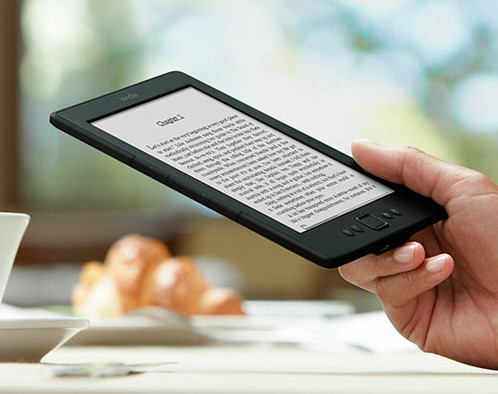
This article gives good advice on purchasing a used Kindle.
Several years ago, before a relative gave me a Kindle Fire, I was considering purchasing a used Kindle on CraigsList. I decided not to purchase a used Kindle, for reasons that you listed. 1)It may be blacklisted, 2)With new Kindles being inexpensive and the prices much lower than they were several years ago, a used Kindle isn’t such a good deal.
Trying Internet access before completing the purchase: excellent advice.
I have purchased used Nook SimpleTouch and Nook Color from CraigsList. No problem.
How do you know if it’s stolen or whatever, I bought mine e yesterday at cash converters a D they said they check them out. However, I’m having trouble re registering, despite the fact that the previous owner de registered it. I’m just in the process of Updating Software as it suggests I do. I’ll see if that makes a difference.
Very helpful. I bought a used Kindle and couldn’t register it. Perhaps it was lost/stolen reported by its earlier user.
if you decide to buy use kindle call amazon and ask them if its not black listed,all you have to provide a S#and they will tell you if its black listed or not, also you can transfer to your name at same time.