If your Kindle is ever lost or stolen, there are a couple of things that you should do to keep your account safe and free of unwanted charges.
The truth is devices like the Kindle that are designed to be taken with you wherever you go can be pretty easy to misplace, especially when kids are involved, and thieves are always attracted to snatching up any kind of shiny electronics, so it’s not surprising that there are numerous reports of lost and stolen Kindles out there.
If you ever find yourself in this unfortunate situation, this is what you should do:
#1. Call Amazon Support – The first thing you should do once you confirm that your Kindle is indeed lost or stolen is call Amazon support.
It’s important to call Amazon support and not just deregister your Kindle because they can take it a step further by deactivating the lost or stolen Kindle so that not only does it wipe your account and all information from the device making it impossible for some one else to make purchases, but it also makes it so that no one can reregister that particular device to another Amazon account.
#2. Deregister Your Kindle – If you think your Kindle may be lost or stolen, one thing you should do is login to your Amazon account and deregister your Kindle from the Manage Your Devices page.
You can just jump directly to step #2 if you are certain that your Kindle is lost and not stolen. If you think you just lost it and it might be laying around somewhere, this option is a good precaution because it gives you some time to look around and try to find your misplaced Kindle, and if you do find it all you have to do to reactivate it is sign into your Amazon account. If you can’t find it anywhere after rummaging through the couch cushions, checking if a family member borrowed it without asking, calling the doctor’s office where you may have left it, et cetera, then definitely call Amazon support so they can deactivate the device.

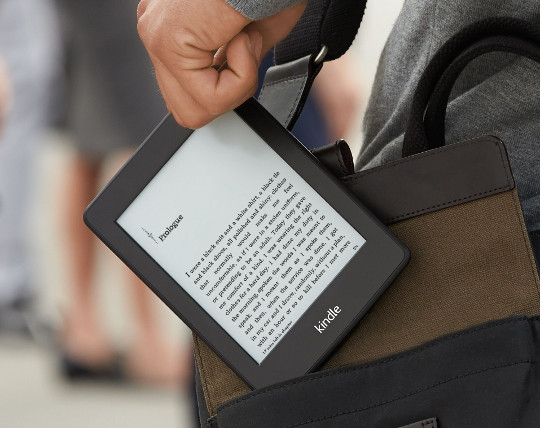
Have missed these posts! Kept checking spam to see if I missed something!
Yeah where you been Nathan?
It’s not so much where I’ve been but where I’m going :).
where are you going?
It’s not so much where I’m going but where I’ve been :).
Great post! Keep posting plz
Great post, Nathan. I don’t ever think of this downside of things. Tell me, does this also apply to things such as the Kindle Fire/Nook tablets/Kobo tablets?
As far as I know Amazon is the only one that does the deactivation thing. You can go to B&N.com and deregister a Nook that is associated to your account, but I’ve never seen that option for a Kobo.
Nicely written. Great to have you back. Missed your informative articles.
Thanks! It’s good to be back.
Thanks so much for this info. Good to know.
After my Kindle Fire HD was stolen from my office, I was told by Amazon that the steps should be reversed. You should call Amazon before you deregister online. Otherwise they cannot deactivate the device.
Thanks or the tip! I updated the post. I figured they could deactivate it whether or not it was registered to a particular account. That seems like a flaw in execution to me. Someone could just steal a Kindle, deregister it and then re-register it to a different account and Amazon couldn’t do anything about it.
Would it be advisable to change my Amazon password also?
There’s no way to get a password from a Kindle so it doesn’t really matter as long as you do the other steps.
tHanks for the tip man. I lost my kindle at school and no one has reported it in. I was at a loss as to what I should do until I read this post, because I’m not allowed to take my kindle to school and not only did I do that, I lost it as well. sh!t.
Lost my kindle on an airplane
I’ve been told it has been accessed by someone in LA and Russia
Is this a scam? They advised me my system could be hacked
This number was listed on the Amazon website
I think my nephew may have stolen my sons kindle is there anyway to track it
It depends on what you mean by Kindle. Fire tablets, yes (from the manage devices page, if location services are turned on). Kindle ereaders, no.
My wife left her Kindle ereader on an airplane. The airline could not locate it. Six days later we found your site after a query on Google. We deregistered the Kindle immediately and checked for purchases against her account. Luckily there were none! We then called Amazon support and they deactivated the ereader; and also told us they could resurrect it if it turned up. Thanks for your site!
is there any tracks so that i can track my kindle?
through google maps or any other?
No, Kindles don’t have that kind of capability, only Fire tablets.