Here’s a roundup of deals on ebook readers and tablets for Black Friday weekend. If you come across any other good deals feel free to leave a link in the comments section below.
Kindle sales are pretty weak this year but they might do some lightning deals at some point so keep an eye on Amazon’s Black Friday Deals page.
They have the new Kindle Paperwhite 4 on sale from Amazon UK at a good price but unfortunately it doesn’t look like they’re planning on putting it on sale in the US—their Black Friday press release didn’t mention anything about it.
But in the US they’re giving away 6-months of Kindle Unlimited for free with the purchase of the new Kindle Paperwhite 4 so that makes a big difference since that would normally cost an extra $60.
Black Friday Kindle Deals
Kindle Paperwhite 3 – $79 ($40 off)
Kindle Paperwhite 3 Essentials Bundle – $119 ($60 off)
Refurbished Kindle Voyage – $99 ($40 off)
3 months of Kindle Unlimited for $0.99
Black Friday Fire Tablet Deals
Fire Tablet 7 – $29 ($20 off)
Fire HD 8 – $49 ($30 off)
Fire HD 10 – $99 ($50 off)
Fire Kids Tablets – ($30-$50 off)
Large Screen eBook Readers
13.3″ Onyx Boox Max2 – $699 with $50 off coupon
Onyx Boox Note 10.3 – $499 with $30 off coupon
Onyx Boox Note 9.7 – $312 with 8% off coupon
10.3″ Sony DPT-RP1 Digital Paper – $499 ($100 off)
13.3″ Sony DPT-RP1 Digital Paper – $599 ($100 off)
10.3″ Remarkable Paper Tablet – $479 ($120 off)
More eReader Deals
Kobo Aura 2 – $99 ($30 off)
Kobo Clara HD – $109 CAD ($30 off)
Likebook Mars – $239 ($20 off)
Apple iPad Deals
2018 Apple iPad 9.7 – $249 ($80 off)
Refurbished iPads – Woot has several refurbished iPad models available for cheap
Samsung Galaxy Tab Deals
Samsung Galaxy Tab A 10.1 – $159 ($120 off)
Samsung Galaxy Tab S2 9.7 – $289 – $199 refurbished
Samsung Galaxy Tab A 8 – $119 ($60 off)
Galaxy Tab E 9.6 – $129 ($68 off)
Samsung Galaxy Tab A 7 – $99 ($29 off)
Black Friday Nook Deals
Nook Glowlight 3 – $89 ($30 off)
Nook Tablet 10.1″ – $119 ($10 off)
Samsung Galaxy Tab E Nook 9.6″ – $129 ($70 off)
Samsung Galaxy Tab A Nook 7″ – $99 ($30 off)
Misc Deals
Samsung MicroSD Cards – 32GB for $6, 64GB for $11, 128GB for $20, 256GB for $45
3-Months of Audible Gold – $6.95 per month
Echo Devices – up to 50% off

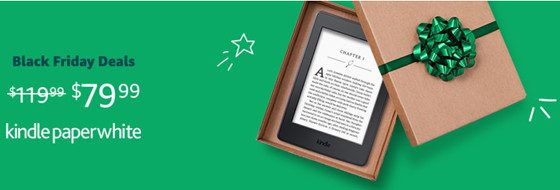
In the UK the Clara HD is £80 rather than £110. Postage is free of it is ordered from Kobo’s Web site, which saves another £5.
Damn! none is available in Canada!
Canada’s Ebay and Amazon are really ridiculous.
Amazon also has Sandisk class 10 micro SD cards at similar prices if you prefer that brand….
does anyone know if the 25% kindle coupon (for the trade-in) applies to the new Paperwhite bundle? Or does it only apply to the Paperwhite when purchased separately?
Pretty sure it doesn’t work on bundles.
Kobo Aura now $50 at Walmart: https://www.walmart.com/ip/Kobo-Aura-6-Carta-E-Ink-touchscreen-customizable-ComfortLight-Wi-Fi-enabled/621781419
Sorry, I know this is not the proper location for this topic. Alexa now reads TTS from Kindles. I found the info on Amazons website.
She reads books from Kindle Unlimited, Kindle formatted Overdrive ebooks, purchased Kindle e-books, and Prime ebooks. Just say “Alexa read my book” and she’ll read from the last book opened on the Kindle device.
Unfortunately, her features are limited. The Alexa Department is seeking feedback from customers on how to improve her TTS features.
All in all, I think it’s great. Why purchase another Bluetooth speaker when I have Alexa intelligence who I can pause to define a word, look up subjects and pronounced words without ever leaving the book. I think it will make a nice companion to the Kindle e-reader. It’s not VoiceView or Immersion reading but a stereo quality TTS.
That’s the Alexa/Echo speaker.
Eva,I’m not very up on Alexa and how well sync’d she can be within the Kindle cyber-kosmos. First, on a 2017 HD8 Fire, do I just open the Kindle app normally and then instruct Alexa to go to work reading? That is, am I automatically updated?
Second, is it possible to open a book on my 3rd gen. Paperwhite and then ask Alexa to read FROM THE OPEN PAPERWHITE via the HD8, through the HD8’s speakers?? This would allow me to use the HD8’s browser without closing a Kindle app so I could listen and surf at the same time. Possible? THANKS!
Hi Fred,
First, I must say your 2017 Fire HD8 has built-in TTS which automatically turn pages. I feel the built-in TTS on the HD8 device has more features then Alexa. Alexa just read Kindle books with TTS capabilities.
I posted various instructions and a link to Amazon on Alexa/Kindle devices. I hope all the info help.
Here’s how to get started:
1. Select the book you want to read from your Kindle library.
2. Tap on the top of the Fire HD8 screen (it should minimize the screen). That should bring up the TTS icon in the bottom right corner. Tap the icon. The TTS voice should instantly start reading your opened book. Maximize your screen.
How to read TTS with Alexa on your Fire HD.
1. Select the book you want to read from your Kindle Library.
2. Tap on the top of the screen. That should bring up the round home icon at the bottom of the screen. Press down on the home icon until a multi-blue colored light appear. The blue light is Alexa and she’s waiting for a command.
3. Just say “Alexa read (for example,Samson), the name of the book you have opened on the home screen. Make sure to maximize the screen.
4. When finished reading, recall the blue light. This time say ” Alexa Stop”.
The next answer relates to your 3rd generation Fire tablet. Sorry, I have no answer, other than it very old. However, new 7 inch Fire tablets are on sale for $49.00 You would be better off upgrading.
PaperWhite and Fire HD combo. I own the 6th generation PW. She pairs with my Echo speaker. The PW cannot pair with your Fire tablet. Besides the Fire HD has TTS capabilities. Again, follow the previous instructions. In this scenario, the ebook must be downloaded on both devices. All you’re actually doing is listening with your HD8 and “following-along” with the PW. Keep in mind it’s not immersion reading. Also, the words will not be highlighted as compared to using TTS on your HD.
I’ve applied the same experience with my Fire 6 inch/PW combo. Why? To reduce eyestrain and have a front-light while reading in the dark. Here, I too must download the Kindle ebook on both devices.
The PW/Echo speaker experience. Alexa is reading from the Kindle device because the book has TTS capabilities.Again it is not immersion reading.
https://www.amazon.com/gp/help/customer/display.html/ref=help_search_1-8?ie=UTF8&nodeId=201975870&qid=1543104448&sr=1-8
Have a nice day. And a pre-apology for any typos or grammar mistakes.
Fred,
Sorry, Fred I made a mistake regarding the PW/Alexa speaker experience. Alexa is reading from your Amazon Kindle Library account not the PW. Alexa reads ebooks with TTS capabilities. Again a non-immersion reading experience. I visually follow along with my PW.
I found out from the Echo team, she will get confused if you have more than one Kindle device on your account. Therefore, maybe it’s best to tell Alexa a specific book to read. Followed by opening the book on your favorite e-reader.
Currently, Alexa/Echo TTS features are limited. For example, she can’t go back or skip forward to a specific chapter.