Now that Onyx has started accepting orders for their new 10.3-inch Note Air and Note3 on Amazon, they’ve posted a Buying Guide on their blog that lays out some of the differences between the Note Air and Note3, and they throw in the Note2 for good measure.
Considering the comparison article comes directly from Onyx, it’s a fairly honest assessment. Usually a company isn’t going to point out any weaknesses of one of their products but they do acknowledge the Note Air isn’t quite on the same level as the Note3.
They also admit that the data transfer speed difference between the old hardware and new is trivial when transferring small files, but is noticeable with large files.
They also point out the differences between the screen on the Note3 and Note Air. Here’s a quote from the article:
Note3 has a Mobius flexible screen with AG (Anti-Glare) glass flat cover-lens, whereas Note Air has an HD Carta screen with AG glass flat cover-lens. That’s to say, Note3 has a more pen-to-paper feel than Note Air.
I didn’t know there was a difference between the front of the Note3 and Note Air. That’s an interesting detail I’ll be looking to test when I review the Note Air. They go on to say this later, but I absolutely hate the solution:
Although Note Air doesn’t provide a much paper-like feel, its in-box screen protector will improve the writing experience.
The problem with that is it’s nearly impossible to get Onyx’s screen protectors to go on without air bubbles and I don’t like how they slightly degrade screen clarity, but they do add a bit more of a textured feel when writing.
One thing they don’t mention is the fact that the Note Air has a screen with a fragile glass backplane, whereas the flexible Mobius screen on the Note3 is lighter and more durable than a standard E Ink screen.
In an earlier post Onyx described in detail how they went to great lengths to build the Note Air as strong as possible to protect the screen so the differences in the screen material might not matter much, especially if you’re careful with your E Ink devices.
Here’s a quote that sums up the Note3:
Therefore, if improved speed matters to you, Note3 with advanced hardware is more suitable.
Onyx must have an ample supply of the Note2 leftover because they keep bringing it up when talking about the Note3 and Note Air. Considering that it’s only been on the market for six months that would make sense.
They mention how it’s a great time to get a Note2 at a discount (they’ve been selling the Note2 for $479 on Amazon lately, same price as the Note Air).
I like how they say the Note2 is good if you “don’t care much about the trivial differences of Android 9 and 10.” I couldn’t have said it better myself. The differences are trivial on an Onyx device (perhaps not a full Android device).
They also admit that the Note2 will not be updated to Android 10, but it is supposed to get the new 3.0 software features soon for split screen and screencast support, among other things.
One error on their comparison picture shown above, they seem to have forgotten the Note2 has speakers—it says it only supports digital audio but it has dual speakers like the Note3.
Update: After getting the Note Air and comparing it to the Note2, there is literally no performance difference whatsoever between the new processor and RAM and the old. Maybe under rare circumstances, like when transferring large files, there’s a miniscule difference but it’s certainly not something worth upgrading for. It’s starting to look like Onyx is so desperate for sales they’ll say and do anything to get people to buy their products.

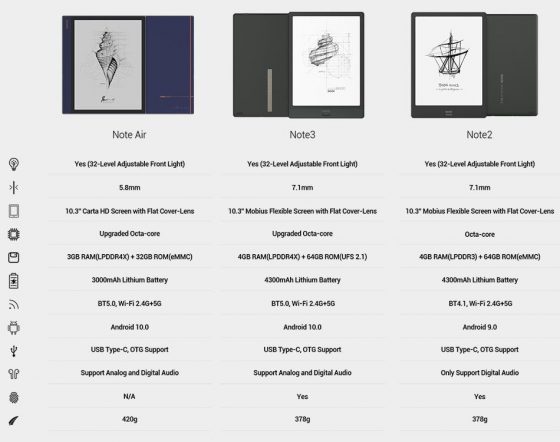
Onyx is like Xiaomi or any other smartphone manufacturer, that produces dozens of models every other month without proper support and very quickly abandon them, replacing with newer and newer models.
which one should be bought if the plan is to use it to read and not write? Does one have an advantage over the other?
I don’t see any advantages one way or the other. Just depends what form factor you like better. Not having a hardware back button can get annoying with some apps, as I’ve discovered on the Poke2 Color, but Onyx added some gesture features to the new software that should help make navigating without a back button easier. They also have an onscreen back button that you can use with the NavBall but some find it kind of annoying to deal with. I used to find it annoying until I turned the transparency down so it doesn’t catch my eye while reading.
hey also admit that the Note2 will not be updated to Android 10, but it is supposed to get the new 3.0 software features soon for split screen and screencast support, among other things.
This clearly shows business model. Not that it is important (for me at least) that there is latest Android as long as functionality is there. I would expect that it is not that complicated to upgrade 6 months old device to newest OS.
Yet here I am sitting with my Note 1 pretending that its flagship device.
But here: https://ereader.store/en/10-3-inch-screen-reader/onyx-boox-note-air-set-76.html
It’s said Noter Air screen is Mobius Flexible E-ink. So, only a layer over the Mobius screen is glass. It’s not glass the screen’s substrate. Isn’t it?
Onyx’s own description say it’s Carta and they explain why they had to have an off-set design because of the Carta screen.
Eu atualizei o meu nova pro, agora trava e para destravar tem colocar para carregar. Se tira o cabo ele trava novamente, não sei o que fazer pois não dão nenhuma assistência
Complicado. Conseguiu resolver? Eu gostaria de adquirir um Boox Note 2, porém nao vejo comentários de usuários em português.
Great comparison, bought the Note 2 because of it. Thank you.
For devices like the Note 2 and newer, are screen protectors recommended to prevent scratches? What about glare? For reference, my current device is a Likebook Mars. Thanks!
I hate screen protectors so I don’t use them and have never had any issue with scratches. The glare is about the same regardless of having a glass front layer; it’s nothing like a tablet’s glass screen.
Thanks, Nathan! It’s great having your first hand feedback. (no need to post this)
Your link to the “Buying Guide” is 404.
So is your link to the Note2 on Amazon.
Yeah, that’ll happen when websites take the pages down, nothing I can do about that except remove the links, but that’s too much to manage over thousands of pages.