One thing that’s weird about Kindles is the fact that different models have different settings when it comes to displaying the size of user interface icons and text.
Both the Kindle Scribe and Kindle Oasis have a setting to increase the size of all the menus and text for the overall interface, not just text within ebooks.
This feature is accessible from the main settings menu under Screen and brightness > Layout size. There’s a Standard setting and a Large setting.
I’ve always liked the Large setting better, but that option is not available on the Kindle or the Kindle Paperwhite. The screen on the current Kindle Paperwhite is only 0.2″ smaller than the screen on the Kindle Oasis so it doesn’t really make any sense to have the Large setting on one and not the other.
Awhile back Amazon changed around the settings menus on Kindles for like the twentieth time, and now the size of the text is really small in some places, a lot smaller than it used to be. It’s like they don’t even consider people with vision problems at all.
Kindles offer 14 different font sizes when it comes to reading ebooks, but the Kindle and Kindle Paperwhite only offer 1 size when it comes to the size of the user interface text. I just did a quick test and the smallest font size for ebooks is actually larger than some of the tiny text in the main settings menu.
Kobo’s ereaders are much better when it comes to this kind of thing. They offer a Large Print Mode setting that supports custom scaling from 100-180% to change the size of the text across the entire user interface. It can look odd in some ways, but at least people without perfect vision have the option to increase the size of the user interface text if they need to.
I don’t understand how the Kindle and Kindle Paperwhite still don’t have a setting for this, especially considering Kindles have been around for 17 years now. I guess some things just never change…

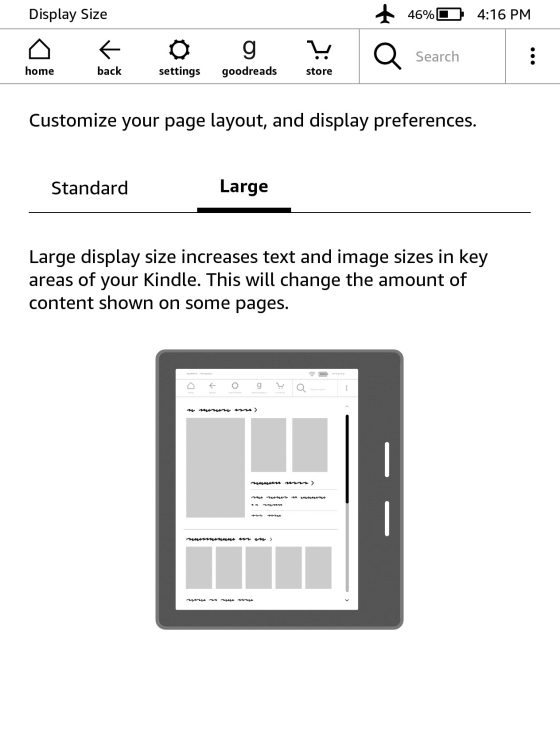
So as I have said many times, what ruins the Kindle experience is the fact that they don’t have much in customizable options. I have a lot of side loaded fonts that I can’t use because Kindle doesn’t give me an adequate font size. It goes from very small to very large with only one increment in size. It is VERY VERY frustrating. And a lot of the font sizes simply aren’t usable. So those 14 font sizes are worthless. It has like 1 or 2 usable font sizes and the rest are simply gigantic. like seriously, who reads with those gigantic fonts!?!
Another thing that bothers me about Kindle software is that their boldness option is too thick, it’s not sharp or crisp enough like Kobo. We need more boldness options for that because one increment simply makes it too thick. I do a side-by-side comparison of the exact same font on the Libra 2 versus the Paperwhite 5 and the Kobo Libra 2 is simply razor sharp, and the Kindle is blurrier and thicker. Not to mention, Kindle only has 1 usable margin setting, and not nearly enough line spacing options.
So you see it doesn’t matter what Amazon rolls out. What kindles they push out because it’s pretty much gonna be the same experience until they completely revamp and update their software to include more customizable options with practical reading tools like these. Forget page turns, flush bezels, longer battery life. What we need is the basics. Things that actually make a difference in the overall reading experience.
That’s what has people flooding towards Kobo. You look at Amazon reviews on the Cos and you’ll see numerous people talking about how they will never go back to Kindle but rarely the other way around.
Not to mention other hiccups, like for example. my Kindle Scribe suddenly deleting all of my books when I reconnect back to Wi-Fi or it not making use of my loaded fonts because it always defaults back to Bookerly when I switch and open a new book.
Or the fact that I can’t use my Scribe on my Mac because I have to download android file transfer because my Mac no longer recognizes it after a new update. And also, if I download android file transfer, then caliber won’t read my scribe..
All of these things are extremely frustrating and none of these things happen with my Kobo. This is what simply has me selling off all of my kindles and using tools in order to transfer my library to Kobo. No new Kindle reader will entice me enough to go back to Amazon until they get these basics fixed.
I also forgot, the infamous Amazon book cover bug. I am unable to see my sideloaded books on my Kindle scribe because of that damn bug. Another frustrating thing
„ like seriously, who reads with those gigantic fonts!?!“
People with visual impairment.
Tell me about it. At age 65, my vision is not bad, but small stuff has become an issue. So I increased the font size a bit to make my book reading easier than print books. But as soon as I finish a book on my Paperwhite and head to the library screen, I have to fumble for the cheater glasses to see what I have. This has been bugging me for years.
I am 76 years old and I find the latest PE perfect for my reading requirements. I would not even dreamof use an eReader larger than the size of my Fire HD8, and it is a little larger than I prefer.
Nate- I’ve been following g you for years. I’ve been happy with Kindle PW for the last 5 years but was wondering about a Tablet that is:
Readable in sun
Lightweight
Can load epubs
Wanted tablet so I could also access library Hoopla and Libby.. iPad too large
Any recommendations?
Thanks
Linda
Tablets and readable in sun are two things that don’t really go together. There are probably some obscure options, but I haven’t followed the tablet market in some time. Onyx makes E Ink tablets that can install apps, but most are iPad-sized. There are some smaller options like the Boox Go Color 7 that’s kind of a Kindle Oasis clone with a color E Ink screen. I’ll be posting a review of it soon.
I don’t own one, so I can’t say if it’s only marketing. And even if it’s better, if it would be enough for your use case, but some people are very enthusiastic about the NXTPAPER technology of some TCL gadgets (mobiles and tablets) for reading outside.
It’s not as expensive an experiment as trying an eInk tablet, and you can buy it in Amazon, try it, and return it if it doesn’t fill your needs.
As I’ve always said, it’s the little things that make using my Kobo readers better than using my Kindle Oasis. There’s nothing huge, but all the small annoyances that Kindle puts in my way are not there with my Kobo.
Which means that I will mostly support Kobo when it comes to buying ebooks. I do still sometimes buy something from Amazon, usually because it’s exclusive to Amazon or a publisher hasn’t bothered to also publish to Kobo, but that’s about it.
So, Amazon is turning me off from not only buying their hardware, but also from buying ebooks from them. Not the best business practice….
I’m just fine with using my Kindle Oasis (2017) until it drops. Even so, more and more, I convert what few Amazon purchases I make and read them on Kobo. I used to do so on my Kindle. But I need the comfort level of my Kobo as my eyes get older and older.
The margin thing in particular is crazy. I bought a used Pocketbook Era to try out, and while I had thought that I really didn’t care for a 7″ screen anymore, being able to use a bare minimum of margin makes quite a difference! The Era is more usable than the Kindle by far because of that one little thing. Plus, it’s got side-load sync via the Pocketbook Cloud.