Now that Onyx has released their first 10″ black and white eNote with a 300ppi screen, the Kindle Scribe is no longer the only option for those that want a 10″ eNote with a 300ppi screen, instead of a 227ppi screen like most 10″ models.
I already posted a comparison of the screens on the Boox Go 10 and Kindle Scribe, and the Boox comes out ahead on clarity and contrast, and the front layer is thinner so it makes it seem like the screen is closer to the surface.
However, there’s one key feature the Boox Go 10.3 lacks, and that’s a frontlight, so the screen only looks better when there’s enough ambient lighting to see it clearly.
Outside of that, the Boox is superior to the Kindle Scribe in a number of ways, especially in terms of overall notetaking features, and with the ability to install Android apps it’s a lot more capable and versatile than a Kindle ereader.
I still feel like the Kindle Scribe is a better ereader, though, at least when it comes to reading actual Kindle ebooks. The Kindle app is usable on the Boox Go 10, but, like I always say, Android apps aren’t designed for E Ink screens, so there’s a lot more flashing, ghosting, and general glitchiness.
You can use Onyx’s optimize settings to help minimize some of those issues, but the experience is never going to be as smooth as using an actual Kindle device.
The Kindle apps also lacks support for some key features, like using custom fonts, and adding sticky notes using the stylus—that’s only supported on the Kindle Scribe.
The Neo Reader app on the Boox Go 10 supports a wide range of formats, and there are more settings available to customize the layout of ebooks, and it has some extra features like being able to write directly on ebooks (whereas the Scribe only supports sticky notes), and it’s way better for PDFs, but the app lacks DRM support so any purchased ebooks aren’t going to work without removing the DRM first, which requires several additional steps. And Onyx’s built-in ebook store is totally useless—I have no idea why they insist on including it at all.
Both devices come with a stylus for notetaking, and they both use the same Wacom technology so they are interchangeable. The Kindle stylus has a nicer feel, in my opinion, and the premium stylus has a button and an eraser. The Boox stylus is cheap plastic without any buttons or an eraser, but it gets the job done.
The price of these two devices is surprisingly close. The Boox Go 10 is $379, and the Kindle Scribe starts at $339 for the 16GB version with the basic stylus. The 32GB version is $389, and the 64GB version is $419. The Boox has 64GB so it’s actually cheaper than the equivalent Scribe model, but the Kindle Scribe goes on sale all the time (sometimes it’s over $100 off), and Onyx’s devices rarely ever go on sale.

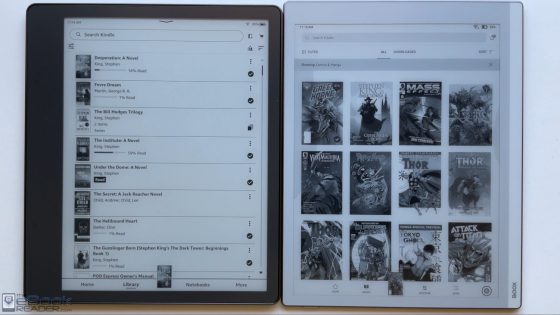
Hey, I am thinking of selling my Scribe and Paperwhite and getting this Boox device. I mainly read PDFs and do notes/ highlights so it does seem like a good choice for me.
Im just wondering… should I be worried about quality control and reliability with Boox? Had no issues with Kindles ever but I am hearing some stuff about Boox…
What has been your experience throughout the years you’ve been testing them?
Boox definitely throws out more duds than Amazon in terms of build quality; they’re always in such a rush to get more and more models out there. I remember their first gen Note devices with Mobius screens had no protective layer over the screen so it was easy to put permanent grooves and scratches in the screen by pressing down too hard—it was an obvious defect that they should have discovered while testing prototypes. Something about their designs seem more prone to screen cracks as well, so you’ve got to make sure to keep them protected and be very careful about putting them in bags with other objects and such. I haven’t had any problems with screens breaking on my Boox devices, but I’m really careful with them.
Thanks for replying.
At least its good to hear you haven’t had any particular horror stories with the devices.