Now that Amazon has removed the option to download purchased Kindle ebooks outside of Kindle ereaders and Kindle apps, some people are threatening to stop buying ebooks from Amazon entirely, while others are willing to buy exclusive titles when other options don’t exist.
At either rate, people are looking for alternatives to the Kindle store now, so I thought I’d put together a list of ebook stores that still offer downloadable files.
Most ebook stores add DRM to their ebooks so they aren’t compatible with Kindles by default, but those restrictions are easily circumvented (see DRM section below), and some places offer DRM-free ebooks that are compatible with Kindles.
There’s also this separate list of free ebook websites with public domain titles and such, but those won’t be included here.
List of Alternative eBook Stores
Kobo – Probably the best alternative to Amazon for ebooks and ereaders is Kobo. They’ve been around for a long time, and their ebooks are available to download in Adobe EPUB format for backup. Plus Kobo has a Price Match Guarantee where you can get an extra 10% back if you find a lower price at Amazon or elsewhere.
Google – Most people seem to forget that Google sells ebooks too. They don’t put much effort into it, and their store doesn’t have the greatest selection, but Google’s ebooks are downloadable in Adobe EPUB format. And unlike Kobo, Google supports uploading ebooks and documents obtained elsewhere to your library, similar to Amazon.
eBooks.com – Another ebook store that’s been around for a long time that doesn’t get much hype. Purchases are downloadable in Adobe EPUB format, and they also have an app for mobile devices.
Smashwords – An indie publisher with nearly 1 million ebooks available. All ebooks sold by Smashwords are DRM-free.
Baen Books – A small publisher that specializes in science fiction and fantasy. All their ebooks are DRM-free.
Other Options to Consider
Libby – You can borrow ebooks from local public libraries for free through Libby/OverDrive. This option is only available in the US on Kindles.
StoryBundle – You can chose to pay what you want for a selection of indie books that are available as a bundle for a set number of days. Books are always DRM-free.
Humble Bundle – Sometimes you can get ebooks through Humble Bundle. The ebooks often have DRM, but they are usually tied to Kobo for downloads.
Buy eBooks Directly from Publishers and Authors
Some authors and publishers sell ebooks directly from their websites, so that’s something worth looking into as well. But be careful because some publishers sell ebooks that are only accessible through their app, so you’ll want to check first to avoid those (Simon & Schuster, for example).
Stores to Avoid
Amazon isn’t the only company trying to lock customers into their own platform. Apple has been doing that since they first started selling ebooks. B&N doesn’t offer any way to download their ebooks outside of apps/Nooks either, so those are two ebook stores to avoid if you want the freedom to backup your purchases.
What About DRM?
Most of the ebook stores listed above use Adobe DRM, and those ebooks are downloadable using Adobe Digital Editions. These won’t work on Kindles by default unless you remove the DRM first. Then you can convert them to a Kindle format or use Send to Kindle to convert from EPUB to Kindle automatically. There’s also this handy DeACSM plugin for Calibre now so you don’t have to use ADE anymore.
In some cases ebooks are DRM-free by default (ebooks published by Tor, for example), and you can send those files directly to your Kindle without any extra hassle.

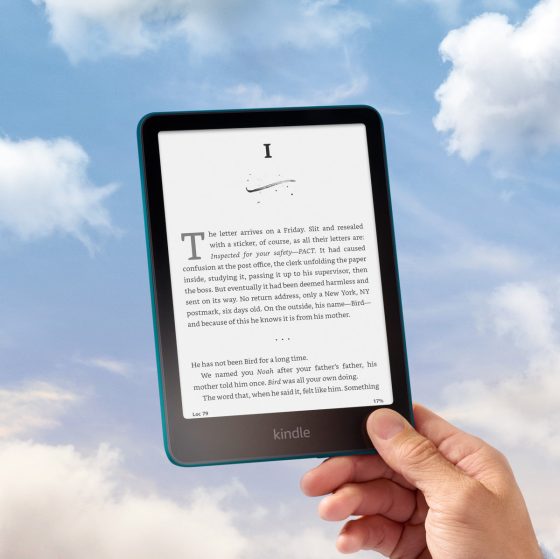
I have been buying my e-books regularly from a Spanish bookshop for many years. I download them, remove the DRM and send them to all my e-readers (to the Kindle, via Send to Kindle). Occasionally, I buy them from the Kobo shop and Google. Same downloading and shipping procedure. On Amazon I basically buy what is exclusive and read it directly on my Kindle. I have never used D&T.
Maybe that’s why all this mass hysteria about D&T’s elimination seems a bit overblown to me. The important thing is to enjoy the reading experience. And Kindle e-readers still seem to me to be a great option for that, regardless of where you buy your e-books.
Some of us want to back up their purchased ebooks. Can’t do that with DRM in place. Maybe you don’t care about that, but others do. For me it’s as important as the reading experience. Yeah, I’m pretty anal about this. No removing DRM, no deal.
What I mean is that the alternatives to Amazon have been around for a long time. And those of us who have been using them for years have no problem with what Amazon does with D&T and DRM on their e-books, so we live this issue without any heat. Those who start buying their e-books now from these alternative bookstores will understand immediately. They will realise that nothing has changed: you will still be able to buy your e-books, back them up and read them on your Kindle e-reader.
About Amazon-only e-books, or their subscriptions, there are only 2 options (apart from the fact that you can still remove their DRM using methods other than D&T): either you read them on Kindle devices without backing them up, or you don’t read them at all. And here each person will make his or her own personal decision. In my case, my interest in reading takes precedence over a backup copy. If I ever decide to read it again (statistically my re-readings are very rare) I would download it again. But I’m talking about very few books, as my book purchases on Amazon are very rare.
Anyway, I have always been respectful of other points of view.
Can you please share the name of the Spanish bookstore? Thank you.
I used the Kobo price match the other day after my wife told me about it. A bit convoluted but worked well. I don’t know how often they let you use it though. Amazon had a bunch of books in my wishlist that went down to below $3. By bunch I mean 4 but I only did the price match with Kobo on one of them because I didn’t want to over do it.
I’m still buying a few Amazon books because at the moment, at least, my wife is able to pull the KFX file off my device through Calibre & hypothetically strip the DRM off.
So, how long until Amazon create new software update for Kindles, removing the ability to transfer books off the device with USB.
They will probably just go without a port and go wireless charging.
I’ll buy DRM free books but if I see DRM I always give myself the option of two things: If the DRM is strippable I’ll buy it. If it’s not I’ll find it elsewhere and give the author the purchase price in their kofi or some other tip jar thing.
If you can find it elsewhere, that means the DRM is strippable. Or it wouldn’t be on those sites.
Does DeDrm with Kindle devices serial in config work for all Kindle devices? I know that works still with older devices like Voyage.
Yeah, I think so. I haven’t heard anything to the contrary, except for the few folks that still think Fire tablets are Kindles.
I believe you mean Baen books, not Bean. At least the URL was correct.