Most ebook readers on the current and not-so-current market have E Ink screens with 300 ppi (pixels per inch). A few of the cheaper models and some larger devices have E Ink screens with lower ppi, but 300 ppi has become the standard for most ereaders going back many years now.
When dedicated reading devices first started coming out in the late 2000’s, most had E Ink Vizplex screens with 167 ppi. Some larger devices like the Kindle DX only had 150 ppi.
Then in 2011 E Ink released their upgraded higher resolution screens with 212 ppi (the iRiver Story HD was the first ereader to feature the new “HD” screen). The Kindle Paperwhite 1, released in 2012, was the first Kindle to get a 212 ppi screen. The 2nd Paperwhite also had a 212 ppi screen.
In 2014, Amazon released the Kindle Voyage. It was the first ereader ever to get a 300 ppi E Ink screen (to this day it still has one of the best-looking screens). Then other companies started releasing new models with 300 ppi screens in 2015, including Kobo with the Kobo Glo HD.
Since then E Ink has released several new “upgraded” versions of their E Ink displays (even though the Kindle Voyage’s screen still looks superior in most cases), but the resolution has remained the same, maxing out at 300 ppi.
At this point it’s been over a decade since E Ink last upgraded the pixel count of their most common screen sizes (I think they might sell other products with higher ppi now, but ereader screens top out at 300 ppi).
Some of the newer Samsung phones have screens with over 500 ppi. The latest iPhone’s screen has 460 ppi.
Is it time for E Ink to increase the ppi of their screens too? Or is it not worth the extra cost and (potentially) worse battery life and slower performance?

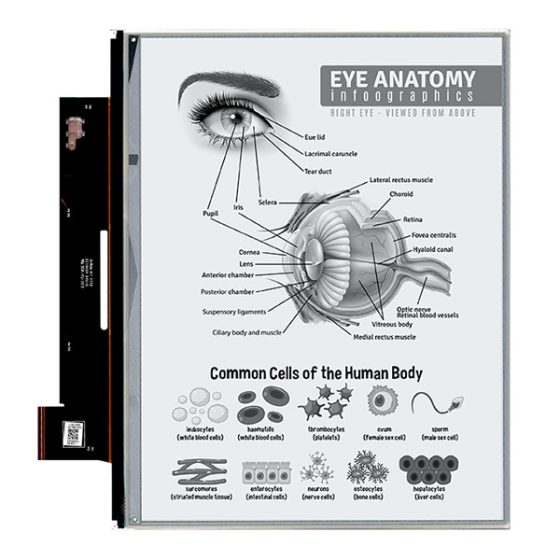
I would jump all over an upgraded screen…say 400 dpi. I think I could appreciate the difference. Even a 400 dpi color screen-200 dpi color film would be nice. Upgraded processor might be needed.
I think Iink said higher resolutions were doable a couple years ago.
450 PPI in monochrome, would just about make PDFs doable on an 8″ screen. Your eyesight would still need to be excellent (or have a good pair reading glasses). Color at that resolution would be better, but with Kaleida, 600 would be much better, even if the colour would still be a bit dull.
From my perspective the 300 ppi for book reading (like novels etc) is already overkill. Of course larger screen e-readers could benefit from infinite-like ppi if the user wants to read high res documents with images. But in smaller e-readers the manufacturer shouldn’t go crazy with high res. as lot of people read with big fonts, so the letters don’t look “furry” anyway.
Or, if it won’t increase the price, higher res. is the better. And if it won’t drain the battery faster, but that part should be done by e-reader manufacturers, to implement both hardware and software based power saving methods.
A DPI increase would be nice, but contrast improvements would be even nicer
I have a likebook p10 which has a resolution of 212 and it is a little fuzzy and the contrast is poor. Even my basic 10th gen at 167 has better contrast and sharpness than the likebook. 300 ppi seems ideal for reading and most things. It is certainly higher than most printed magazines and newspapers. I think 300 is the sweet-spot of eink devices. I am not sure if they would be able to make the little capsules any smaller than 300 ppi. I don’t think it would be worth the extra cost to make them any higher. for color, they have to use a different tech to have color at 300 ppi. Though with my colorsoft I don’t have a problem with color at 150. Amazon seems to have managed to avoid the color part look low res.
Realistically, it’s not going to make a huge positive difference to the reading experience.
In all likelihood, a more powerful processor would be needed, and you’d get shorter battery life, OR, if a larger battery is provided, a HEAVIER and less portable device. Oh, and PRICE would go up!
And then, there’s the little matter of illustrated books.
Already, many ebooks do not have super high-resolution images. If you open an older ebook, made when DPI was around 167-200, on a modern 300 DPI screen, what do you get? SMALL IMAGES!
So, you’ll do that all over again, which ends up degrading the experience for those who read books with maps or other critical illustrations. Yes, brand new books might account for the resolution increase, but so, SO many existing books won’t.
My iPad Air has a basic screen resolution of 264 DPI. And it’s plenty! Everything displays beautifully. I’m near-sighted, and have been used to 300+ dpi on Android tablets, but have never had any issue with the iPad display being less viewable!
My old Nexus 6p phone had 518 dpi. My Pixel 6a has 429. I’ve never noticed the least bit of difference. Both were excellent displays.
So, I don’t think it’s a hugely needed upgrade, no. Not for the average reader. It would mainly serve as a marketing “spec boost” rather than making a serious difference to the reading experience.
It might be worth pursuing on color devices, which, as long as Kaleido screens are being used, could use a dpi boost. But color devices already aren’t cheap, so you have to balance what folks would be willing to pay. Most reading content is BW text, not color.
Agree on small images. I had an ebook published in 2013 that had an image of an in-book website every chapter as part of the story. So I’d have to tap the image to expand it so I could read it. It’s a hassle and the image quality got worse on my newer tablets and Kindles. The text was blurry. I replaced that ebook with the paperback version.
Considering the differences in text quality on different Kindles, even if they both have 300 DPI, I think better contrast or a better screen is more important. My phone offers 4k resolution but the image quality is barely noticeable on such a small screen, and my battery life tanks. A higher DPI may be useful on a 10″ e-reader but not a 7″ Kindle. If Amazon charges $80 more for a thin sheet of color filter, I’d hate to see the price of a 400 DPI Kindle.
For me, the DPI doesn’t make as much difference as the contrast when it comes to E=ink screens. My old reader had a 212 DPI screen. The text was crisp, but the background looks dingy compared to newer readers. I ended buying a new one because I wanted a backlight not because the reading experience was all that bad. iriver StoryHD -> Pocketbook InkPad 3 Pro and I still use both.
Side note: I have a lot of older paperbacks with yellowing pages. Talk about poor contrast! ha ha