Review Date: February 2013 – Review unit purchased from N2A Cards. Review written by James Cloud (aka Cloudmann).
Overview
So, I’m always on this quest for the perfect e-reader. My criteria remain pretty consistent but vary from place to place, depending on what’s available. One thing I won’t compromise on is screen resolution. For reading (especially magazines or anything else in color), it’s really the deal breaker. Another criterion that I’m fairly well hung up on is the size. 7 inches is about it for me, since I’ve got what others may call “little girl hands”. I got the Nook HD a couple of months back due to its advanced screen resolution (1440×900) that’s higher than any other 7 inch tablet at the time of this writing. The processor is plenty fast, the screen looks great, it has expandable storage, and I can palm it with one hand. That all said, the Nook, being locked into its own ecosystem has its own issues (like zero support for Zinio).
So N2A just released (January 30th) their cards for the HD. I downloaded and wrote the card immediately, with high hopes to rectify lots of Nook issues by way of installing Jelly Bean. How does it hold up? Read on… I’ll review both the hardware and software to get a good feel for this thing. No pics of the device, since the web is littered with them and we’ve all gotten our paws on these at some point. Just a goodly bit of screenshots. The quality of the shots will be dithered a bit due to the compression used in saving to JPG, but you get the idea.
Quick Review: Nook HD N2A
Pros
- Great, FANTASTIC 7 inch screen. 242 DPI… WHAT?!?!?!?
- Nice form factor, good weight. Solid.
- Fairly good battery life… about 7-8 hours (8-9 in Nook mode)
- Clean Jelly Bean install by Cyanogenmod.
- MicroSD card slot for expandability and sideloading
- Enjoyable web browsing experience
- Buttery UI
- FAST, fast, fast. Great work
Cons
- VERY occasional reboot into Nook mode. Not sure why.
- Would have liked a 3:2 aspect ratio like the HD+. 1440×960 would be sweet.
- No cameras. Period. Sucks.
- Really? A proprietary 30 pin connector and no onboard HDMI? Come on!
- Some minor incompatibility with certain apps
- Better audio than built in Nook mode, but still pretty “meh”.
- A couple of work arounds needed for some app compatibility.
Verdict
So, I liked my Nook HD before. It’s a good e-reader. I LOVE it now. Is this a Nexus 7 killer? Nope… it doesn’t have cameras and the processor is a bit slower than the quad-core beast in the Nexus. That said, though, the screen is DAMN sexy and really looks nice. Per Steve Jobs, any resolution at or over 240 DPI is retina. That makes this a 7 inch retina Android tablet, per the people that created the terminology… and a really nice one, at that. Do you Skype? Look elsewhere, then. Otherwise, this might do it for you, if you’re in the market for a good, high-res 7 inch screen. If you’re a bit tech-savvy, save some scratch and download the appropriate sized image and write it to your own micro SD card. Use a class 4 SanDisk at 32 GB or less… nothing else really works consistently. Use Nathan’s coupon code (theebookreader) at checkout and get 15% off of the $20… this brings it to $17 plus the cost of your own card. Not bad. Or do the lazy thing (and still use the code) and just have it mailed and pay a bit more.
Estimated Price: $20 to $60, depending on options at N2A Cards
Hardware and Design
You know, I’ve always liked the Nook series of tablets. Their aesthetics are nice and simple and get the job done without a whole lot of fanfare. The home/”n” button is a nice, somewhat useful thing here, and actually works well with the customized Jelly Bean interface. Got your volume rockers, power, SD slot, headset jack, stereo speakers, and… that ungodly 30 pin connector. Yep… B&N decided to go proprietary with the HD line of products. Moreover, the HDMI functions are only supported with the optional dock to HDMI adapter. No cameras either. Poop. Otherwise, the tablet rocks.
The Screen
Sexy… that’s the best way to describe the screen. Just plain sexy. Really, until the 1080p Nexus 7 or the other 1080p 7 inch tablets (or the retina iPad Mini) come about later this year, this is the new 7 inch screen hotness. It absolutely SHAMES the iPad Mini. Viewing angles are as close to 180 degrees as I’ve ever seen. Contrast is great, brightness is great, and color replication is really nice. Netflix ROCKS on this (make sure to enable HD streaming), so does CinemaNow. This screen is MADE for movies. Like the Kindle HD and whatnot, the screen is laminated, eliminating a whole TON of glare. Still, I got an official B&N antiglare filter on the cheap and took my time installing it right (get yourself a reusable $2 kit to do this… it REALLY makes the process 1000% more graceful), and the screen just ROCKS, now… and my fingers don’t stick as much. Awesome.
The Software
This is absolutely solid. And that’s to be expected. Cyanogenmod has released pretty consistently solid Android releases with absolutely minimal bloatware. Jelly Bean? Yep. Rooted? Yep. Smooth, fast, and buttery? Yep, yep, yep. Resize widgets? Oh yeah! Jelly Bean is really nice. REALLY nice. All of that being said, though, this being an unofficial release, there are a couple of app incompatibility issues. For the life of me Pac ‘N Jump would not work. Period. Also, Zinio doesn’t work… without a workaround. I basically had to edit the build.prop file and identify this as an Asus Nexus 7 and reboot. Then, Zinio works. Weird. Also, I had a couple of random reboots while performing an install (or running an app that N2A doesn’t like to play with). Strangely enough, it reboots into Nook mode, even though N2A doesn’t support this at bootup. Not a big deal, but something worth mentioning. App compatibility is REALLY high, and the system screams. Nice job.
As an eReader
Did I mention the screen and the 242 DPI? It really beats out the iPad Mini and its 162 DPI. Beats it into submission with a big ole stick. Regardless of reading app (and they ALL work beautifully), everything works well and is razor sharp, to boot. Nice.
Magazines and Comics
Once you perform the build.prop manipulation, Zinio works fine. Expect a bit of pinch and zoom, as the aspect ratio isn’t perfect for magazines. All said, though, this screen puts out a RAZOR sharp image. My funky UK magazines display at about 1200×900 at somewhere around 6.2 inches on the screen and look SWEET. Very well done. Like I said, the 3:2 aspect ratio would have been nice, and the magazine would have rendered somewhere around 1280×960 and 6.5 inches, but it’s plenty beautiful as it is. VERY nice… though I still prefer the 4:3 ratio for reading. Comics look great, too. I still love Zinio…
Android Apps
Read above. There are a few strange incompatibilities, but not with any major apps. Nothing too overwhelming, but definitely worth mentioning. One of my clock widgets (that I don’t use much) wouldn’t even install without rebooting the system. No biggie… the Accuweather widget works fine and the Cronus/cLOCK clock locking widget Cyanogenmod comes with is SWEET. No real issues other than that, though. Generally, if an app won’t work, it just won’t work; no lock up or freak out. Not quite perfect, but close enough for government work.
Games
I was pretty surprised here. This tablet really screams. The PowerVR SGX544 really flexes, here. Even being just a dual core CPU and quad core GPU, this setup gives the more powerful 4/12 core CPU/GPU Tegra 3 setup a real run for its money. 3D is fast and smooth, even with the Epic Citadel Unreal Engine demo, all the major games I have ran smooth (except for Pac ‘N Jump… see above), and things just worked really, REALLY well. Accelerometer support was spot on, the screen really looks nice, and everything just flows smoothly. This is actually a DAMN solid gaming tablet. I’m pretty impressed with the OMAP 4470 processor and that PowerVR GPU.
Battery
From a stock setup (no N2A), the Nook HD actually gets a pretty respectable 9 hour or so battery life. With N2A, this drops to around 7 to 8. Not bad. Not great, but better than average, certainly. I was able to do tons of Netflix HD , Hulu, and YouTube HD streaming, trying to torture this thing… even then, this lasted over 7.5 hours. I set up the Epic Citadel demo in a loop and put it on the highest quality settings. I got somewhere just over 7 hours. Not bad. Not bad at all.
Wireless
Good reception. Everything works fine, but nothing worth mentioning, one way or the other. I kept a strong, solid signal all the time.
Audio and Bluetooth
Headphones sound good on this unit and the stereo speakers are respectably loud and have decent sound quality (better with N2A than the stock Nook OS), but these aren’t the Beats Audio speakers on the HP Touchpad. About Bluetooth… it was a bit hit and miss. I have a Bluetooth headset that works fine, and a Bluetooth keyboard that works, but my portable Bluetooth speaker… no dice. Not sure what the issue is. Maybe the next (first) update will address this.
Cameras
Nope. Bummer.
Videos and HDMI
HDMI? Sure! But ONLY with an additional $40 purchase. Looks good, but is really a superfluous, useless thing. This should have been built in directly. This is a B&N thing, not a N2A thing.
Setup
So, there are a couple of ways to go with this. You can spend a bit more cash and have a pre-made micro SD of your capacity choice sent to you. If you’re not particularly tech savvy, this is probably the better option. Otherwise, $20 and a 200MB download later, and you’ll be ready to set up your own N2A card. Set aside 2 hours or so. Yes, 2 hours. It took over an hour and a half to write the N2A image to my SD card. My computer was just sitting there writing to the card REALLY slow during this process. N2A even acknowledges this during the setup process, saying it takes up to 120 minutes. Not sure what takes so long, but it’s not a big deal, as it’s a one time setup.
After that, the first boot takes about 2 minutes, then the setup process is identical to that of any other Android tablet. Boot time after that is about thirty seconds to a minute.
It’s a bit of work up front (or waiting for the card to be mailed to you, whichever you choose), but it’s painless after that.
Want to go into Nook mode? Power down, remove the card, and power up. That simple. As of yet, there’s no built in boot manager to select Nook or N2A at startup. I’m sure that’ll come soon enough, being as some incompatible apps are doing this on their own.
All in all, nice and easy, clean, and efficient. Just the way I like software.
Who should buy this?
Keep in mind, I don’t care about cameras. Skype? Nope… don’t use it. I want a small, high res screen. Until the Retina iPad Mini or a 7 inch 1080p come about, this is it. If you can live without the cameras and iOS, this is a solid, solid alternative to the iPad Mini. The Jelly Bean OS is clean and efficient and just gets things done right. It’s nice having the option to revert to the original Nook OS as well, since it really is a bit more tweaked to the Nook ecosystem and has a few extra features for actual book reading. And, it does NOT void your B&N Nook warranty. Take it or leave it, this is a solid, solid little Android solution. While I do wish the HD had a camera of some sort (just to be a more complete product), I think most people interested in this as a full e-reader will be able to overlook it. Get the 8GB model (as onboard storage isn’t accessible by the N2A card, anyhow), download your own image, and write it to a 32GB card. Total, you’re looking at around $250. Not bad for a solid, 32GB Android tablet with a killer screen and GREAT performance.
Nook HD and Nook HD N2A Specs
- 7-inch laminated IPS LCD 16:10 aspect ratio screen
- 1440 x 900 pixel resolution (242 ppi, retina display)
- 1 GB RAM
- 8 or 16GB internal storage (Nook mode)
- Varying internal storage, depending on micro SD capacity (N2A mode)
- MicroSD card slot for cards up to 64GB (only in Nook mode)
- 1.3 GHz dual core OMAP 4470/Quad core PowerVR SGX544 GPU
- Custom Android 4.0.4 (Nook mode) or Android 4.1.2 (N2A mode)
- Dual Speaker, headphone jack, proprietary 30 pin dock connector
- Battery life: 8-9 hours (Nook mode), 7-8 hours (N2A mode)
- Dimensions: 7.65" x 5.0" x 0.43" (194.4×127.1×11.0 mm)
- Weight: 11.1 ounces (315 grams)
- Price: $199-$229 USD (Nook HD) plus $20-$60 USD (N2A card)
- Don’t forget the coupon code: theebookreader for 15% off

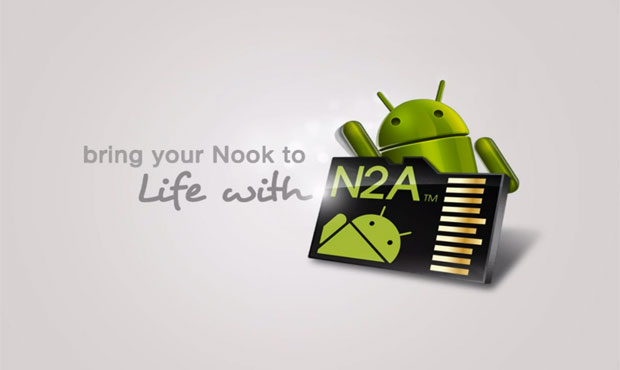



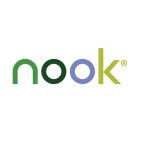




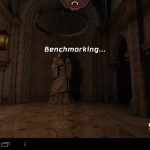
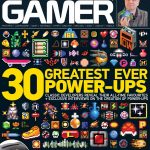


Excellent review. You did a great job covering all the bases and if I wasn’t already a N2A customer, I would be convinced that now is the time to join in on all the fun.
Just got my Nook HD this week. Finished updating my SD card to Android a little bit ago. So far I really like this. Previously used Nook Color. Love both of them. Although did have a few problems with Nook Color towards the end. Do wish HD did have a camera, though.
Yep… N2A is definitely a solid product. All of this and free updates for life… great stuff.
Thanks for the great and very detailed review. If I didn’t already have a Nexus 7 you might have convinced me to pull the trigger on one. 🙂
So, about the Zinio fix.
Open the N2ACards App Corner icon and install Build Prop Editor from under the App Store Apps section.
Open your build.prop file and edit it as follows: Change these values to match:
ro.product.model=Nexus 7
ro.product.manufacturer=asus
Keep the casing the same. Save the file, exit, and reboot.
Now, Zinio should work fine. There was some kind of problem with Zinio and N2A… seems Zinio couldn’t use the WiFi connection. This fixes the problem nicely.
i tried 3x just now to order this. filled all of my info and submitted it. each time i was sent back to the register page (which I’d also filled out 3x). finally i gave up. Hope my credit card isn’t out in la la land.
Send them a message with their contact form. Dave has been really good about contacting me rapidly.
Also make sure to visit http://helpx.adobe.com/flash-player/kb/archived-flash-player-versions.html and scroll down to download the latest version of flash for ICS. Works fine in JB, but only on the stock browser and a couple of others, like Firefox. Nice option to have, though.
Great review Cloudmann.
I like the review Cloudmann .
Is 8 gb enough for typical uses. Do you recommend buying a higher class card and DIY or simpliy buying the pre made N2A cards?
8GB would be enough for just ereading basically, and maybe a little music. You’d run out of storage really fast with videos, photos, some of the higher end games, and the like. Making one yourself is quite easy if you can find a good deal on a Sandisk micro SD card (some other brands work but Sandisk is the best for N2A cards).
Thanks, Nathan. The N2A site says they use class 4 but will a higher class work noticeably better–i.e., faster?
That’s a good question. I can’t see it making much of a difference but I don’t really know. It would be interesting to find out, except all my cards on-hand are class 4 too.
Nope… don’t do anything other than a SanDisk Class 4. They have a compatibility chart on the N2A site that lists some other cards, but these have only been observed as working. LOTS of people are having issues with anything other than a SanDisk class 4. That’s why they use them. Save yourself the headache and stick to the class 4 cards. Class 10 uses a different cluster allocation that Cyanogenmod doesn’t like.
I just checked the Nook manual, which says the Nook can handle up to class 6. Based on Cloudmann’s statement and the tiny savings from making a bootable card myself, I am probably going to buy the pre installed card from N2A.
The HD can handle class 10 cards and the 64GB UHS class 1 cards just fine. Just not for N2A. The cluster size differences really throw things for a loop when running an operating system. The smaller cluster size that class 4 uses actually makes the OS run just as quick as if a class 10 was used. The difference is consistent stability. Class 6 and 10 cards just don’t run well with N2A in any consistent manner… neither do any of the 64GB cards… yet. I imagine this will be worked on and it’ll all eventually work with a good, high quality 64GB SanDisk. This might take a while, though.
And, yes, it really does seem to matter what brand of card is used. SanDisk cards just seem to be more solid. I’ve always used their products and have never had any issues… N2A swears by them, and that’s good enough for me.
So, playing around a bit more and doing some experimenting, I’ve discovered the following. If you create the image using whatever means that the N2A site says, go ahead and log in with your gmail account. Then reboot the Nook and go into recovery mode (hold down volume and the ‘n’ button). Do a factory restore from here (only affects the N2A card), and re-register. Things work a WHOLE lot more stably after this. Not sure why, But I’ve done the process four times with four separate cards, and stability increased greatly EVERY time.
And I did, just for giggles try to install on a class 10 32GB and on a 64GB sandisk (using GParted to expand the image to fill the 64GB) and stability sucks. Sucks and leaves a bruise. Reboots galore, lockups, etc. Do what N2A suggests and use only a class 4 Sandisk.
So, after palying around with the stock Nook HD for a few weeks now (after the Google Play update), I have to say that I’m fairly torn. While the N2A cards offer a cleaner “stock” Android experience, I really do like the Nook HD reading interface and the fact that apps load faster than on the N2A setup. This (N2A) is a better solution if you want the benefits of rooting, right out of the box (sideloading apps and whatnot), but aside from that, the loss of the 4.2 interface, and Amazon’s app store, I’m liking the new update to the Nook more and more every day. Right now, my 32GB Nook HD has a 64GB card for media, books, magazines, whatever. That’s nice. And it’s a good move by B&N.
I have to agree. My N2A card has always been more glitchy compared to the regular Nook OS. Sometimes it won’t boot and just gets stuck on a black screen, so now I’m happy running stock. Have to make a few compromises but it does seem to run smoother.