When you stop and think about it, there are many forms of ereading. It’s not all about reading ebooks. One of the more overlooked aspects of ereading is web browsing and reading online.
Even though we may not think of it that way, the vast majority of web browsing is in fact reading. Sure there are plenty of pictures and videos to attract one’s attention, but the core of most web content is text. Despite that fact, many forget to consider the importance of web browsing when choosing an ebook reader or tablet.
I’ve had the good fortune to test out many, many ebook readers and tablets over the past 4 years, and since I do a lot of work online, it’s safe to say that I do much more web reading than ebook reading over the course of a week. So I’m a pretty good test subject for this, and I’m also tough on web browsers. I often have multiple tabs open at once, and like switching back and forth between apps, and I have no patience for crashes and lagginess.
Of all the devices I’ve ever used, it’s clear that E Ink ebook readers aren’t really suited for advanced web browsing and reading. Sure they are useful for downloading ebooks and occasional reference online, but they aren’t something you’d ever want to use as a primary web browsing device.
If you really want a pleasant web reading experience, a tablet is where it’s at. Of all the tablets I’ve ever used there’s one that clearly stands out among the rest as the best tablet for web browsing/reading: the Apple iPad 3 (obviously the 4th gen is just as good but I don’t have that one).
The number one reason the iPad is my go-to tablet for all tasks related to web browsing is its combination of speed and smoothness. Pages load faster and scroll smoother than any Android tablet I’ve ever used. And it’s not even close, really. I also have and use an Asus Transformer Infinity, which is one of the best Android tablets on the market, and even with it web browsing can be frustrating at times. Chrome is pretty fast but it has very few features, and annoyingly insists on loading mobile versions of websites by default. Other Android browsers tend to crash frequently, scrolling can be jittery and laggy at times, and sometimes web pages take forever to load for no good reason.
The second reason the iPad 3 (or 4) makes for a good web browsing tablet is the screen. The high resolution Retina display makes text extra clear and sharp and easy to read, even small point text that would normally be too small to read (you really to have to see it in person to appreciate how good text looks). Couple that with the larger 9.7″ 4:3 aspect ratio screen, and a surprisingly large amount of text fits on the screen, especially in portrait mode, making it possible to view a large area of a web page at once.
I’ve tried a few different browser apps, but I always end up back at Safari even though there are a few things I don’t like about it, but it seems to be the fastest and smoothest. It also offers a nice article view mode that formats a web page nicely for reading with no ads and adjustable font sizes, and you can also save web pages to read later.
As nice as the iPad is for web browsing and web reading, it’s not perfect. The browser will freeze up and crash occasionally (less frequently than Android, at least), and selecting text is more difficult than it should be. It’s a lot easier to select text with an Android tablet to copy and paste, run searches, etc. The iPad often wants to highlight a whole section instead of just a word.
Honestly I’m not the biggest fan of Apple, and I’d rather use an Android tablet for most things because of the customizable options and open operating system that is easier to deal with, but when it comes down to results I choose to use the iPad for web browsing/reading every day because it simply performs the best.

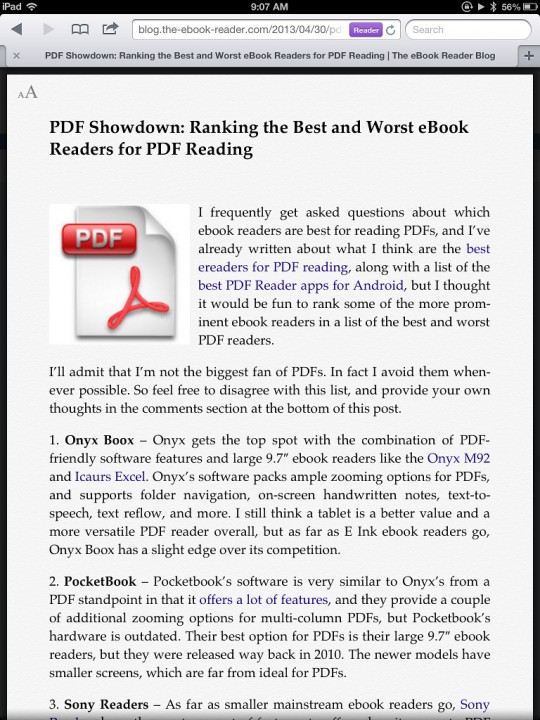
I agree. I have an iPad 3 in my desk in the dining room that I use to read my email after breakfast. My Mac Book sits, on my desk but it’s faster and easier to use the iPad. In the bed room I have an iPad mini that I like to check email at night and browse the www. I read Kindle books on the mini but find it a little to wide to hold comfortably. If I’m just reading a book, I use one of my two Kindle e-ink readers.
I suggest you try the new Galaxy Note 8. I prefer Android, althoughbi have an ipad 2 and until I bought the note 8, had an ipad mini (which I traded in at Best Buy to help defray the cost of the note 8). I have the Note 2 phone, and the note 10.1 (which, due to the winter of my broken back, I’ve not much used). I have had nearly all nooks and a couple of kindles. I have had lots of galaxy tablets, and the Google nexus (which I’m not sold on). So I hope to see your take on the awesome note 8.
I think generally large screen tablets are the best for Pdfs and websites. I like the 9 inch screened tablets the best. I personally find the Ipad to be annoying, slow, and too simple, so I like using my Asus Transformer Prime. However I generally find all cheap, 9 inch, android tablets to be good for web browsing.
I really like 9″ tablets too. In fact the Nook HD+ is my favorite Android tablet for web browsing. The 3:2 ration screen gives it just enough width to comfortably browse in portrait mode, whereas most Android tablets are 16:10 or 16:9, and those always feel better in landscape mode, but that way it doesn’t fit nearly as much of the web page on the screen at once.