If you’ve read any of my reviews for Kobo eReaders lately, the Kobo Mini, Kobo Glo, and Kobo Aura HD, you’ll notice that I complain a lot about how Kobo chooses to format ebooks.
My main issue is with all the wasted space. Kobo insists on adding a huge bar at the bottom of a page to display page numbers, and another huge bar at the top of the screen to display the title (seriously Kobo, like I can’t figure out what book I’m reading that I need to be reminded on every single freaking page).
There’s also the fact most Kobo ebooks have spaces between paragraphs instead of indented paragraphs, which wastes even more space. Personally I just want my ebooks to look as close as possible to the paper books I’ve been reading my whole life, which means indented paragraphs and justified text.
And don’t get me started on how much I hate the long paragraph bug that makes it so there’s even more wasted space at the bottom of the page for certain books and fonts.
The irony is that Kobo’s ereaders offer more layout and font adjusting options than any other brand, but when it comes right down to it there are too many limitations and variables to make good use of the settings. In fact I can’t think of an ebook reader or app that annoys me more than Kobo’s software.
Luckily, there’s a great free ebook tool called Calibre that you can use to re-format your ebooks to have more control over formatting. With the proper settings you can easily minimize wasted space and remove spaces between paragraphs. You can even get rid of the entire big bar of wasted space at the top of the screen (unless you are running firmware version 2.5.2).
Kobo Formatting Tip: Minimizing Wasted Space
Awhile back a reader named Evenft left a comment about what settings to use with Calibre to minimize wasted space. Here’s the procedure below, and here’s the link to some pictures showing the settings in Calibre if you need a visual.
You can use Calibre’s conversion feature to change the CSS settings in an ebook. If you are converting regular DRM-free ePubs all you have to do is import them and follow the directions below. If you want to convert purchased ebooks from Kobo you’ll have to login to your account and download the copies first, which requires using Adobe Digital Editions, and then import them into Calibre to convert them. You can also easily remove the DRM if you choose to make it so you can read your ebooks on other ereaders and apps.
– After importing the ebooks into Calibre, select the ones you want to modify and choose “Convert books”.
– Make sure the output format is ePub.
– Click on the “Look & Feel” tab. Enter the following code into the Extra CSS box:
body {orphans: 0; widows: 0}
– You can check the box to remove spaces between paragraphs too.
– There’s also the option to remove existing CSS properties for fonts, margins, and padding under “Filter Style Information”.
– You can choose to set default line spacing to 0% and margins to 0 pt as well.
Some of these settings aren’t needed depending on how the ebook is originally formatted. The two most important things are adding the extra code in the CSS box and checking to remove spaces between paragraphs.

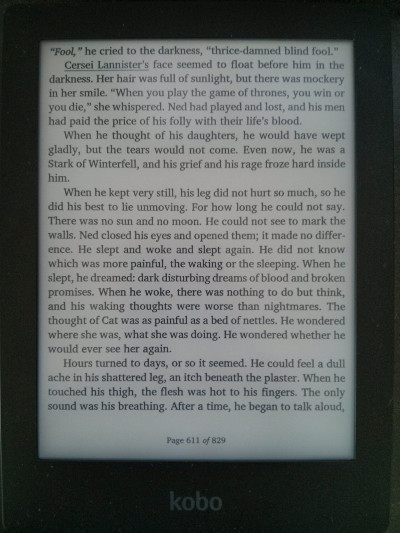
I am a librarian close to retirement and I have acquired two Kobos in the last few months. I am particularly fond of the Mini because of its convenient size, its portability.
I have seen more than one column of yours that takes Kobo to task regarding the space wasted on the screen. I, for one, see things very differently. For older eyes, it is much easier to use what Kobo currently provides. A densely packed page, particularly on any electronic device, would make reading vastly more difficult for some of us. So as long as there are ways to adjust to individual preferences, there should be room for doing things more than one way.
I have a Kobo Aura also, as well as a Nook Simple Touch and a Nook HD+. Reading on each is different, but I enjoy them all. And most of all, I still love the traditional print book.
Thanks for the tips Nathan. I don’t have a Kobo but for Nook Touch, I sometimes have the same problem and use the Look & Feel ‘remove spacing between paragraphs’. When this does not do the job, I also activate the option ‘Delete blank lines between paragraphs’ in “Heuristic Processing”.
I’ve not dare to use the Extra CSS and Filter Style Information yet but with these tips, I’ll try them next time I have a stubborn formatting issue.
Kovid Goval and his crew have done an amazing job with Calibre and there is so much more that you can do with formatting and conversion between e-book formats. It’s the best tool out there.
A good alternative is the Bookeen Cybook Odyssey HD.
You can change:
• font size, font family, sideload own fonts
• emboldened text (similar with Kobo TypeGenius)
• layout: enable/disable Publisher Styles
• text alignment: left, right, justified
• enable/disable hyphenation
• enable/disable ligatures
• show/hide header (shows title of the book)
• show/hide pageometer/footer [show or hide pageometer (current
page vs total number of pages)]
• accelerometer (switch the screen orientation to portrait or landscape mode)
Other functions are similar to Kobo devices.
Unfortunately I’ve never been able to test a Cybook ereader since they only focus on the European market. I like the option to use hyphenation, gives the text good spacing. I wish more ereaders had that option. The Pocketbook and Onyx ereaders have it, but only for DRM-free ebooks using FBReader.
I tried out this conversion in Calibre for my Onyx Boox i62HD since the .pdf reader does not allow the margins to be removed from .epub files and the display result is the same as on the Kobo and I got a similar result to what Nathan achieved with his Kobo Aura. However, I noticed that if your e-book has other document constructs like bullets they get messed up. I tried a variation to this conversion and just went to the Page Layout tab and noticed you can set the margins to “no margins” instead of 0.0pt. Just this change gets the margins to disappear and also preserves the rest of the formatting. Sure you get an occasional blank line between paragraphs, but the big improvement is elimination of the margins. Nathan, can you try this conversion method with your Aura, I’m curious to see if you get a similar result.
I did not even know this option existed. I thought it stopped at 0. I’ll use this from now on.
You are right about bullets and some other things sometimes getting a little funny if you use these settings. I noticed some odd things in some of the appendices of my copy of Game of Thrones (that’s my pic at the top), but I don’t have too much of a problem with it.
It’s definitely an improvement. But it looks rather unbalanced now, why would Calibre be able to remove the top but not the bottom space?
Technically Calibre doesn’t remove the top space. Kobo’s formatted ebooks, kepub, have the top title bar, but regular ePubs use a different rendering engine so they don’t have that. Unless your running 2.5.1, which has the top bar for sideloaded ePubs as well, but then they removed that on 2.6.1 because a bunch of people complained about it.
There was another thing you mentioned in earlier reviews, where side-loaded books would only display a few paragraphs per page. Was that ever fixed, or did you find a way to fix it?
Using the code above seems to fix the issue.
One of the issues with e-readers is that you can play with margins. The human brain and the fact that we’ve been brought up reading books with margins plays a great role in how we read. The adult does a Z from top to bottom. A child looks at the middle and then the eye radiates around the page. By removing side margins, bottom margins etc…you have to learn how to read all over again. There is no bounce from the margin to the next line. Smaller e-reader make you bump up the size of the font and then you can’t read a normal book ever again. Margins and spaces are good…no need to fix…on the other hand Kobo service is the pits so lets give them a hard time….Calibre is really, really good.
I have also been frustrated by the few words per page on my Kobo Glo compared to my Sony eReader, but I love the light on the Kobo Glo. I am very grateful for this fix.
The more I use different brands of ePub ebook readers, the more I’ve come to like Sony’s. I sure hope they come out with a lighted model this year. And it would be nice if they switched back to the classy aluminum frames instead of plastic. But that isn’t likely going to happen…
I totally agree with your wish list for a new Sony eReader.
I was considering upgrading from my basic Kindle to the T2, but they’re somewhat difficult to get ahold of now. The Aura was actually not much more than what the T2 would have cost me, so I just picked that.
Oh hey, I’m kinda internet famous.
I really don’t know why Kobo doesn’t simply make the bottom bar optional. As far as I can tell, the overwhelming majority of people on the MobileRead forums would prefer they made it an option, even if they actually like having it there.
I just don’t think Kobo is that competent when it comes to listening to their customers and giving them the software changes they want. No one cares about Reading Life, facebook integration, or the home screen design. They spent so much time on these useless features, but leave so many things hanging.
That being said, outside of the slick back, the hardware is fantastic. The glow light is easiest the best available, and the screen is absolutely amazing. I can’t go back to a lower res reader after reading with the Aura for two months.
That being said, if Sony releases a reader at a reasonable price that has the same screen as the Aura, but fixes the software issues, I’m probably going to sell my Aura. They seem to be much smarter about their software than Kobo.
I just realized I used “That being said” in two straight paragraphs. I’ve never felt more ashamed.
I think it’s the “I’m kinda internet famous” line you should be ashamed of. 😀
Hello! My Aura firmware is 2.8.1 and I’ve tried the settings you’ve suggested but nothing changed, the bloody title is still there, my Calibre language is set on italian but I don’t think that is the issue, is it maybe because of the new firmware? Is there any way to send normal EPUB and not KPUB with Calibre? I don’t know why but one of the files I’ve transferred on the kobo was a simple EBUP and it didn’t have the space and title at the top of the page, there must be a way to send “normal” EPUBS to the device!!! At the moment the KoboTouchExtended plug-in is installed…
I hope someone will be able to help me. Thanks!
I’ve actually sorted it out, it was because of the KoboTouchExtended plug-in as soon as I’ve deactivated it your tips worked perfectly. Thanks!
Is there a way to set these format settings a s a default so I don’t have to do each book one at a time? Thanks.
THANK YOU!!!