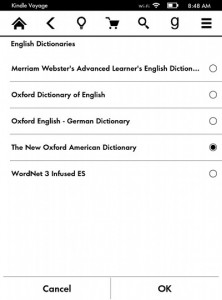Here’s a quick tip to read library definitions using larger font sizes on Kindles. I saw this tip mentioned over on Amazon’s Kindle help forum and was surprised I hadn’t noticed it or heard about it before. Unfortunately there is no way to increase the font size within the dictionary pop-up window, but you can […]
dictionary
Kindle Dictionary Guide: How to Add, Change, and Create Custom Kindle Dictionaries
Most people are misinformed on the subject of how dictionaries work on Kindle ebook readers, so I wanted to put together this guide explaining how to change, add, and create custom dictionaries for Kindle devices. Last week someone left a comment complaining about how Kindles sucked compared to Kobos because Kindles don’t allow you to […]