In a move that’s sure to bring up some controversy, Amazon has quietly dropped support for registering 1st and 2nd gen Kindles, including both versions of the Kindle DX, according to reports over at MobileRead, which was confirmed by an Amazon representative (it has since been recanted; see update below).
If you have a 1st or 2nd generation Kindle you definitely don’t want to perform a factory reset on your device because you will no longer be able to re-register it with your Amazon account.
This doesn’t change the behavior of currently registered Kindles, except you can no longer de-register them either.
Amazon has seemingly disabled the service that registers and de-registers 1st and 2nd gen Kindles.
Those were the models that came with 3G only and no Wi-Fi, so it stands to reason maybe the network has something to do with it, but that doesn’t explain why the wireless still works just fine to browse the Kindle store from these older devices.
It seems that Amazon is set on dropping support for registering older Kindles whether it makes sense or not.
Last year there was a major update for older Kindles in order to keep wireless services working.
Hopefully things will continue to work normally for updated registered Kindles, but that certainly boxes them in if you can’t ever re-register them again.
This also completely kills off the used market for 1st and 2nd gen Kindles, including the still-loved Kindle DX, if they can’t be registered anymore.
You can read more about it on this thread at MobileRead, and here’s the specific post with the email from Amazon support confirming the change in policy.
Update: A couple of big tech sites picked up on this story and as soon as that happened Amazon fixed the problem immediately, so registering 1st and 2nd gen Kindles now works again. They claimed it was a bug but it was pretty clear it was intentional from the customer service rep’s initial explanation. That same rep emailed the person back and apologized for providing inaccurate information. Either way the problem is fixed now so it’s all good.

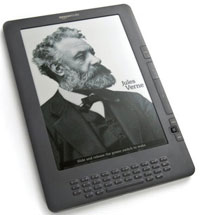
Thanks for the info! I still have a Kindle 2 with the keyboard and 3G which still works nicely thank you 🙂
I used to surf the web (slowly) with their “experimental” web browser over 3G
As a Kindle DX refurbisher and reseller, I found this out the hard way when my most recent customers contacted me. Amazon have been no help, and it looks like they don’t intend to be either. Now I have two returns to process.
I’ve always really liked the DX, and still use mine almost daily.
That sucks. You’d think they could at least make an official announcement. This kind of thing is just going to keep happening to unsuspecting buyers and sellers. In fact Amazon is still selling used Kindle DXs from their website. They should at least notify the sellers, especially when it comes to the DX because a lot of people still like it since Amazon refuses to release another larger-screen Kindle.
Terrible news, just sent a please cancel email to a eBay seller l bought a DX from. Hope the 3rd gen keyboard is not next. I still use it quite a bit, although my Voyage is my daily reader.
How do you know if you have one of those . As you can tell I’m not tech savvy
Here’s the list of Kindles and how to tell them apart. http://amzn.to/2lGn1rJ
Thanks much for this info.
I bought my DX from Amazon Warehouse about a year ago. Pretty tricky of them to allow you to de-register, which means something different from what it says in their instructions (and in its behavior on other Kindles and Fires).
De-register on these devices should now be labelled “Permanently opt out of your Amazon Kindle on-line library on this device.”
Registering 1st and 2nd gen Kindles now works again so it’s nothing to worry about anymore. See update.
Registration doesn’t work for me still. Amazon techs have been trying to figure it out. I have an original 2nd generation beauty that needs to be registered after a hard restart and factory reset; the account says it is, the device says it isn’t. Any tips?
I was one of the original complainers on MobileRead in February, because I had 2 2nd generation Kindles that would not register. I e-mailed Jeff Bezos, and Amazon asked me to send both to them so they could study the problem. They were returned to me in March, both working, until I did another factory reset. Now neither will re-register again. So the fix was temporary.
I bought a used generation 2 keyboard Kindle today, running version 2.3 (serial B003…), and did a factory reset.
I could not at once register it, but there is a very simple fix.
Update the operating system (instructions on the Amazon Kindle site). Once you have updated it, which you can do without registering it, by updating manually via a PC or MAC using usb, then it registers perfectly OK.
Could you send a link for that website the amazon kindle site?? I couldn’t find it
Here’s the Fire & Kindle Software Updates page.
This was a useful page. Thanks.
Hi, I turned on my kindle 2nd gen today after a long time, I hadn’t heard about the update before March 2016 so I did a hard reset and the software update. It is not letting me connect to whispernet. Any tips?
Are you sure it updated to 2.5.8?
We were given a Gen 2 Kindle and have been unable to register or upgrade it as described in several articles.
A year ago (Feb 2017) Amazon said they ‘fixed’ the problem, but we are still unable to do anything with it. As a dedicated paper-and-ink reader, I’ve thought I *might* try an e-reader but it’s not worth it to me to buy a new one.
If Amazon is not really going to fix their problem, is this Kindle worth anything or should I just trash it?
Any idea as to why I am unable to login to the app store? My 2nd generation was working fine then all of a sudden it says I need to log in then tells me account authentication failed but I my kindle has been registered for years and I can get into my Amazon account with no problem. I cannot open any apps and I have important documents that I need access to
Try rebooting. If that doesn’t work contact Amazon support.
After following the information about updated 2.3 then 2.5.8 and the Service Update and getting a PRL update file from Amazon (via email), we still couldn’t register my wife’s Kindle 2 SN B002… After resetting factory defaults then we were able to register. Not sure why this worked, maybe the PRL file was not valid, but at least we are connect again.
My 2nd gen with the last east software (2.5.8) will not connect to Whispernet…any helpful suggestions would be appreciated.
2nd generation kindle not connecting to 3G software is updated .
If anyone is reading this in 2019, as of today’s date, if it is updated to 2.5.8 you can still register.
Thanks Mike, just reading this in August 2019. Think I’d still be able to register a used, unregistered gen 2 kindle from a friend if it’s currently updated to 2.5.8 ?
Appreciate your time !
I would think so yes. I deregistered and re-registered mine a month or so back before selling it to make sure the buyer would be able to do the same. It worked fine.
As of today, I am not able to register one of these 3G B003 Kindles. It was registered on my wife’s account. We deregistered it from hers so that I could register it on mine. I just get an error stating it’s unable to connect during registration.
If you enter @time in the search bar on the device it shows the date as 1969. I’m fairly certain this may have something to do with registration failing. I do not see any way to properly set the date and time.
Amazon device support told me I’m SOL and offered $5 to trade in my 3G Kindle, plus a 25% off coupon for a new Kindle.
Make sure the software is up to date.
I just bought a Kindle Keyboard 2ng Generation with B003 serial #.
I could not get it to register.
I kept getting “try again later”.
I updated the software even though it said 2.5.8 and then did the additional update after. I still was getting the error message.
I called Amazon tech support and they had me do a restart then a factory reset. Neither of those worked.
So the service personnel told me that it was damaged and I needed to return it wherever I bought it.
Is there a patch or something that would correct this problem?
I’m facing the same issue. Amazon support told me I could trade it in for $5, and they would give me a 25% off coupon for a new Kindle. Pretty lame.
I just bought a 2nd gen kindle that I cannot register. I would like to know how you all even got ahold of Amazon. The numbers do not work. There are updates here: https://www.amazon.com/gp/help/customer/display.html?nodeId=GKMQC26VQQMM8XSW
But even after installing all the updates, I still could not register. I do not want a new Kindle. I have a newer one. The accessibility options do not work very well and they are extremely annoying. You need to press everythiing twice and then when it tries to read for you, it keeps stopping. The text to speech on Gen 2 is what I am after.
I also am having problems with registering the 1st Generation Kindle. I’ve been on the phone with Amazon for 2 hours at a time and they’ve never said that the updates wouldn’t work. I’ve updated the sw to what they said. I even stood in front of my window to get better signal….that was the latest suggestion before they offered me a discount on a new Kindle Ereader.
Any other suggestions on registering the 1st Gen Kindle??
I bought my Kindle 2 when it was top of the line. I haven’t used it for several years. It started right up but would not sink so I did a factory reset. Then it wouldn’t let me register. I did a search to find out I needed to update I did so several times and several resets. It shows its software version is 2.5.8. but whenever I try to register it gives a message saying it could not connect. But when I try to browse the store it easily allows me to do so. This is as of October 16 2020
I have a second generation kindle. Keeps giving me unable to connect try later message. Love the text to speech option. I have it registered to my Amazon account. Downloaded two books through kindle unlimited. Amazon says they have been sent to my kindle but can’t get it to sync and they are not on my kindle. Offered me five dollars trade
towards new kindle. Sucks.