Here’s the link to the Sony Reader PRS-T1 review. I was finally able to get it wrapped up today. The review ended up being way too long for one page so the PDF review and video are located on the second page, along with information about the web browser and audio player.
I plan on doing some more secondary reviews for the web browser, downloading library ebooks, and some of the other features, not to mention comparison reviews, so stay tuned for more updates.
Feel free to ask any questions about the Sony PRS-T1 below and I’ll do my best to answer them.

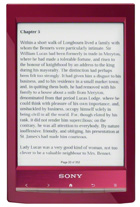
Does that web browser allow you to reflow text after resizing it? Maybe something like an article mode in Kindle?
No it doesn’t have any kind of article mode. I just checked and it doesn’t reflow text when using pinch-zooming but if you use the zoom icon in the lower right corner it does…good ol’ Android. With sites like Google search, Gmail, Google Reader, and Wikipedia it’s already formatted to fit the screen, probably uses the mobile sites automatically.
Olav, I wouldn’t hold my breath on the Odyssey being great for PDFs. I’d review one if they would lend me one, but that’s not going to happen; I’ve already tried barking up that tree in the past and no one is listening. Here’s more info on the Cybook Odyssey by the way.
Lev, I still favor the Nook Touch personally, but that’s mainly because it’s rooted and can do all kinds of things. Otherwise, I really don’t know. They both put up a good case. I’ll do a comparison review between them soon.
Thanks for an excellent review! This was very helpful for me, as I’m considering which ereader to buy, and pdf is one of my major concerns.
Today I discovered that Bookeen is putting out a new reader which looks really promising… I’m curious as to how it will handle pdfs.
http://www.the-digital-reader.com/2011/10/07/bookeen-to-launch-cybook-odyssey-e-reader/
Think you’ll get a chance to review it when it gets released? 🙂
(but it’s Europe only, alas)
Nathan, thanks for another great review. So now comes a million dollar question 🙂 Since
Outside of pdf support at which Sony has a clear advantage (though I hope they fix a few issues, incl. sluggishness, with a firmware update soon), what reader would you choose
Nook Touch or Sony PRS-T1? Since you have used both of them , can you make a recommendation or at least convey your preference at this point? Sorry to put you on the spot 🙂
Did you purchase the Sony case/cover? I was wondering how well it stays closed? The older ones used magnets, but the new device is plastic. Looking at the image of the Sony case for the T1, I cannot how it would stay closed.
Bugs me how whenever I go to certain sites it defaults to the mobile website. It wouldn’t be bad, if I could turn if off so it would remember for subsequent visits, but I have yet to see that. Plus, on MSNBC.com, when I turn it off on the home page, it seems to always revert to the mobile site when I open a link.
I did purchase the lighted cover; I’ll post a review for it too at some point. It’s starting to grow on me a little. At first I absolutely hated it. For one, there is nothing to keep the front closed other than gravity.
purcelljf, I hear you on the mobile sites. I even get them often browsing with the Asus Transformer and it drives me nuts. Sometimes they have a full site link at the bottom but it always reverts when you come back.
Nathan, do you Calibre’s content Server? I now have it configured with a library for epub/mobi files and a library for pdf files. Similar to adding a catalog in Aldiko, I added one in EZ-PDF for my Pdf library. Rather than having to start the content servers manually, I have added two services to Windows 7 that startup on boot and point to each of the libraries. Works well.
Thank you for this great and very helpful review! I have the PRS T1 for about a week and I love it. It’s really a great reader. The only problem I had was synchronizing my books with the Sony Reader for PC. It takes forever!! Also if you make collections on the Sony Reader for PC and then synchronize them to the reader you can’t move the books around or delete collections there. So it’s better to make the collections on the reader and then add books. Now I am using Calibre to transfer my books and it works perfect and fast.
Nathan, great review as always. I have a question for you on notes/annotations on .pdf files. On prior readers Sony would require the .pdf file to be displayed in the original size, for adding annotations/highlighting, which would make the font small and hard to select on screen. Has this problem been fixed on the T1?
The on-screen features cannot be accessed while using pinch-zooming because it has to pan in that mode. You can only access the on-screen features when zoomed out, using the pre-set zoom settings, and in landscape mode.
Thanks for the link to the Cybook Odyssey page, Nathan:)
I am also considering whether I should wait for the Kindle Touch, and see what it has to offer. I don’t expect much improvement in how the amazon firmware handles pdfs, but from what I hear the alternative OS Duokan does pdfs really well. Will be exciting to see what these chinese guys come up with for this new kindle. (in the best of all worlds: a new browser that is able to download epubs and pdfs directly to the reader. There’s a jailbreak hack for that for the Kindle 3, but it’s complicated and messy)
Well done Nathan!
My main reason for buying the Sony PRS-T1 would be to read plain text based PDFs.
But there is this one PDF I really want to be able to read. It is a scanned copy (every page is an image) of a text based book with no graphic images other than the cover.
I was wondering if you could get some time to help me by checking how this PDF runs best on the PRS-T1 (portrait or landscape?).
I’ve extracted the cover and 2 random pages (3 pages in total) of the book here:
http://www.mediafire.com/?ucf22pmzu0pyckl
If you do get time to check this out, please let me know whenever possible.
Thanks a lot for the review!
Hi, thank you for the review, it’s really appreciated. I have one question regarding PDF documents in ladscape view – how does the reader handle pages which are too tall to be displayed in only two parts (using one “next page” click)? Is the reader ‘smart’ enough to allow another “next page” within the same pdf page or something similar? Thanks for answer.
I don’t know; I don’t have any long page PDFs to test.
Hi Nathan — Thanks for the great reviews of this new reader. Quick question, since you said you’d purchased a case for it: is there a spot in the case to store the stylus? From what I’ve heard, the prior readers had a place to keep the stylus right with the device, but this new one doesn’t. My thought is, if someone is paying for a case as well as the reader, the case ought to have a spot for the stylus…but I don’t know if others would agree. 😉
Thank you again!
Nope, there’s no where to put the stylus on the cover. You can slide it onto the front of the cover but it is less than ideal.
I really am enjoying my PRS-T1, so much so that I’m glad I lost my nook 3g.hehe. But I’m wondering, if you had to guesstimate, when do you think this bad boy will get rooted?
Thanks for all the great info here!
Nathan, one more question: Are you planning on posting a video of web browsing on the t1 as well? I’ve been watching some videos of how the kindle 4 (non-touch) does browsing, and am quite impressed. Excluding that it’s real messy without a touch screen, of course… But the actual speed and ease of loading pages seems impressive – it doesn’t flash too much either. (another reason I could decide to wait for the kindle touch)
On the other hand I hope people start hacking this device, so that you could get an option of partial refresh as well… Would be very useful for stuff like web browsing.
Yes, I plan on putting together a video of web browsing on the PRS-T1 and Kindle 4, but first I need to create a new mobile page for each on this site that is setup with a bunch of helpful links for free ebooks and such.
As far as rooting, I don’t know, it might be awhile. The Nook Touch rooting was quick because the Nook Color already set the stage. With the PRS-T1 it is going to have to start from the ground up.
Thanks for the review.
I have never had a sony ereader so I was wondering how likely you think it is that sony will update the firmware to get rid of the flash?
Thanks
Sony rarely adds features to their ereaders via firmware updates, but then again the PRS-T1 is still brand new and has a new operating system so I’d give a few weeks. If they don’t issue any updates soon it probably won’t happen.
I have heard that the page turning for PDF is very slow. But it seems reasonably speedy in your video review. Apparently, PDFs that have been loaded onto the reader (from a computer, for example) do not turn page as fast as PDFs that are from the SonyReader Store. Can you confirm this is the case or not?
Mine aren’t from Sony and they are slow at times, slower than the Kindle 4.
Hi!
I’m a degree student, I love read books but I usually read pappers and articles (PDF’s), also I have some books in that format. I’m from Spain so Kindle touch is not avalible yet. I’m in a trouble cause I don’t know what kind of ereader purchase. I’m doubting between sony prs t1, nook, kobo or wait for release of kindle here. Can you help me with my decision? I read your reviews but I don’t know what to do.
Thank you in advance.
None are going to be that great for PDFs, especially the Nook and Kobo. The Sony is the best of the bunch as far as the amount of PDF features, but the Kindle is a little smoother and faster by my experience. If your PDFs are single column text based PDFs then Amazon’s conversion to AZW is generally pretty good for reflow. The Kindle 4 is available in Spain now, but the Kindle Touch might be worth waiting for, it probably won’t be available internationally until January or so.
Hi Nathan! Thank you very much for your detailed review. It’s very helpful especially for overseas shopper like me. I have a few questions to go before making the final decision. I wonder if the device is able to download and open documents (such as pdf) from website/email attachment directly? Also, how is its epub/pdf/web browser support for other languages such as Chinese? Thank you very much!
Seeing that you’ve earlier reviewed the prs-950 from Sony.. how would you compare these two readers? If price was not an issue, which one would you go for?
(I’m asking since I’m also considering to buy a used 950 in stead of a t1 or a kindle touch. Tough being a consumer these days;)
Aside from the font upgrades, the better browser, and direct library downloads, the 950 is a much classier, higher quality Reader in my opinion.
Thanks, it’s useful to have your informed opinion on this!
Hi Nathan, have you experienced the “flip fast through a number of pages and then freeze” problem on your PRS-T1, so it has to be reset? The MobileRead forum has a long thread on this – theory is the firmware has a software bug.
Thanks
Paul
I haven’t had to do any resets. It does seem to get rather bogged down sometimes with PDFs, but no freezes yet.
One thing I am wondering is how does its downloading books from the library feature differ from ereaders were you can use the webbrowser to download books from the library?
Most ereaders that have web browsers cannot download library ebooks directly, so it’s actually a pretty unique feature.
It’s me with another ? about a Kindle, is the Fire going to be the only Kindle with a web browser? I assume you can buy or download books on Amazon to any brand of ereader, is that correct? Do any other brand of ereaders have a web browser so you don’t have to jump thru hoops to get books from other than Amazon? I really think I want the Touch but would like for easy download from other sites. Very new to ebook reading, using my iPad but want something a little easier on the eyes.
All Kindles have web browsers. You can download ebooks from some sites like Feedbooks and Baen. Kindles can’t download library ebooks because the links trigger new windows and the Kindle’s browser can’t open links in new windows. Other devices have browsers too. The PocketBooks, but they are very wonky and hard to use. The Kobo Touch has a basic browser, and so does the Nook Touch, but it hardly works at all.
So I should be able with a Kindle Touch to go to another web site other than Amazon and down load ebooks to the Kindle. How about Smashwords and ObookO which I think is only PDF. I sure want the Touch and not the Fire, want a eink reader.
Smashwords may or may not work; I’ve haven’t tried. PDFs won’t download with the browser; you’d have to sideload those or email them to the Kindle. Personally I find it a lot faster to use my computer to download ebooks then send them to the Kindle’s email address rather browsing for ebooks with the Kindle’s browser. Plus they get archived and synced that way.
The cybook orizon allows you to download library books with the webbrowser. What I am wondering is does it have the ability to return a book early without having to use ADE?
Thanks.
Just to clarify I am wondering if the sony reader has that ability not the cybook (which does not)
I know the new Sony only supports epub, pdf and txt files, but it does have a browser, so that has me wondering if there could be some way to view HTML files, too. I have a collection of short stories that are saved as HTML files, and while I could convert them into another file format, I’d rather not take the time as there are a lot of them. Do you think one could use the Sony browser to open a local file as a workaround?
Yes, library books can be returned early from the Sony PRS-T1. Make sure you are signed into your library account before you return the book.
I think the issue with slow page turning with PDFs has to do with the formatting/compression/hidden information in the file. For example, I found that removing some of the extra ‘hidden information’ in one or two extremely sluggish PDFs with adobe acrobat pro greatly improved the speed of page turns — nearly as fast as normal EPUBs even with text reflow turned on.
Hi Nathan, Is there anyway to turn off auto sync when ereader is connected. I would prefer to have more control.
What do you mean exactly? When you plug it into your computer?
Hey,
I am new to ereaders and I am deciding between prs 950 and t1. For me it is an important feature to be able to use the different dictionaries. Does the t1 have all the same dictionaries as prs 950? sony’s ereaders are the only ones that have this feature, right? In which way do you find 950 classier and higher quality?
Thanks a lot!!
Yes the PRS-T1 has the same dictionaries. This is an easy choice because you’re going to be hard-pressed to find a 950, and they sell for like 3 times as much as a T1.
Another thing that worries me is the 1 inch of difference in the screen. I do a lot plain text pdf readings, is it much more hassle to read it on t1?
thanks
Does this have night mode feature on its PDF reader?
Does this run on Android OS? If so, which version is it? And is it possible to root the device to get Android and Google apps on it?
Pls help.
No E Ink ereaders have night mode without a hack. And yes it runs Android. Hit the review for the info and link.
Could someone give answer if it is possible to view html files in browser of PRS-T1.
Please give an answer if you know.
Thank you.