A few days ago I tried installing a video game on my rooted Nook Touch. The game didn’t play right but the speed of the animation was surprisingly fast.
So I decided to try some different apps to see just how fast the animation can be on the Nook Touch. I figured live wallpapers were a good place to start so I installed several to test. Again, I was surprised to see how fast the Nook handles animation, given the E Ink screen. Take a look…
As you can see in the video, the live wallpapers don’t work very well on the homescreen, often stopping and restarting. When the E Ink sets, the items continue to move but the screen shows a still picture.
Pressing the “n” button below the Nook’s screen alters the state of the E Ink so that the animations can move freely again. You often have to press the “n” button to get the buttons and menu to re-appear, because they get stuck in the screen pause loop as well.
The Halloween Pumpkins live wallpaper shows the speed the best, with the fog and bats moving across the screen. The Starlight wallpaper works the smoothest of the live wallpapers I tested: the clouds always continue to move on the homescreen without stopping or the screen pausing. AniPet Aquarium is pretty funny with the trippy spear-fish swimming in electronic ink.
The Nook Touch still manages to surprise me with how many different things it can do once rooted. Got any suggestions for the next experiment?

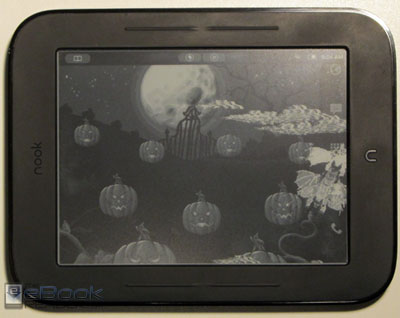
I have some questions:
1) Are you using the Kindle for Android app on it?
2) How do you get Kindle books onto it? Directly via the app or via cable syncing?
Yes, you can have ebooks delivered to and synced with the rooted Nook Touch the same as any Android device. It shows up as an android device on Amazon’s Reading apps list.
I haven’t used Readability before; I’ll see if the app installs.
Ugh. I need more caffeine. What I meant to also ask:
“Directly via the app” — what I meant was, when you are at Amazon’s site, are you offered a choice of something like “Send to my Android Device” to have it delivered directly to the rooted Nook Touch?
Now that some e-ink readers are coming out with web capability it would be nice to use Readability on them for reading random news articles. The first e-ink reader that can do that will get my business. I wouldn’t begin to know if it can be loaded on web capable ereaders even though there seems to be versions of Readability available for other mobile devices. I went to a Sony store to look at their new PRS-T1 and the person assisting me could not say with regard to Readability.
Since you are testing the potential of a rooted Nook, do you see any way of loading an Android version of Readability?
To add to my other comment —
The option for a news page text converter does not need to be limited to Readability. There may be others out there but I am only familiar with Readability. So anything I can load onto the e-ink reader that could convert a busy, graphic heavy newspage to simple text-only would be great.
I don’t know about Readability. But do you know about the dotePub browser add-on?
http://dotepub.com/
Thank you for the suggestion for dotepub, Mike Cane. I tried it out on my desktop. If I am understanding how it works it seems to convert the news article to a downloadable epub file, then you transfer that file to your ebook reader. Is that how you do it or can you load dotepub onto an ebook reader and do the translation and open directly on the ereader?
William Jacobs – I use the Read it Later android app on my rooted nook touch. I add web articles to my RIL account by browser extension or bookmarklet, and the RIL app on the nook downloads the articles and formats them to text only. The whole thing is seamless and RIL is very skilled at conversion to text.
http://www.readitlaterlist.com
Nathan,
After browsing a bit more on the Readability website I came across this.
http://www.readability.com/faq#reader-android
Sounds like you bring up their website on the Android device you are using and download the bookmarklet from directly from the Readability website. I don’t know how that would be done on an ereader. It doesn’t appear to be in the Android market as an app directly from Readability and Arc90 that produces it.
There’s this readability bookmarklet app in the Android Market. There’s a Kindle on the Readability homepage so it must work directly with them somehow. The Readability website is short on details, but big on promoting sing up…thus I was out.
Samsimar makes a good point about Read it Later. There’s a free version in the Android Market too. I just got the Pro version from Amazon a couple of weeks ago but haven’t tried it yet; there’s a video demo on this post.
Often, I do not know if I am going to read an article on my Kindle or on my Android tablet. It sort of depends how my day goes and what time of the day it is, and what device I have at hand. Therefore, I want the articles sent to both my Android tablet and my Kindle for offline reading.
So, I use the Instapaper.com service to send articles. I might send articles using either a bookmarklet on my Firefox browser on my PC, using the “send to Instapaper” feature within Google Reader(PC or tablet), or by using the “Send to Instapaper” app on my Android tablet.
My Instapaper account is configured to automatically send unread articles to my Kindle once a day, while my InstaFeatch Pro app on my tablet is configured to sync with my Instapaper account twice a day.
You should review this app for nook touch
http://forum.xda-developers.com/showthread.php?t=1289894
With it you can change the n button and n button’s quick-nav options like shop to menu,search to back and Nook home to Android home. You can also set long press to force landscape so even nook reader and library are landscape. You can also change Nook Book button function. This is also a great app by the same guy http://forum.xda-developers.com/showthread.php?t=1280509
@William: Yeah, cable the ePub over from desktop, because there’s no bookmarklet for an Android browser yet, as far as I know.
dotePub has limitations, though, so you might also want to try this:
http://www.grabmybooks.com/
That one is good when articles are broken into pages and there’s no Single Page or printer-friendly version.
Again, cable the ePub over.
Although I wonder if Dropbox could also be used? I don’t have Dropbox so can’t say.
Dropbox works in my Nook Color with Android.
Thanks for all of your suggestions, folks. It seems the only options are sending stuff TO the ereader when I really want to make the instant conversions on the ereader itself. For example, I check out a conglomeration of news headlines on Google News from my desktop each day. I click on the headline links to read news articles. My Readability bookmark on my desktop instantly converts the news article to text only with extraneous stuff on the news page.
I would like to move that routine to an e-ink reader to make it more gentle to my eyes as opposed to staring at a brightly lit LCD screen for an hour or more. So, I want to open Google News on a e-reader and follow the links from there. Some news sites convert to mobile versions while others do not. It is the latter group for which I would like to use some kind of page conversion directly on the e-reader to reduce it to text only.
The only other thing I can think of is whether the Android OS on an e-ink reader is a version sufficient enough to download an Android version of Firefox, which requires Android 2.1. Then within the Firefox browser bookmarklets are available from the Readability website. Has anyone been able to determine what version of Android is running on the Nook or Sony PRS?
Maybe I am simply asking too much from an e-ink reader just now. Another year from now who knows what will present itself in the ereader market. The Cybook Odyssey certainly looks intriguing.
Sorry to have taken this thread off topic a bit. It will be interesting to discover what more these Android based reader can be capable of doing.
Thank you again.
“converts the news article to text only with extraneous stuff”
should read “withOUT extraneous stuff”.
Reading through the comments I got a bit lost on the dotepub comment. Anybody able to give me a short explanation please
john@enook covers and cases