With the Nook Tablet and Kindle Fire on hand, I haven’t had a lot of time to use the Kindle Touch since receiving it a couple of weeks ago. I really need to get the review finished so I’ve been using it more lately and I’ve come to the conclusion that my Kindle Touch has a ghost.
I mentioned the ghost in the Kindle Touch video review and first impressions post, and it has not gone away. If it was a poltergeist or some tormented spirit ghost I’d know what to do, but I’m not sure what to do to get rid of a Kindle ghost.
I’m wondering if all Kindle Touches have similar issues or if it is this particular unit. My Kindle 3 and Kindle 4 don’t have any ghost problems whatsoever, aside from using the web browser.
The reviews at Amazon for the Kindle Touch are generally favorable. Right now it has 3.7 stars with 535 reviews. I ran a search and ghosting turned up in 21 of the reviews, just 4%, and a good share of those are saying it has no ghosting or minimal ghosting.
Granted, people new to ebook readers wouldn’t know to use that term, and a good share of you are reading this right now thinking I’m some kind of lunatic for saying my Kindle Touch has a ghost. Well, you’re right. But that’s not the point.
Ghosting is a term that refers to an afterimage that remains on the screen after the page has turned or refreshed. The ghost is a grayed-out version of the previous page or image.
And I’ve discovered a way to get the ghost to appear at will on my Kindle Touch: just hold the power button for seven seconds to turn the device off and it is always there, staring me in the face. It is impossible to turn off my Kindle Touch and not have a ghost of the previous page remain on the screen, as the picture at the top of this post shows (click it for big).
Does your Kindle Touch do this?
An afterimage isn’t a problem on the off-screen, obviously, but it’s not just that. The ghost shows up often. The web browser has mad ghosting. The keyboard and ads often linger after the fact too, and sometimes the menus.
On a positive note, the ghost can be kept at bay for the most part while reading by enabling full page refresh on every page in the settings menu. It will still sneak up on you, though. When you least suspect it…

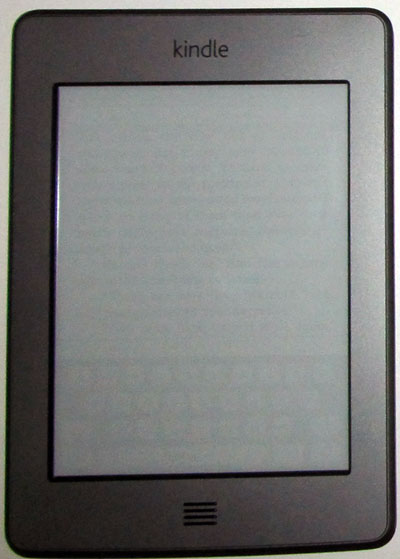
I have a very faint ghosting when it’s off. Other than that, no.
Hi, Nathan…I understand that the earlier Kindle does not have this problem so the people who make this appear to be negligent. Also, I bought a Nook Simple Touch for the $20 off on Black Friday but returned it on MOnday. It is uncomfortable to hold and even the book cover I bought for $30 didn’t help. Plus, it feels too heavy at close to 8 oz., I believe. I’m going to take my time and search for a lighter, thinner e-reader that has crisp e-ink and is easy on the eyes!
Oh Nathan… loved that one 😀
I held the power button as you described a saw a very faint ghost of the text of the book I was reading. Special offers also tend to ghost but I don’t find ghosting to be a problem normally. Its not like the ghosting I had on my Sony Reader Pocket. That gave me a distinct white after image of the previous pages text. The Sony support tech I worked with had me do a hard reset and so far I haven’t had any ghosting on the Sony. If we’re luck, Amazon will find a fix and the ghost will be put to rest with a firmware update.
Overall I have been very pleased with my Touch. The default text has much better contrast than my Sony.
My wife is giving me a Fire for my birthday and I can hardly wait to try it out.
I have owned two Kindle Touch devices since they came out and both of them had issues with ghosting. My latest one has a better screen contrast, but the ghosting is horrendous. Please see my two star review under the name “AD”. Last I checked it was third from the top in the two star reviews.
The issue I had with the first KT was that it had fingerprints all over it, as if it had been used and sent back to Amazon after the first buyer didn’t like it. Seeing nothing wrong with the device, I suspect someone just shamelessly pasted a piece of plastic over a returned KT and sent it off to me without so much as a wipe down. That screen was super gray as well. I like my new device (screen looks lighter/better text contrast), but the ghosting is really prominent and noticeable, especially when screensavers come on. You can clearly read the text from the previous page when a special offer comes up. If the ghosting doesn’t resolve soon, I will be tempted to send it back.
I got the Kindle DX in the mail today and I am loving it. Cyber Monday deal was awesome. I’m worried Amazon is cutting corners and not producing the quality products that K1, K2, and K3 were.
Actually, I’ve been meaning to ask if anyone has ghosting problems with the Nook touch. Occasionally, mine does. With the latest update, just tap and hold a word while reading. Select “Look up”. After exiting Lookup you’ll have a ghost that doesn’t go away until you hold down the power button to power off.
Anyone else have this problem?
No, my Nook Touch doesn’t having ghosting problems at all unless I’m playing some video game or something. The dictionary lookup doesn’t ghost in the slightest. Weird how it varies.
No my nook is ok….no ghosting problems. NST 1.1 update
I’ve returned mine, but i could notice the ghosting too. I’ve returned it because it’s usability at PDF’s is zero (95% of my reading time is spent on science books with allot of equations, tables and plots). You need to do “pinch to zoom” gesture so you can zoom in, which is very upsetting, and there isn’t landscape mode too. I was like, Amazon … , really?!
Finally, i bought iriver story hd, which is allot better reader for science readers/students like me. I can do zoom-in in PDF’s with a press of a button in very small increments, which helps allot if you have a PDF with big white margins. I don’t mind the small font, at least is readable. When i have a time to read a novel, i’m always setting the font size to the smallest available … The only thing i do not like about story hd is how it feels in hand; it feels very plasticky and squicky, but finally i can read my books …
My path to the compromise was like this: Nook Simple Touch –> Kindle Touch –> iriver Story HD 🙂
I can echo Andrew. The first KT I received looked like it was used, too. Amazon support assured me it was ne — the serial # wasn’t previously used and Amazon doesn’t have refurbished KTs in the pipeline yet. I returned it anyway. I do see ghosting on the 2nd one sent to me – exactly like your posted photo. Is it a hardware or software issue?
I really want to like this Kindle.
It’s crazy that so many people experienced the same thing that I did. They either got a used-looking KT with fingerprints all over it and a dark gray screen, or a KT with better screen contrast but incredible ghosting.
I really wanted to like my KT too, but I think Nook is much better for a simple touch screen device, they just don’t have the selection that Amazon does. If only I could de-DRM my Amazon books. I got the software, but for some reason it wont work for me. It doesn’t seem to recognize the .azw files. Anyone have any tips? I’m a Mac user.
…”very faint ghosting when it’s off. Other than that, no.” Same with me.
Other than that, I have been enjoying my Touch a lot. Still read regular library hard copies, but for appointments, long rides, no available library books, etc., this is a great option. If I finish one, I go right to another without having to lug hard copy books around.
Did you know that you can now get library ebooks on the Kindle?
My KT 3g doesn´t have ghosts and it looked brand new when I received it. I have it for 2 weeks now.
However it looks that it is getting much slower ….
I wonder why AMAZON do not implement emails between Kindles using their own @kindle.com feature, even with a small fee per month for 3G models.
An email appearing automatically on the screen like a book or a newspaper would be fantastic without contracts with GSM operators and to be used all over the world.
I assume this is a side-effect of the new “less flashing” page-turn process. In the older Kindles, every page turn first resets the page to black, then white, then draws the page. This forces all the little e-ink balls to face the same direction. But, since a lot of people found the flashing to be annoying, several of the new generation of e-ink readers now only do the full refresh every few pages, with the majority of page turns being a simple redraw of the page without resetting it. While this makes page turns a litter faster and a little less annoying to watch, it has the effect of leaving a minority of the e-ink balls a tiny bit askew. So, something of a ghost effect appears.
I’d be surprised if the ghost appears when using the standard screensaver images, since they’d almost certainly do a full refresh for those, but when you turn it off with a hard shutdown, apparently Kindle just flips them to white without a full black-white cycle. Is that accurate?
Partial refresh can contribute to more ghosting, yes, but in this case I don’t think that is the problem because the Kindle 4 has the same feature and it doesn’t have this problem at all.
I have noticed the ghosting mostly on the websites and while searching through anything. Mine is brand new from Amazon. 3g Touch.
One other thing that I am surprise to find, was the page refreshing often, even while I was just reading a book. I have it linked to my home wireless settings, so it isn’t needing to use the free wireless setup, but this was happening often. So when I saw ghosting at first I believed that was what you were speaking of this page refreshing that my new kindle touch was doing.
This is my first reader, so I was excited to get it, and I am surprised that it is as slow as it is for the improvements that were made to this date. My husband purchased it for a gift, and didn’t want to get the fire. So I am happy with this, next year, I can get the fire, and he can have this for himself. 🙂
Yes my kindle touch ghosts and it’s the second one they have sent me. I sent the first one back because it ghosted everything. I could read the words of the previous page on the current page. The replacement they sent me also ghosts, but not as bad. It really only ghosts on the menu pages. I’ve given up and accepted that the technology must be flawed in this area:(
I have a second gen Kindle with keyboard and have never seen any kind of ghosting. I bought the Kindle Touch for my wife and noticed the text ghosting immediately. It continues to do this, but I just read about the full page refresh so I’ll try configuring that to see if it stops that during reading. Alternatively, I’ll contact support and see about replacing it with one ov the 96% that don’t seem to ghost.
My new kindle touch ghosts even between pages. My daughter’s new Nook simple touch does not ghost at all-ever after a month of use. I think I’ll get another one of those.
My Kindle Touch had pretty bad ghosting when powered off before it updated its firmware to 5.1.0 something. Previously it was at 5.0. You can also manually update the firmware yourself by connecting to your pc and dropping the update file from amazon onto the drive that says Kindle (from My Computer).
My KT has pretty bad ghosting in the lower half of the screen. It makes it very difficult to read the text in that section after using it for a few minutes.
The refresh settings do not help and I’m planning to return it to Amazon. Shame on them for such lousy quality control.
Does every kindle ghost including the one with a D PAD
All E Ink ereaders have ghosting to some extent, but I find it’s less noticeable with the non-touch Kindles; it doesn’t seem to happen as much.
Im experiencing slight ghosting on the kindle fire. But not as drastic as you have described in the review. I hope it doesnt get any worse.
One thing I find odd is that I don’t see nearly as much ghosting on the newer Kindle Paperwhite. I switched back to using the Kindle Touch for a bit after the last update and that ghost was rearing its ugly head all the time.