It’s been a long time since I had the chance to review a large ebook reader with a 9.7″ screen. Ever since tablets have risen to prominence, E Ink ebook readers have been on the decline, especially expensive models with larger screens.
It was fun to test out something different for a change. So here it is. The link to the Icarus Excel Review. It also doubles as a review for the Onyx M92 since both devices are mostly the same.

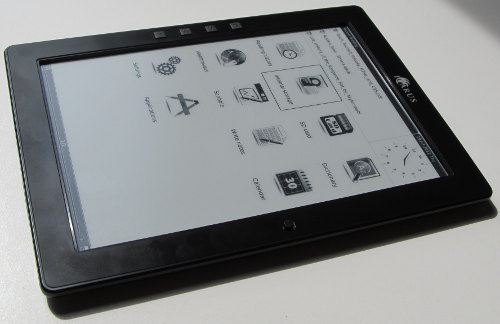
Does it have Wifi and a browser? I would like have it to browse internet
Thanks for this great review Nathan. I have been interested in this reader for awhile. I was going to purchase one of these a few weeks ago (I even sold my Kindle DX), but I discovered some of the same problems you highlighted in you review. The i.MX508 800MHz processor seems inadequate for a device at this price point. If they used a 1Ghz TI OMAP4 processor (same as the Kindle Fire), I would be all in. The cheap plastic body is also a con in my book. I would still like to get an i62 HD if I could find a secure vendor, but who knows.
p.s. the website is looking great! I love the blue colors.
Nathan, great review, but I’d like to try your 90MB pdf with my Onyx M92 and see if I have the same experience.
I also had some Wifi issues, but upgrading the firmware makes a big difference and the problems went away. Just out of curiosity, are you not broadcasting the network SSID? If so, that is your problem until you update the firmware.
Let me get some time here and I’ll send you some comments on the .pdf experience.
I will say this, that while these size of e-readers are still expensive, I think more cost has been invested in making far better firmware than other e-readers have.
Thanks for this, as I was initially very keen on getting one sometime this year. However, the slow response time is a deal-breaker for me. Would it really kill the manufacturers to put in a more powerful processor and the firmware to do quick searches and related operations?
As you pointed out, it seems that the sole advantage of one of these readers is the e-ink screen, with a comparable tablet coming out ahead in every other way 🙁
Nathan, thank you for forwarding the 90MB file for me to test on my Onyx M92. I got a similar 4 second load/opening time, but the page turns were definitely faster (one second or less). What I’ve noticed with both the M92 and my Sony PRS-950SC is the .pdf reading software will render ahead several pages and you get quick page turning as a result of the caching, but only to a limit. And that’s what the Kindle is probably doing is using a slightly different algorithm to opening/rendering the first page and then subsequent pages.
As a side note, I was able to download the book you sent me directly into the M92 from DropBox and visually the .pdf looks great on the M92.
I’ll also try and run a test later on my Sony PRS-950SC and post the results.
Nathan, when you get a chance can you go into your Settings and then About screen on you Icarus Excel and post the firmware version? I think that may be what’s causing some of the connectivity (wifi) and performance issues that you are seeing. I’ll also rewatch your video review since you had a firmware reset occur and I’ll see if I have the same issue.
Firmware version is 1 7 20120207.
Nathan, I have the same version number 1.7, but the date is 20120626. I know my M92 would not connect to my network if the SSID was hidden (fixed in the firmware release). Also support was missing for opening MS Office documents (Word, Excel and PowerPoint) which was included in this firmware update (works great). Finally a beta .pdf reader was included, which can be turned on and has the windowing capability that you referred to in your review as being missing. The only part they should add to this is the ability to handle 3 columns, they have 2 column.
Too bad I didn’t get more time to play with it (I sent it back this morning). I never even got around to testing word documents and I should have. Even though it’s expensive I did like a lot about it, especially the screen. E ink really does have its advantages. I wish these kind of 9.7″ ereaders were more popular.
Amazon has done more to hinder them than help with the lame software and high price of the Kindle DX. If they came out with an Onyx M92 equivalent with an infrared touchscreen for about $250 I bet 9.7″ ereaders would really take off. Right now I don’t see how the DX sells for $300 more than the Kindle 4, which has much more features and a better design. It makes no sense whatsoever. I don’t see how a DX could possibly cost more to make than 4 Kindle 4’s.
Nathan, please keep in mind the Amazon Kindles are subsidized and are being sold below cost to encourage people to buy content from Amazon and that’s where the money gets made. A razor and razor blade business model. That is why Amazon does backhanded support for Adobe Acrobat and doesn’t support the Adobe DRM. I wonder how long Amazon will stay in the e-reader hardware business before they divest the operation to someone. Then the Kindle won’t be so inexpensive. The Onyx Boox e-readers are sold to make a profit and Onyx also puts more labor into the development of the firmware. I’ll have to write up my experiences for you and compare/contrast with the Sony PRS-950SC. I can clearly see the value for myself in exchange for the extra cost.
@Jim Savitz, I am very much interested in hearing about your experiences with the Onyx M92 in detail. I would love for you to post a review, or I could get in touch with you via email. Let me know.
Hi Andrew, Glad to. I’m currently out of town, but when I get back I’ll try and put aside some time to write up my experiences so far. I consider myself a “user” versus a reviewer and have used the Sony PRS-950SC daily for over a year. I believe for people like myself there is a big difference between a tablet screen and an e-reader screen and eye fatigue. Also, Onyx includes covers with both the M92 and i62HD.
Does the leather cover (with stylus holder) come with the unit, or do you have to buy it separately? I remember reading somewhere that it was included with the Onyx branded models, but how about the Excel?
That is correct. The Excel’s cover costs $30 extra.
Jim, yes Nathan already did an excellent job of giving us a “review” of the device, but I would like to hear what your experiences are as a regular “user,” especially the advanced software features you were speaking of. As long as the processing speed is sufficient, I think I would really love this device (I read a lot of PDFs as a part of my degree work and have been looking for a 9.7″ E Ink device for awhile, one that would actually be worth the $300+).
Hi, What about the PDF annotation function, are they stored in the PDF or in a separate file in the Icarus?
thanks for this review….i have one question!
how is different between Icarus Excel and onyx m92?
The hardware is exactly the same and so are the user manuals. The Excel has slightly different firmware but it’s 95% the same and offers the same features as far as I can tell. One difference I did notice is it doesn’t list as many languages in the menu as the Onyx.
Thank you very much…
Hi guys. Just a little question. In order to get my PhD done the next 5 years or so I will be constantly in front of a computer screen. Therefore, since I have also tons of papers and manuals (mainly B&W) and some books (often in colour) to read, I was thinking to buy a proper e-book reader. For ‘proper’ I mean it has to have a decent size (~10″) for reading PDFs, allow me to highlight text, take notes, and look up for vocabulary. Since I am an engineering-guy, I have been told to take a tablet instead, but I am personally repulsed by the idea of staying all the time on a back-lighted screen. Therefore, may be this device the right choice for me or is there something else that better suites my needs?
Thanks indeed for helping 😉
Hi Atcold,
I’m in a similar position, only I’m nearing the end of my PhD (final year or so). I’m doing mine in opera performance so I need to read a lot of sheet music as well as books and pdf journal articles. I just ordered an eXcel with the light and cover from the Australian distributor, eReadersRus. It was expensive but hopefully it will be worth it — reading on my Kindle 3 Keyboard with its little screen was just so annoying for pdfs. Plus I was sick of how Kindle is so proprietary — even using Calibre e-book management software it was really annoying trying to get all the books I needed (in a Kindle format) and so on, because often Google Play is cheaper or has e-books that Amazon doesn’t have.
I’ll let you guys know in a couple of weeks what my experience is like.