Yesterday a new jailbreak package was posted over on MobileRead that works on all currently available Kindle Paperwhites with 5.2.0 or 5.3.0 firmware.
Basically all you have to do is download a zip file to your computer, extract it, and then copy the contents over to your Kindle Paperwhite. It adds a new ebook called “Paperwhite Jailbreak” to the device that you simply have to open and follow the directions (see video below).
The process is really easy and only takes a couple of minutes to free your Kindle from Amazon’s controlling grasp and open it up to further customization. Jailbreaking itself doesn’t really add anything, but it opens up the doors to install other hacks. Basically it makes it so you can install custom update packages instead of just the ones from Amazon.
Along with the jailbreak, the package installs the Kindlet developer certificates, the jailbreak bridge, and rescue pack.
This is obviously something Amazon frowns upon so don’t expect them to repair or exchange a jailbroken Kindle.
Personally I don’t find much use in jailbreaking a Kindle (it’s not like the Nook Touch where you can install a bunch of Android apps), so this is something I’m not going to try. Plus I’m planning on exchanging my Paperwhite to see if I can get one without discolorations. But for those of you eager to customize and hack your Kindle Paperwhite, hit the jailbreaking thread over at MobileRead for the directions and download.

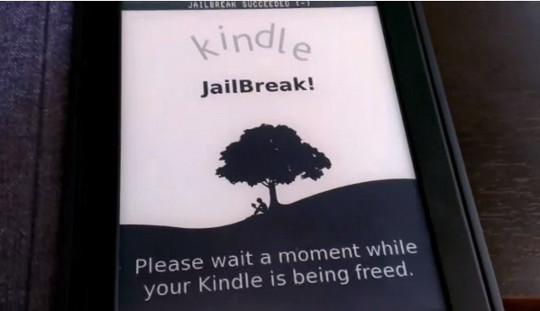
One could guess that Kindle Paperwhite could now have the potention of open sourcing. Are third-party apps for the Kindle system on the horizon?
More like third-party hacks…
What is the return window on the Paperwhite? I also would love one without all of the shadowing at the bottom of the display. The PW is my main ereader and I don’t foresee myself getting a Kobo Glo. After bouncing around to a number of different devices, I am sticking with my Kindle and Nexus 10. My eyes have mostly adjusted to the shadowing, but…
The return window is 30 days, unless you got it after November 1st. Then Amazon’s holiday returns extend to January 31st 2013. But knowing Amazon they’ll probably do an exchange for complaints about a defect beyond the return window. I plan on shooting them an email one of these days to see if I can get one without discolorations.
I’m still trying to remember how to update a Nook Color to the new CM10 so I can run a weaving design app (yes fabric weaving) on it… I have the Kindle Keyboard (3) so I’m happy with that for reading right now and the battery life is really good. JMHO
Don’t you know what to do after jailbreak ?
Just install Duokan and change kindle to an awesome book reader .This is awesome specially for non English users 🙂 !!!
These are new abilities :
More filetypes supported(TXT,PDF,EPUB,MOBI,DJVU,ZIP,DOC,CHM)
Clear, crisp layout
More customizable
Better PDF reader
Better dictionary support
Fine control of fonts and margins
Lots of shortcut keys
Folders (which can be easily organised)
http://www.mobileread.com/forums/showthread.php?t=105847
Thinking about doing this to connect it to my pi. Just got Kindle Paperwhite today, will let everyone know if I get this done and hooked up to pi