A couple of weeks ago I posted an article about how to remove DRM from Kindle ebooks in four easy steps. This time around I’ve got a tutorial on how to easily remove Adobe DRM from ePub and PDF ebooks.
All you have to do is install Adobe Digital Editions on your computer, along with a free ebook management program called Calibre, and a handy plugin or two for Calibre that automatically removes DRM from ebooks upon import. It’s so easy anyone can do it.
One of the biggest problems with ebooks is DRM. It locks ebooks into certain platforms so that you can only read your purchased ebooks on specific apps and devices. As if that’s not bad enough a lot of the time ebooks that you spend good money on are horribly formatted by the author or publisher, and if the ebook has DRM there’s not much you can do about it.
But if you go ahead and remove the DRM from your purchased ebooks you can read them on whichever devices or apps that you want. Plus you can easily control all aspects of layout using Calibre to modify the ebook’s CSS file. Another great thing about Calibre is you can use it to manage your entire ebook library from all ebookstores in one centralized location instead of having your ebook library fragmented across different platforms.
Disclaimer: Removing DRM is a highly-controversial subject, and is in fact considered illegal in some countries, including the US and Canada. This article is intended as only a guide for people that choose to take responsibility for removing the DRM from their purchased ebooks in order to have greater control over their own purchased content. I don’t promote or condone piracy in any shape or form.
Removing Adobe DRM Guide
These directions are based on using a Windows 7 PC. Details may differ slightly for Mac users and for other versions of Windows. Make sure to read the ReadMe files located in the plugins folder for additional instructions.
#1. The first thing you need to do to be able to remove Adobe DRM is install Adobe Digital Editions and Calibre onto your computer if they aren’t already installed.
#2. Now you need to download the DRM Removal Tools package from over on Apprentice Alf’s Blog. The link is halfway down the page. Make sure to read the note below the link about how to properly download the file. And thank Apprentice Alf and friends for making all of this so easy :).
Extract the zip file once it is downloaded. It should be called something like "tools_v5.6.zip". It’s a good idea to check the included ReadMe_First document for additional instructions.
#3. Install the DRM-Removal plugin(s) into Calibre. Inside the DRM removal tools folder that you downloaded there’s a folder called DeDRM_calibre_plugin with a DeDRM_plugin.zip file inside. All the DRM-removal plugins for Kindle, Adobe ePub and PDF, and B&N’s ePubs are incorporated into the one install zip file (this changed with a recent update; previously you had to install each separately).
To install a plugin simply launch Calibre and then select "Preferences" from the top menu (if the window isn’t open all the way you have to hit a small arrow on the top right to expand the selection to show the Preferences option). From the Preferences window you need to select "Plugins" and then choose "Load plugin from file". Navigate to where you unzipped the DRM removal tools pack, open the DeDRM_calibre_plugin folder, and then select the DeDRM_plugin.zip file to install it. A security risk dialogue pops-up where you have to click Yes to proceed. After installing the plugin close Calibre and then restart it.
#4. That’s it. Now all you have to do to remove Adobe DRM from ebooks is import them into Calibre using the "Add books" feature. The plugin will automatically strip the DRM from ebooks upon import, and it takes virtually no time at all. Note that it won’t work for ebooks added to Calibre before installing the plugin; they will need to be deleted and re-imported.
In order to import ebooks into Calibre you have to have them downloaded onto your computer first, of course. That’s where Adobe Digital Editions (ADE) comes in. Wherever you bought your Adobe DRM ebook from (Kobo, Sony, Google, etc) there will be an option to download it to your computer if you login to your account and view your library. But when you download the ebook it will be an acsm file instead of ePub. First you have to open the acsm file for it to import the ebook into ADE. Once that’s done you can locate the ePub file that you need to import into Calibre within the folder that ADE created on your computer. With my installation ADE ebooks are located in Documents > My Digital Editions.
That’s all there is to removing Adobe DRM from ebooks! Now you can modify the formatting of the ebook and read it on whatever app or device you choose, including a Kindle (but first you’ll have to use Calibre to convert it to MOBI format). Here’s a Getting Started with Calibre Tutorial if you want to learn how to use Calibre to convert ebooks into other formats and how to customize layout and fonts.

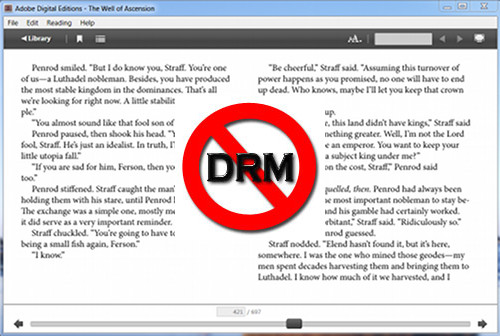
Is there a way to remove the DRM on a Linux machine? I’ve searched high and low and forums keep deleting my posts. I have Adobe Editions installed with Wine, but because that keeps it separate from the rest of the system. The Calibre plugin doesn’t see that Editions is installed.
I would be able to do it in the Terminal if the commands were listed.
Thank you guys, and God Bless!
Did you try the directions in the ReadMe file for ineptepub? There’s a section for Linux and Adobe ePubs:
Linux and Adobe Digital Editions ePubs
————————————–
Here are the instructions for using the tools with ePub books and Adobe Digital Editions on Linux under Wine. (Thank you mclien and Fadel!)
1. download the most recent version of wine from winehq.org (1.3.29 in my case)
For debian users:
to get a recent version of wine I decited to use aptosid (2011-02, xfce)
(because I’m used to debian)
install aptosid and upgrade it (see aptosid site for detaild instructions)
2. properly install Wine (see the Wine site for details)
For debian users:
cd to this dir and install the packages as root:
‘dpkg -i *.deb’
you will get some error messages, which can be ignored.
again as root use
‘apt-get -f install’ to correct this errors
3. python 2.7 should already be installed on your system but you may need the following additional python package
‘apt-get install python-tk’
4. all programms need to be installed as normal user. The .exe files are installed using ‘wine’ but .msi files must be installed using ‘wine start ’
we need:
a) Adobe Digital Edition 1.7.2(from: http://kb2.adobe.com/cps/403/kb403051.html)
(there is a “can’t install ADE” site, where the setup.exe hides)
b) ActivePython-2.7.2.5-win32-x86.msi (from: http://www.activestate.com/activepython/downloads)
c) Win32OpenSSL_Light-0_9_8r.exe (from: http://www.slproweb.com/)
d) pycrypto-2.3.win32-py2.7.msi (from: http://www.voidspace.org.uk/python/modules.shtml)
5. now get and unpack the very latest tools_vX.X (from Apprentice Alf) in the users drive_c of wine
(~/.wine/drive_c/)
6. start ADE with:
‘wine digitaleditions.exe’ or from the start menue wine-adobe-digital..
7. register this instance of ADE with your adobeID and close it
change to the tools_vX.X dir:
cd ~/.wine/drive_c/tools_vX.X/Other_Tools/
8. create the adeptkey.der with:
‘wine python ineptkey.py’ (only need once!)
(key will be here: ~/.wine/drive_c/tools_vX.X/Other_Tools/adeptkey.der)
9. Use ADE running under Wine to dowload all of your purchased ePub ebooks
10. install the ineptepub and ineptpdf plugins from the tools as discribed in the readmes.
11. copy the adeptkey.der into the config dir of calibre (~/.config/calibre in debian). Your ADE books imported to calibre will automatically be freed from DRM.
Please think twice about leaving this posting online. Regardless of whether “removing DRM is a highly-controversial subject”, the act of removing digital locks is ILLEGAL in the United States by the Digital Millennium Copyright Act (DMCA). As such, any citizen of the United States who follows these instructions is breaking the law. This is also the case in countries with similar legislation, such as the recent bill C-11 in Canada.
Please keep in mind that the wording related to the removal of digital locks is not specific to the context of piracy – it is applicable to individuals removing digital locks for their own use.
For the record, I don’t agree with this law, but at the same time I would like to see this blog continue without running into legal difficulties. 🙂
That’s a good point that people should be aware of regardless of what side they stand on. I’m going to add a note about that to the disclaimers as well.
Thank you for the information Nathan!!
God Bless your work here
What is illegal is selling books that no one can read. I am not reading books I did not purchase, but to buy books and then have to go through holy hell to read them…well, that is just unconscionable.
I have been more hours than I care to talk about trying to read the few lousy books I bought last night that are in ACSM. I have gone thru all the hoops countless times, and nothing that the so-called legal channels suggested worked to get my ADE books into my Nook.
So, I used my god-given brain and searched for another method. And if anyone would like to come after me for doing something illegal, they are welcomed to do so. They can kiss my a$$.
Thomas Jefferson said that if unjust laws are passed, not only do we have the right to disobey them, but the moral obligation to disobey them. Because unjust laws can never be over turned, if the masses do not push against them. For if a car is rolled over onto someone, how can it be moved by only one person? It takes many many people fighting the weight to over turn it.
As well as how the Constitution says the government may institute a copyright / patent system if it will encourage others to produce new works. But large corporations having thousands of copyrights and patents on anything and everything around us. Is not encouragement, it is out right discouragement to the extreme extent.
I understand copying something a million times costs authors money. But given that most small time authors barely get anything unless they sell millions of copies. I say we are just in fighting that system. I wish to purchase a ePub then give it to a not tech savvy friend. But having to jump through flaming legal and technical hoops to do it. Is also discouraging and flat out ridiculous to the enth degree.
Just as a small side note I thought of.
The invention of the 3D printer has a lot of people excited over the advancement of technology and how the “little guy” can now be more self sufficient. But when it comes to literature, people are paranoid companies will sue them if they even try to actually use an advancement in technology, namely the ability to easily give someone a gift that you enjoyed yourself, while still being able to enjoy it.
Most intelligent people who think about writing a book are scared away by all the hoops they will have to just through to get it into the “masses” hands. As well as handing any monetary rights over a huge corporation for at least 15 or more years. Or forever if the work becomes popular. One author, after having his book go out of print, wished to make copies on his own and give them away. But the publisher threaten law suit over HIS OWN work.
Now tell me again why this is a system we should not be fighting tooth and nail? So what if some books may become hard to acquire. Is not the end goal worth small sacrifices of fictional or non-fictional works that may not even benefit your life in the long term if you read them?
@Daniel – you say: “Most intelligent people who think about
writing a book are scared away by all the hoops they will have to
just through to get it into the “masses” hands. As well as handing
any monetary rights over a huge corporation for at least 15 or more
years. Or forever if the work becomes popular.” Like you really
know something… I am in the process of writing two books, and I
expect to be paid for my results based on the free marketplace. If
I produce quality work, I should receive compensation. You’ll get
that when you get a job and have to pay bills – but for now, you’re
grossly misguided. I don’t mind if you buy my book and GIVE it to a
friend that is not tech savvy. However, I do mind very much if you
email my book to five or your friends – for free of course, because
YOU paid for it, and therefore YOU can do whatever you want – and
then they in turn do the same thing. Your five friends sending MY
book to five of their friends five times is – wait for it – 19,530
people that didn’t pay for my book. (5, 25, 125, 625, 3,125, 15,625
– add em up). Could this turn into millions ? Of course not –
nobody would email a book they thought they OWNED to a “dear
friend” that NEEDS it and doesn’t feel they should pay for it.
Unless, of course, we use the music industry as an example of what
could happen. Oh yeah, then everyone and their brother thinks
they’re entitled to free music. Call this a lesson in morality.
Just because you CAN steal something, doesn’t make it right. It
also doesn’t give you the right to give unlocked multiple copies
away. But we can trust you right ? Sure – you would never give
something away like a music or a movie or a book – of course not.
But a million other people would. This insight is very valuable to
me. I will be holding out publishing my books until we see what
happens. Of course, the best solution is economic. I will not
publish it in e-form – only paper. If you want to copy my 1,200
pages on a copier, then go for it. How much toner and paper is that
going to cost ? And your time too – at 20 cents an hour… Who has
won here now ? Me. You don’t get my book in e-form – and my book
generates income for me. Think it over. But before you answer,
please, please, don’t think I’m stupid – so make your response
believable. If you can.
Sorry about your comment’s formatting getting destroyed. I’m not sure what the issue is but it doesn’t appear to be happening anymore, at least not for this comment.
I think maybe it has something to do with the iPad WordPress app I used to approve this comment because it did the same thing to a recent post when I edited a few things… Guess I won’t be using it anymore.
I have several ebooks on my computer that I cannot read,why because the shortsighted and stupid,I could go on,people that control the servers that issue the DRM permits/licence have shut them down so no programme no matter how powerful will not remove it.
That is somewhat shortsighted… MOST good writers are publishing in ebook format simply because they KNOW that it is less expensive than publishing print books, and that a well produced and easy to use format is LESS likely to be pirated.. Apparently you didnt learn anything from the napster debacle. Or do you REALLY think there are no more pirated music sites out there. As for publishing your book ONLY in print… yeah. Cause print always stays that way, talking about toner and ink costs.. ok.. There is no way you are intelligent enough to write more than a childrens book if you believe that heh. How do you think ebooks got started? Heck, i personally know one famous author who is using pirated copies of HIS OWN BOOKS to convert to the digital age. I helped him out with a few of my own that he was having a hard time finding. Guess he published an ebook before he published an ebook… er…Be smart. Save a tree. Publish digitally, dont overcharge for your ebooks (9.00 for a digital copy of a book you can buy in paperback for 5bucks, when it costs little to nothing per copy to make a digital version available? Really? Please.) Or throw a bit stink about pirates and giving away your crappy books and sell NOTHING. Your choice.
If you ever learn to use your text editor, come back and retype your message so the rest of us can read it.
Great points, Daniel! I like the discussion this has brought up.
Boo-hoo!
This is true, but in Australia you’re allowed to copy up to one (1) chapter in a book, or 10% of the book, whichever is greater. Adobe doesn’t adhere to this but we still need our use our own rights down here.
Nathan, I agree with Worried above. If I were you I would take down both articles immediately or you’re liable to have some real problems on your hands.
The print publishers already have major “Piracy Paranoia” and have been pulling their newer titles from companies like OverDrive who supply them to public libraries. Simple example is all of Tom Clancy’s new titles are not available as e-books in public libraries. The piracy problem could kill the whole idea of e-books.
Look at what has happened with recording television shows. Manufacturers no longer make DVD recorders and will never make Blu-ray recorders because of this. They will let you record TV shows, but only if the content stays locked in some device like a Tivo or cable tv box instead of on removable media.
It would be unfair to remove this very useful information just cause it may be illegal in some countries. It would mean that those countries force their laws into others. If for instance criticizing North Korea’s leader is illegal in North Korea, how would the US feel if North Korea had such blogs removed from the web and thus removed from being accessed by Americans in America ?
See my point ?
A disclaimer asking citizens of such countries where this is illegal (which makes any intelligent person question actual freedom there) to not read that specific blog entry should be enough.
I agree with “Freethinker”. Just cause a guy knows how to fire a shot doesn’t give him the right to start killing people.
No one is preaching about pirating the content but it doesn’t hurt to have good information at hands. It can certainly help you to have book (regardless of format) which you can read on cross-platform devices (thanks to calibre and NOW this very useful article by Nathan)
It is a great page. Thanks for sharing.
Thanks for the info ! Helped me a lot.
Thank you so much!
Thanks a million!
Great explanation. It made everything musch more convenient.
Hey, I’ve got the lastest versions of Calibre, Adobe Digital Editions, and the plugins (Mac). I’ve been trying to de-drm some pdf’s, but it’s not working. I’ve used both the Apprentice standalone app and the Calibre plugin by adding the books to the library, and it apparently gets de-drm’d, but when I open the file, it still just shows up as blank pages. When I try to convert the book in Calibre, it says that it’s still locked by drm. Any suggestions? I think an update to the plugin is needed.
Sorry but I’ve never come across a DRM’d PDF so cannot comment on that, just encrypted ones, which is different.
Alright, I had something of a blonde computer moment. As it turns out, the Apprentice app did work, and it placed copies of the unrestricted pdf’s on my desktop. However, adding the protected version to Calibre with the plugin to de-drm them still is not working.
Another blonde moment here – I also did the same thing (but with Adobe epub files). The calibre app doesn’t seem to be working (although I’ve had something similar working previously), and the standalone app didn’t seem to be doing anything.
Then, saw your comment, and bingo! The de-DRM’ed files are on the desktop. Maybe I should have RTFM, but thanks Berdmann for sharing your blonde moment.
May I know your email add pls? thanks!
It can be found on the contact page.
Comment removed because of spam.
I follow every step til end and have done importing *.pdf file in My Digital Editions folder. But DRM is still not removed.
When I open the imported file an dialog box appeared “There was an error opening this document. The security plug-in required by this command is unavailable.”
Note: Plug-in below was installed.
DeDRM (6.0.7) by DiapDealer, Apprentice Alf, The Dark Reverser and i♥cabbages
Removes DRM from Amazon Kindle, Adobe Adept (including Kobo), Barnes & Noble, Mobipocket and eReader
ebooks. Credit given to i♥cabbages and The Dark Reverser for the original stand-alone scripts.
you will get a book to read only if a person is paid to write it and some one else to edit it, someone else to format it, some else to upload it, someone else to host it, and many more people on the way.
Now without DRM as is the situation with many non DRM files, get uploaded on torrents or P2P servers or emailed. All this with out paying anyone. this cycle will start a effect where without payment, the writer stops, editor stops and so on.
In 10 years would you have writers still???
Would You have a book still???
Seriously?????!!!
With reference to your own argument, it’s approx ten years on since P2P really took off and the world still seems to have a steady stream of new music and film…
Who says that one didn’t pay for the book?
I’d like to remove DRM because I cant print more than 50 Pages. Tomorrow I go on vacation, and I’d like to read the book at the beach, from paper and not from a device I need to be worried about getting stolen.
DRM is a pain in the ass for legal users and does not restrict piracy at all. Even if it worked, using an OCR and a scanner or screen captures kills it.
I do not want to be restricted to a few particular devices, nor being restricted in the number of times I can lend a book to a friend. It’s much more restrictive than paper books. So I buy the books I read, but only when there’s no DRM or I’m reasonably sure that I can remove it.
In my opinion, DRM is a big commercial mistake and favors piracy.
Thank you so much for this very useful how to guide!!! I’ve just installed Calibre and added the plugin and it is all working fabulously. Two thumbs up.
AWESOME WORK
Thanks a lot, I was looking for a solution, but nothing work, this blog really help me.
I carefully followed the instructions but could not “crack” an Epub book. Any further suggestions??
Same as Mani, does not work. Have they done something to block the plugin from working?
Scrap that – it works! Seems important the file comes in via Adobe Digital
These instructions do not work.I have spent the afternoon downloading your instructions. I already have Calibre and have used it continuously for a year but the pdf/drm books cannot be changed into e-pub on Calibre using your DeDRM plugin.
Why?
First off, it’s not my plugin. Secondly, it works for me every time so you’re probably just missing some minor detail. As the commenter above mentioned, are you making sure to use Adobe Digital Editions?
I think you are right. I am not using Adobe Digital Editions just a straight PDF edition which has a DRM added to stop you opening it without paying ?someone? but I don’t know who so I will wait for Amazon to download the book to my via their freebie Kindle on my computer which I can then put into Calibre and then put onto my Kobo.
Many thanks for replying.
Getting books from B & N into ADE is difficult now that they mostly offer “read immediately” instead of “download”
Any idea how to get the read immediately books into ADE?
Clicking read immediately doesn’t download the book to ADE but rather uses “Nook for Web”.
I’ll have to look into it. B&N forcing us to use Nook for Web is really annoying.
screw DRM, the corporations and DCMA. download at will.
after all you paid for your ebook so do what you want with
it.
Thanks Nathan. Yeah B&N is really mistaken with that policy. Just realized I didn’t search the web for info on how to move books from my Nook to Calibre through some helper program.
@jeffq – Both parties in the USA political system colluded to allow corporations the rights of an individual under far too many circumstances; I’m beginning to dislike corporations too!
Almost as annoying as DRM: some sites require the original credit card when you download your books some unspecified amount of time after purchase. That’s a real trick with card companies issuing new cards every 6 months to a year …
Ah well, I take comfort (some) in the fact that Jeff Bezos now personally owns The Washington Post; at least it wasn’t the Koch brothers 😉
I have been trying to use this to de-DRM .acsm files, but it’s not working. Is this a file type that DeDRM is supposed to handle?
Nevermind! I figured it out! Documents > Digital Editions 🙂
Sweet write up. Thanks!
Great write up, and still working perfectly.
It’s nice to get Google Books on Windows Phone now. Gracias to everyone involved in creating this process.
Hey guys, if you want to remove the proprietary DRM Kobo uses you can find the tools in the comment section of the same Apprentice Alf blog post Nathan references in #2 of his article above. Search for “kepub”. The tools aren’t integrated into the main package but there is a Python script and a Windows batch script available, and also some tips on how to fix some of the errors you may see.
I tried to remove DRM with Calibre with that plugin and doesn’t work. Googling I found a removal program at this site (link removed). It works perfectly for Epub and Kindle DRM files. The only requirement is ADE must have been installed and registered in the same computer. For Kindle ebooks, Kindle for Pc must also registered.
I know this comment is spam. You guys just don’t give up do you. I’m not linking to your website ever so you might as well stop trying. There is no reason people should have to pay $35-$50 for your software when they can use the plugin mentioned above and Calibre for free, especially when you probably based the software off of someone else’s hard work.
Hey nathan, question for you. I have a ton of ebooks and i LOVE calibre, but the computer i use it on the screen just died and the only other computer in the house is my school computer which has restrictions on certain file types i guess. I dont really know which ones or why it blocks certain apps and not others, but it has a definite problem with calibre. Now i can use pdf, kindle, all sorts of programs without a problem but i truly love the one click page turning no matter how big i make my letters or how i shape my screen, im disabled, very poor vision (which is why i dont use print books mr “working writer” above, aka grinch that stole christmas) so even with ebooks i need to be able to increase font sizes and i hate scrolling. Any suggestions on how to get calibre to install or another reader that would work like that with a .exe? (side note, i still cant believe that WW up there thinks that if someone wants to copy his hardcopy book they have to do it with a “copier, toner, and paper” how about a scanner, OCR and converter? hahaha. No way hes a writer, maybe a NANO wannabe.
Thanx for this how-to!
Hmm… I only recently tried adding some books to Calibre that used DRM (I borrowed them from the local libraries online ebooks for 2 weeks). Calibre stripped the DRM from epub and pdf just on adding to the library – no plugins needed to be installed. Try the latest version of Calibre (mine is 1.2.0)
…Just to add, I did have to install Adobe Digital Editions as the online library downloaded a .acsm file – then I used Calibre to navigate to the .epub / .pdf downloaded by ADE in the /My Documents/My Digital Editions/ folder.
Just adding it to Calibre automatically stripped the DRM
Dear all
I did as the tutorial told me to. Installed ADE, opened the .acsm file – had to ‘authorize’ my computer though, installed both the epub & pdf plugins in Calibre (no modifications, as is the case with amazon e-books, were required), rebooted Calibre, and added the pdf to my library. When I tried to convert the pdf to mobi, it said it was still DRM protected however.
I must be doing something wrong. Is there something I must avoid by all means (such as changing metadata on the file before conversion, or trying to circumvent the authorization…)?
Thanks for the help, and the otherwise useful tutorial!
Kind regards
Matthew
I tried to return my e pub purchase when I realised I had purchased something incompatible with my kindle. Was unable to so, so now I’m trying to to reformat it….. Not having much luck as cailbre doesn’t have the option in preferences to add a plug in from file.
Frustrating really.
AWESOME!! IVE BEEN 3 HOURS TRYING TO DO THIS, THANKS ALOT, THIS IS SO SIMPLY AND QUICK, CONGRATZ
Hi, I tried every step but i could not convert the azw3 book to txt,
would you mind to help me please, i need to convert it to TXT —
thank you !
here is the link to download the azw3 file
http://www.mediafire.com/download/bf7bkpduhjaslrj/Regina.zip
I doubt there’s going to be much you can do to get a good conversion from azw3 to txt because the former is used for advanced formatting and the latter is as basic as it gets.
I followed all the instructions and it didnt worked for me, I add the book and when i try to open it still asks me to open it with ADE due to the rights stuff.
Any hep would be apreciate
Are you making sure to import it to ADE first?
@Nathan
I noticed you never replied to ‘Worried Writer’, who expressed concern and frustration about people removing DRM and distributing the product to hundreds or millions of others.
To give another example, I work at a university and there are several eBooks that sell for around 15 $. Recently, a publisher complained that sales have dropped to less than 10 % of student enrollment. Why? Because the DRM was removed and the eBook freely shared amongst students. How is this fair to the author and publisher?
Is this the type of action you are advocating? Because it is a direct consequence of posts like yours.
There have always been thieves in the world. How is it fair to punish the vast majority of society that doesn’t steal by crippling the products they legitimately purchase with senseless restrictions that lock them into a specific vendor or device and take away their right to choose for themselves?
As mentioned in the article, this guide is intended for people that choose to have better control over their ebook library. Whether it be cleaning up the formatting mess that some publishers refuse to correct themselves, or transfer purchased ebooks from one platform/device to another. I specifically state that this guide is not indented for piracy and that I don’t condone that in any form whatsoever.
People need to take responsibility for their own actions. There are always going to be people who steal, ebooks included, whether or not guides like this exist or not. People have a right to know the truth and make the decision for themselves. People pirate and steal articles from this website all the time and post them elsewhere representing them as their own. It sucks. But sadly it is a part of publishing. I’m not going to start requiring passwords from all my visitors to view the full article. Sometimes you have to take the good with the bad and trust people to do the right thing, and try to better educate those that don’t know any better.
The people who stole those textbooks need to be held accountable for their actions and informed of the consequences. Punishing people who simply want to read an ebook that they purchased on the device or app that they choose isn’t the answer. Forcing people to be locked into the Kindle platform and forcing people to use Adobe DRM isn’t going to stop thieves from stealing. It just adds more problems and more risks, like the fact that Adobe’s servers were recently hacked. Now anyone who’s ever had to start an Adobe account just in order to read their purchased ebooks has had their password and account info stolen by hackers. Why should anyone have to depend on Adobe to read their purchased ebooks that Adobe had nothing to do with in the first place? Especially when they can’t even be trusted to keep our accounts and information safe.
Publishing as an encrypted ePub does not restrict users. ePub is useable on most readers and devices. DRM is a minor but reasonable restriction that exists to protect the rights of the author and publisher. And it is transparent for the honest person.
I completely agree with you that “People need to take responsibility for their own actions.”
If your house burns down or you leave your physcal book in a cafe, does the retailer owe you another physical book for free? No. Then why should they when you loose your eReader? The retailer shouldn’t care — the eReader owner needs to take responsibility. Yet most retailers maintain a record of your purchases and allow you to download and install another copy of a book just by digitally signing that you legitimately lost your eReader.
Getting back to the textbooks. I hope you like socialism. One solution the publisher proposed is to have the university charge every student in the course for the eBook as part of the course fees. Even students who fail have to pay for the book again. Nathan: you need to accept some of the responsibility for this. You are advocating and teaching people how to break DRM. This is a consequence thereof.
what does my “losing my ereader” have to do with the book file that i purchased from you? Presumably i didnt lose the FILE or i wouldnt b trying to read it on something else? Your metaphor is more like saying “if you lose your reading glasses is the publisher of the book lying on your coffee table required to buy you a new set?” Its a complete nonsequeter. One has nothing to do with another. Being able to read MY book on MY reader, whatever it is, has nothing to do with pirates, anymore than my owning a vcr has to do with people stealing movies. Maybe your text book publisher should publish its text at a cost commensurate with the actual value of the book, then more people would buy it. Honest people will anyway. College kids are often broke, so if they need the book, and its a public university, it should be provided, if not, include it in the cost of the course, you are probably way way way way overcharging for the course anyway. As for socialism.. isnt that what they TEACH at most colleges??? Isnt lack of ownership of personal property one of the founding principals of socialism?? Seems to me like you like it just fine.
The metaphor works just fine. That you don’t like or don’t understand it doesn’t mean it is non-sequitur. As I mentioned previously, ePub is readable on most devices.
Regarding price, the problem may be in expectations. What do you consider appropriate for a
* 300 page printed textbook?
* 300 page electronic textbook?
* 1000 page printed textbook?
* 1000 page electronic textbook?
Apples and oranges, and fallacious logic. Digital content is much different. First, if something happens to the computer, I can simply download the content again. But DRM is much different, and a big money making scam. If I were to go to a retail store and buy a book, I would OWN the book. When anyone “buys” a DRM ebook, you don’t own it; you simply get to USE it. This is a big scam. Really you could think about the “usage purchase” as just that, a fee to read their book on their approved platform. What is sick, is that they charge you almost he full retail price just for the USE; and not full retail because you are not using their paper, facilities, personnel and such for the printing of the hard copy. You notice the price of eBooks rising? That is because of DRM, and the rape they can inflict upon people now. Now let’s say I want to take the, really rented, book and move to a new and more functional platform FOR READING…WOW, they got me; because they are going to charge me almost full retail AGAIN to use another platform. They are making money hand over fist, with this double charging. So after all is said and done, they have made almost two times the amount of money off me than if I had simply bought a hard copy. DRM IS A MONEY MAKING SCAM. GET A CLUE.
How come i still get “this book is locked by DRM” message after installed this plugin?
IS THIS PLUGIN NOT WORKING ANYMORE?
Same for me
Are you remembering to open the books in Adobe Digital Editions first? And then importing them to Calibre after installing the plugin? It doesn’t work if the books are already in Calibre, and it doesn’t work if you don’t use ADE.
There haven’t been any changes with how Adobe DRM works in ages, and there aren’t likely to be any changes in the near future, so the plugin isn’t going to stop working anytime soon.
Calibre didn’t work for me for unknown reason. I installed the plug-in, but I didn’t know how to do it. Instead I used the the DRM Removal Tools for Windows, it’s in the same zip file from Apprentice Alf’s Blog when I tried to download the plugin. Had to download and install the Python and PyCrypto, but it worked like a charm. Thanks anyway!
I confirm the DRM-Removal plugin does not work within Calibre (acsm file, win 7 64-bit).
Instead the DRM Removal Tools for Windows mentioned in William’s message works well.
Thanks to all contributors 🙂
DANKE!
Ich hatte kein Problem die Anleitung zu folgen und das Konvertieren von E-Pub zu PDF unter Win8.1 hat sofort funktioniert.
George
i keep getting a weird message in adobe digital editions:stating my book (all my books) is locked and i have to input the account holder’s user name and unlock code. all my books are epub for my nook (which is non-functional, and i don’t want to buy another one!)i am looking to get a kindle, and if i don’t convert these files i will have lost 25 or so unread books.
I think with B&N books you do something with entering the credit card number used to purchase the books. B&N’s DRM works differently than typical Adobe DRM so there is an extra step somewhere. But I’ve never had to deal with it personally so I don’t know for sure. There might some extra directions about it in the read me file that comes with the tools package.
Hi, could you help to remove the locklizard DRM,
it’s annoying for move the file to multiple devices
Thanks this post was really helpfull.
Is there any way we can convert .fbk(drm) files.
http://www.Flipkart.com, has brought this .fbk format on ebooks.
Is there any software capable of converting this to epub.
Can you share in your thoughts.
Ok this seems simple enough even for the dumbest, but maybe not for me. I d/l the plugins but cannot find for the life of me in preferences where it says I can “download plugins from file” where on earth are these words?
Ann
Thank you for this Nathan. Can’t wait to go home and try this.
It’s a pity I find a lot of epub or PDF ebooks with DRM protection and I can’t read them on my Kindle, this is why I hate the DRM protection. I don’t mind buying an ebook, but I need to read it on my Kindle so if they don’t make DRM protections to work for Kindle, I will have to crack the protection.
To everyone struggling to get a PDF DRM removed, even after doing all the steps. Try the following:
1. Open Calibre.
2. Under the preferences tab go to plugins.
3. Click on the arrow next to file type plugins
4. Double click the DeDRM plugin
5. Click Adobe Digital Editions ebooks
6. Click on the green + sign
7. Rename file if you want or just click ok.
8. Add PDF book as before and it should work.
It looks like Calibre sometimes do not add the ADE key and therefore isn’t able to remove the DRM.
Thanks, Frank. Hopefully that’ll help some folks having issues.
Franck advice saved me of installing python. There was no key defined in the adobe plugin in Calibre.
So if the calibre plugin doesn’t work, read Franck’s instructions.
Thanks, this is what got it working for me.
Thanks frank for your tip.. really saved my day after 2hrs of battle
Frank’s advice worked for me. I was having blank pages. Good job!
Frank, I love you. I’d spent like 2 hrs trying to get it figured out before finding your comment!
Thanks Frank. Couldn’t have done it without you.
Very helpful!
Thanks a lot!!
I was glad to find a solution to this DRM problem. I downloaded the plug-ins but I couldn’t install them. I clicked on “Load plug-in from file” I couldn’t choose the ineptpdf.py because the window in which I should have done it was willing to list only zip files. Files of type: Plug_ins (*.zip). In general you just click on it and it’ll kind of roll down with all the possibilities (different file formats) among which there’s one that you should click (it says All files or something like that.) The trouble is for me there’s nothing like that. If I click on it I can only see one line rolling down and it’s the “Plug_ins (*.zip)” one. I’ve never seen anything like that before. I hope I could make myself clear, English is my 2nd language. Any ideas how to solve it? I’d be very grateful.
The “Nathan Way” didn’t work for me too, but I followed William’s instructions (“Instead I used the the DRM Removal Tools for Windows, it’s in the same zip file from Apprentice Alf’s Blog when I tried to download the plugin. Had to download and install the Python and PyCrypto, but it worked like a charm.”) and it’ works! I can’t believe this. Thanks a lot.
I’ve been using the mac application but get the error:
“The command exited with a non-zero status”.
The log says: “shellresult: [book’s name]_fixed.epub is not a secure Adobe Adept ePub. The command exited with a non-zero status. There was an error with 1 ebook: [book’s name].epub couldn’t be decoded: The command exited with a non-zero status.”
It is protected as I have been able to open it in ADE on my laptop but not in iBooks on the iPad. Anyone any idea? Thanks in advance!
In addition to my previous post: I tried to import the epub as well in Calibre, with the plugins, even with Nathan’s suggested key check, but the file remains locked. 🙁
On mac no luck so far…
just like a few others, the calibre plugin didn’t work for me. but following william’s advice above did. thanks a bunch mate!
to quote him in full:
Calibre didn’t work for me for unknown reason. I installed the plug-in, but I didn’t know how to do it. Instead I used the the DRM Removal Tools for Windows, it’s in the same zip file from Apprentice Alf’s Blog when I tried to download the plugin. Had to download and install the Python and PyCrypto, but it worked like a charm. Thanks anyway!
Nice, follow Franck’s instructions to get DRM removed from epub and pdf!!
Please note that that book has to be a legal copy bought with activated computer wizh AdoID holding the key of this computer.
Files from a download on an PC with non activated Adobe ID, or another PC with another Ado ID will not succeed and keep being unreadable and locked.
It only does strip the DRM using using the key of the actibvated PC with Adobe ID of a legal owner if matching with the file. It does NOT hack the key of the file.
Which would make it illegal.
Thanks so much for this! You’re a lifesaver. Or I should say eye-saver, I had to get a textbook only available on ADE, and it isn’t compatible w/ Kindle. There’s no way I’d be able to do all the required reading (800+ pages) on a normal screen. Calibre is the best, I use it for all my pdfs.
I followed instructions, used Calibre to reDRM PDFs in ADE but all I got are blank pages
Thanks, worked like a charm.
My wife’s e-reader fell down the stairway and gone were her books. Thank you DRM.
Thanks guys -I managed to get everything working …and I’m useless at IT!
After downloading the plugin zips and asking Calibre to load from file, it tells me that the zip file does not contain a top level _init_py file and the plugin does not load. What have I done wrong. Any help would be appreciated.
It’s ok folks, I figured out the problem> all is working as advertised.
I was asked to repair a friends Sony PRS-600 Digital Book Reader(bad battery). When I powered it on I get a protected page message when opening any of the books on the device. The files are all of Epub type. I am unable to login to owners Sony account because the Sony reader is her late Husband’s device and she doesn’t know the login details. I followed the instructions and came to the realization that these instructions only work if you have the computer you’re using to de-drm authorized to view Adobe DRM protected content. Or am I confused here. Nathan, I would like to return this device to her with the books that they purchased in a readable state. Is there anything else I can do to recover the contents of the reader?
-Jim
This could be a little tricky because Sony closed down their store and sent everyone to Kobo, so Sony accounts probably aren’t going to do you much good at this point. Did the person transfer their account to Kobo? You can basically just start over, and authorize the device with a new Adobe ID, then sideload the books with Adobe Digital Editions after downloading them. Or just remove the DRM and be done with it. If the account hasn’t been transferred to Kobo, the ebooks purchased from Sony have to be downloaded by tomorrow or they disappear forever.
You said:
“Or just remove the DRM and be done with it.”
Well that’s the thing, can I de-DRM the files from my un-authorized laptop that I connect to the USB port on the PRS-600 with your instructions and Apprentice Alf’s tools? My friend’s husband died quite abruptly and left very little info about his email, Adobe, and Sony and several other accounts. She gave me what she thought was a user name and password that I tried on the Sony site without success. Oh, she told me that he turned on the device one day and received the protected page message and he got frustrated dealing with Sony’s site/people and just let the device sit and eventually the battery died. We can’t transfer the account to Kobo because she isn’t certain how her late husband initially opened the Sony account. He bought the Reader and books when he was stationed in Afghanistan/Mid East and only started having the protected page problem when he came back to the States to retire. Could it be that the DRM is for that part of the world like DVD’s and won’t work here? Or is it because he used a different (possibly an un-authorized-my friends desktop-)computer to try to view them? (BTW-does this process lock-up the files?)
I have never used a reader or E-books before… I’m very much a newbie. But the fact that she/they paid for the books and now have no control over their property doesn’t seem right. DRM– managing whose rights?
I would really like to unlock these books for her as this Reader was a constant companion of her late husband and would be a memento of him. Thanks Nathan for your input.
-Jim
You need either the Adobe/Sony login information, or a computer already authorized for that account. Otherwise, you’re out of luck. Sorry.
THANK YOU I LOVE YOU!
Once the drm is removed?Can we print the pdf format?
Excellent information.
Thanks
Neither the adobe nor the kindle worked for me. The instructions say to run the program in debug mode, but that doesn’t work either
I don’t understand why people have trouble with this. All you have to do is install Calibre, install the DRM plugin, then import ebooks. That’s it. With ePubs you have to use Adobe Digital Editions to download the ePub file, with Kindle you have to use the Windows 7 desktop program or download the books directly from Amazon. Then import. That’s it. I don’t know what using debug mode would have to do with anything.
Thanks, very usefull.
I can’t select the plugin from calibre–it won’t let me select the plugins (I have python installed and it shows up as a gray object that I can’t click, the only thing I can click are zip files). Does anyone know how to fix this?
I used william’s method on adobe pdfs. It shows success, however, although it looks like the file it output has no drm, once I try to open it with acrobat, I gor error message say “there was an error processing a page, there was problem reading this document (110)”. I used ADE1 though, not sure if it matters or not…
Please advise!
This doesn’t work on Windows 7. I have a pdf with Adobe Digital Editions DRM and calibre (with the plugins) did nothing.
doesnt work – everything is still DRM protected.
Thanks Frank, you saved the day, many days.
Folks, pay attention at the default key in the DeDRM plugin.
i can not instal the plugin in calibre, it says it needs to be another file format
hey I downloaded the apprentice alf files…but I cant find the plugins!! even after I extracted my files.. 🙁 please help meeee 🙁
It seems the plugin files changed with an update to the tools package; now the plugins are incorporated into a single zip file. The instructions have been updated.
I have followed your instructions up to intalling the plugin into calibre. When I select to download the plugin from the file, I am not seeing the particular folder, DeDRM_calibre_plugin. I’m not sure what I am doing wrong. DRM_key_scripts is the closest I see but when I open it there is nothing in there. Help!
If you’re not seeing a folder with that name you downloaded the wrong file.
Using a MacbookPro OSX 10.9.4
Installed ADE 2.0 and calibre. Installed De_DRM_calibre_plugin. Restarted Calibre. Downloaded the .acsm file and opened it in ADE2.0. Located the newly downloaded file that ADE converted to an Adobe PDF eBook. Added it to calibre with no problems. Tried opening the file in calibre, window pops up saying that the file is either damaged or has DRM still.
Thank you ever so much for this. I’ve found especially useful the bit: “Note that it won’t work for ebooks added to Calibre before installing the plugin; they will need to be deleted and re-imported.” You made my day 🙂
The plugin either doesn’t work or the drm has been changed to prevent this method from working.
I may have to try the brute force approach although on my hardware that could take a long time! 😛
This method works fine. I just confirmed it last week. You are doing something wrong.
No, really…I’m having trouble, too. I installed the plugin to Calibre correctly (at least, everything went exactly as you describe), but then it gives me a DRM error message whenever I try to convert the newly imported book.
Sorry…just saw Frank’s advice above. Now it works. Just had to specify Adobe format for the plugin prefs.
the download link on the alf blog site is a scam! It redirects you to a site that just wants your credit card number
You have to be careful to click the right place. It’s confusing and annoying. You clicked an ad. Currently you have to uncheck the box for using the download manager, then click the grey download button. They change it all the time so as soon as I say it’s one way it’ll change to something else… Just make sure the download file looks something like tools_v6.0.9.zip. No exe files or other nonsense.
Unfortunately this method does not work for me. Or, at least, it doesn’t work on the Ebook I tried it on.
Firstly I made a mistake when downloading the tool – I neglected to uncheck the box which says to use the adware download tool. If you do this, you get a web installer which tries to get you to agree to install a bunch of bloatware on your machine. Even if you manage to get through all of this, declining each one, it then installs a whole bunch of malware on your machine! My virus checker was going nuts. Eventually I had to pull the plug on my PC to stop the installer, as I could not find its process in task manager and there was no other way to quit it.
So make sure you uncheck that box!!!
The second time I unchecked the box and I was able to intall the plugin. The plugin now exists in Calibre and is enabled.
However, when I try to import the Adobe Digital Editions PDF that I wanted, it just comes up as an unknown book. So after all that hassle, it doesn’t work for me.
Shame!
I despise DRM.
Thank you very much for your help. Easy as ; ) Now i can read my purchased epub books on my kindle. Cheers!
I did all above steps but my Google Play Book doesn’t uploading pdf :/
Am I doing something wrong or this method doesn’t work for Google’s Play Book ?
Hi Nathan – thank you for all this. I have a substantial library of books I’d like to save and be able to read in a non-drm environment. I thought I was following you instructions, but in Calibre’s settings I don’t see just a “Plugins” option. It offers me only to “get plugins” from Calibre own collection. And Calibres collection does not include anything with DRM in the name. Any suggestions?
Found it!! Calibre must have been updated, or something. “Plugins” is under Preference/change calibre behaviour/advanced .
Worked a treat. Thank you!
Thanks! Made me very glad!! I bought the autobiography of our new president (we are starting to ged rid of communists – Romania -, yaay!), had not Kindle format, but now I can read it on my Kindle! Thanks again! 🙂
Anyone can make a pdf of any book. You cut the back in a guillotine, and feed the pages on the scanner. There are scanners today that look like small inkjet printers and do this. They are very fast and produce excellent quality. It might take an hour or two for a book with 1000 pages, but it’s doable. It does not even destroy the book. You can bind it back using spiral and it will even be easier to read. There is no protection from piracy these days. Build a fan base and they will not pirate the content.
How does a musician get a few millions of income from an album release behind a bittorrent paywall when everyone knows the pirated torrent will be online in a few hours? They like your work and they want to do the right thing, even if you are already a millionaire. That’s why. People are quite fair when treated fairly.
Thanks for the guide, worked flawlessly.
The method is quite elegant but my output was blank and when attempting to convert to another format, as a test, I received a message admonishing me for attempting to convert a DRM Book. Any chance the DRM crack no longer works? Or have I done something wrong (plugin appears – loaded and reloaded calibre, plugin, and ebook)
Thank you so much from the very bottom of my heart. I tried for the entire morning to get ADE to recognize my Nook, so I could read ACSM books. I wanted to scream bloody murder at Adobe, the publisher, and NOOK for this BS.
Finally, I thought…there must be another way…wonder if I can convert to epub. A search led me to your instructions, and VOILA!
My books are on my Nook and readable. Again, thank you so much. I cannot express the relief I feel at my ordeal being over, and you are responsible for this.
Did everything now, didn’t work for Adobe 🙁
I opened Calibre -> Preferences -> Plugins ->DeDRM ( double click there )
Double clicked on Adobe Digital eBooks, pressed the plus sign, accept. Closed program, re-opened, imported ebook and…
IT WORKED 🙂
This was super simple and a great step by step!
Thank you so much!!
An excellent set of instructions and exactly what I was looking for. Thank you, and apprentice Alf, very much.
Flamekpr , you just made my day. It works after your fix!
Hi, I just cannot get this to work with pdfs imported using Digital Editions.
The plug in is imported and works fine with epubs and kindle formats, but not with pdf.
Whenever I try to open the pdf I get an error message “there was an error opening this document. The file is damaged and could not be repaired”
It’s driving me up the wall.
Any ideas?
Try Frank’s suggestions mentioned in the comment above. If it works let me know and I’ll post it in the main article section.
Today from 5pm to 11.20pm
I have been searching, looking, sneaking all over the web for this DRM problem, no one, I repeat, NO ONE was able to give me the correct solution – EXCEPT —> YOU!
just in 5 min add the plugin DeDrm to Calibre and then : I T W O R K S !
So easy…..
You are the best, the greatest, the TOP of the TOP !
From Switzerland HUGE THANKS !
After having repeated problems downloading the books I bought from Barnes & Noble, they are no longer even available on my account to download.
It is not fair to steal from authors; it is also not fair to steal from reading customers.
Following the instructions on this site got me nowhere, even after removing the books from calibre and reloading those I have files for. Those I did not ever download will be retained by Barnes & Noble at my expense.
Unless I can figure out how to get my books downloaded (some of them by long-dead authors like Dickens) and/or converted, I am not going to buy any more e-books from any source.
These should help: How to Download Nook Books
B&N Using New Nook DRM Key – The new tools package gets the new DRM key automatically.
I have pdf books downloaded from Univeristy of Phoenix that have some kind of DRM on them to where you must login with form fields on the first page of the book with a username and password in order to get the book to open. Does this help to remove that process? Because of this, I can’t open the pdf on any device other than a PC. If this is supposed to help, it’s not. I follow Frank’s directions, but when I open the ADE, there’s nothing in there. I then click the green plus sign and it says no ADE key has been identified. I click ok and there’s still nothing. Any help would be appreciated.
Those are password protected PDFs, nothing to do with DRM. I’m sure there’s a way to remove the password but that’s something I’ve never dealt with so I cannot offer any advice.
I’m getting blank pages when I try opening an adobe digital editions pdf using calibre or in the adobe pdf reader, along with the 110 error previously mentioned. I tried Frank’s fix but that didn’t make a difference. However, trying to open the resulting pdf in any other program (gimp, TeXworks) seems to work fine.
I’m now hoping that TeXworks will print the whole thing to my pdf printer so that I can have a working, useful document that will open in the adobe pdf reader.
I tried using this process to open a PDF with DRM and it still doesn’t work. Getting message: “There was an error opening this document. The security plug-in required by this command is unavailable”.
I would like to add that both Calibre and DeDRM as a standalone software works brilliantly with Adobe Digital Editions DRM pdfs.
BUT I am having problems with files that are downloaded AS PDF with an embedded DRM which allows it ONLY to be read on Adobe Reader and not Digital Editions.
Both DeDRM and Calibre hasn’t been able to strip those kinds of PDFs, and all the Adobe PDF DRM tools online seem to address only ADE and not Adobe Reader DRMs.
This might explain why some have not been successful here.
Or am I doing things wrongly too?
Thanks.
Here’s an update. DeDRM and Calibre removes ADOBE ADEPT -based DRM. The server-based DRM which is the Adobe LiveCycle Rights Management that Adobe Reader uses, is more complex and cannot be removed with the method described in this blog.
Essentially, every time you open the PDF, Adobe Reader connects to the Adobe server to establish that you still have the rights to read the PDF.
Boo.
it’s new information about pdf remover
thanks for shared
BOOOOOOOOOOOMMMM!!
Thanks a lot for the article guys, helped me a lot!! 😀
Thank you very much, gave me freedom to read this eBook (that I paid for no less, I’m not really used to eBooks or the idea of paying for one) on any platform. 🙂
Loaded Calibre
and the more recent v6 zip tool
I imported a PDF which is “secured” and it is still “secured”.
I cant do anything with it. We purchased the book and it has typos throughout I want to correct with a PDF Editor but cant access the text.
I restarted Calibre after installing pluggin then reimported the PDF.
Further to the above,
I have Acrobat X standard.
I created a secure file – with password only, cant print, copy text the usual.
Imported that in through Calibre – didn’t work.
This guide is for removing Adobe DRM from PDFs. It has nothing to do with password protected PDFs. That’s an entirely different subject.
muchas gracias muchachos!
Thanks a lot. We’re so lucky people take the time to help others and post stuff like this. I can’t believe, however, the proprietary imprisonment that leaves people no choice but to fight DRMs. I was helping someone who bought a legit eBook that needed it in PDF, and there was no other option but to go this route. The corporations and policy makers do this to themselves.
I had recently purchased a book from Kobo. When I checked my Kobo account, the file was saved as Adobe DRM EPUB. I tried downloading the file, however it can only be saved as URLink.acsm. Please advise. Thank you.
That’s how Adobe DRM ebooks work. You need to use the Adobe Digital Editions software to download them. It’s all explained in the help section at Kobo.
Followed all instructions and plugin shows in calibre. However, it just does not woprk. Fail for me. All deleted again.
“Fail for me. All deleted again.” Good, because what you’re doing is illegal. If you buy a DRM-protected book, you’ve also bought into the premise of a DRM-locked book. If that bothers you then DON’T BUY IT!
Wow! Worked perfectly for Google Books! Followed step by step and now have a PDF I can do anything with! Recently purchased my first book on google books. Was very disappointed to find that I couldn’t cut or paste any inspirational quotes from the book into my journal. Google has an option to highlight notes & sync them to google documents, but when I tried that all I got was bunch of msgs. that said “Highlighted text cannot be displayed.” Anyways, this took care of my problem. Thank you very much!
P.s. Don’t know if it makes any difference, but I’m running the latest version (as of 11/28/2015) of Windows 10.
I’ve downloaded a book with about 130MB (as .pdf) from our online library. I can’t import it in “Adobe Digital Editions (ADE)”. But i can open this DRM protected pdf in “Adobe Reader”. It is also possible to drag&drop it to Calibre. But after the import when i want to open it, PDF-XChange opens up and brings the error message “Error [PDF Structure 40]: Unknown/unsupported security handler”
What i want, is a DRM-FREE import into CALIBRE! But HOW? I already have the DeDRM Plugin in Calibre and it works fine for all my downloaded .acsm files. I just doubleclick them, then the books get downloaded in ADE and after this i simply can drag&drop them from the ADE Folder to calibre! How can i do this also with my DRM PDF?
But the .pdf is just as a normal download, the whole .pdf (130MB) gets downloaded into my normal Download folder! So it goes not over ADE. Is that the problem?
Please Help.
THANKS!!!!! works as expected
Great article and it works perfectly, now I can read the books I bought and paid for on every device I prefer without using different apps and programs!!!
Thanks for this article and help!!!!
Thanks mate, worked perfectly and allowed me to print some recipe and diet books I paid for online. If I paid for the product, I should be able to use it how I want too, if I then choose to post it online for downloading I should expect to pay the consequences, but only if I do the crime. DRM in advance is just wrong!