My favorite ereader of the year, the Onyx Boox M96, has been unavailable for several weeks now, but it’s finally back in stock on Amazon and from Onyx-Boox.com.
The M96 doesn’t have fancy page sensor buttons or a 300 PPI screen like the Kindle Voyage, and it isn’t waterproof like the Kobo Aura H2O, but it has a large 9.7-inch E Ink screen that’s fantastic for reading, and it runs open Android 4.0 and comes with Google Play to install Android apps.
Soon after reviewing the Boox M96, it sold out and became unavailable so I decided to hold off on posting any follow up reviews. Now that it’s back, the secondary reviews and video reviews that I promised will be getting posted over the next couple weeks.
I plan on posting a review of the onscreen writing features, including the use of Stylus Beta and some writing programs. I’ve also got a Bluetooth keyboard to show how to use the M96 as a word processor. I’ll post a video showing the web browser in action too. If you have any other suggestions feel free to leave a comment.
The non-Universe branded M96 recently got a firmware update to enable the exportation of annotations for PDFs, but it’s still not available for the Universe M96. Hopefully the update gets released soon and then I can post a review about how the much-need export feature works.

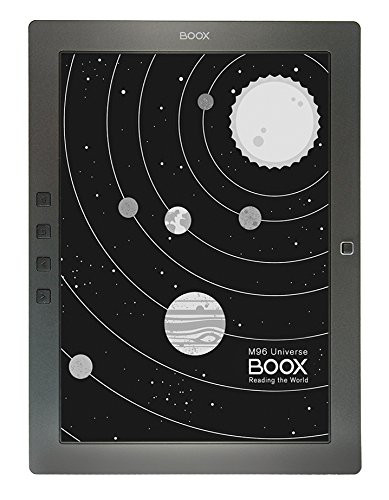
It would be wonderful if you could test OneNote’s functioning with the stylus
No can do. OneNote requires Android 4.1 to install; the M96 runs Android 4.0.
If you could show it running the kindle reading app and some of the in-app functions, like highlighting and annotating, that would be greatly appreciated.
Check out the main Boox M96 review. I showed the Kindle app in action for a couple minutes.
Hello and sorry per advance for my poor english (I’m french…)
I’ve tons of scientist PDF files to read (text files only, no pictures – maximum size 10Mb). At your mind, what would be the best choice between this Onyx M96 and a Sony Xperia Z2 tablet ? Knowing I’ll use it only for reading these PDF, and sometimes to access web. Thank you.
There’s a big difference between reading on E Ink and reading on a tablet. Whether one is better than the other comes down entirely to personal preference, so only you know the answer to that question.
The problem is I’ve never tried neither ebook or tablet to read a long time, and I need advices from people who well know both before buying one. Then suppose YOU have to read thousands pages of PDF research documents (and just that, nothing else). Which one would YOU choose between the Sony and the Onyx ? Price, size and weight are about the same and I just want the more confortable for reading these boring PDFs. Thank you.
I don’t follow Android tablets much anymore because there are so many of them, and know literally nothing about the Xperia Z2 tablet. If it were me and I only wanted to read PDFs/ebooks several hours a day I’d go with the Boox M96. For everything else I’d go with the iPad Air. I don’t know how much they are there, but the first gen is down to $399 here now. I picked one up a couple months ago for $379 total with shipping and taxes before they dropped the price by $100 when Apple released the 2nd gen model, so sale prices are probably even less than that now. Personally, I hold no loyalty to any one platform; it’s just that iPads work better than any Android tablets I’ve owned, from both a hardware and software perspective.
Hi,
could you talk about the editing function using a bluetooth keyboard,
which word editing app works well etc …
or which other apps you recommend
that would be great
I tried the free WPS office app and it works well. Pretty much everything can be done using the keyboard only. I tried putting together a video showing it but it ended up being too lame, just typing on a keyboard and showing a few settings was painful to watch, and it’s impossible to get both in view without being too far away.
thanks alot for you answer !!!
i will check the app out …
which bluetooth keyboard were you using ? was it any good ?
There are a bunch on Amazon. Most the cheap ones seem to be more or less the same exact keyboard with different names on it. I got one of the these keyboards for like $12, and it works surprisingly well. It takes awhile to learn what key combinations work with Android for shortcuts. The only thing I haven’t figured out is how to bring up the menu using the keyboard.
Here are some shortcuts I remember from previous use with a BT keyboard. Might work for you:
ESC = go back
CTRL + ESC = menu
ALT + SPACE = search
ALT + TAB (ALT + SHIFT + TAB) = switch active app
Thanks! This keyboard doesn’t have an esc button, so that rather complicates things. It has a dedicated home button instead. I had already discovered that pressing fn + home effectively works as esc, so I was able to piece together adding control to the mix thanks to your suggestion to get the menu to open. It’s kind of an odd combo having to hold control then press fn + home at the same time to open the menu, but at least it works.
Cool. Glad I still remembered all of that. Good FYI if you decide on another keyboard in the future.
thanks for the tips !!
(btw this site is very cool indeed)
Hi again,
i just received my M96 today & am very happy sofar, will be receiving the keyboard soon, so will try wps,
I’m not so happy with the file viewing sytem, that it doesn’t recognize the folders the files are in (like in explorer)
do you know of an app, where i can see the files in the folders they are in,
and if there are any other useful app you use on the M96, that would be apreciated too …
thanks again !!!
ES File explorer is a good one. You can check the Boox T68 tips guide. Much of that applies to the M96 too since they have the same software.
thx !
will do …
Can I use it without the stylus (using only the physical buttons), in another word, is it functional without the stylus?
Yeah, pretty much. Sometimes third-party apps make it kind of hard to navigate but for the most part the nav wheel and back button can be used for just about everything.
Hi Nathan, would it be possible for you to test the standard Adobe Acrobat reader for Android on this tablet? It allows you to annotate .pdfs (highlighting, writing, etc.) and to save the annotations within the .pdf file. This might be the best solution if it works.
No, Adobe Reader doesn’t work on the M96 for some reason, even though it does on the T68 with the same firmware. It just crashes whenever you try to use it.
hi,
thx for all your tips, have been very useful !!
one more question, i’m not so happy with the reader that’s on,
can you recommend an app that works well on the M96 for pdf reading, etc …
thx a bunch
From my experience, the built-in Neo PDF app works much better than anything else out there because it has lots of features and it’s designed specifically for E Ink. Just run a search at Google Play you can find a bunch of PDF apps to test. They are all designed for tablets, though, and flash too much for my liking.
Unfortunately I only have OReader on my M96 & not Neo Reader …
You have to long-press on files to bring up the option to open other programs, and then from there you can also set a default for specific file types.
thx,
i tried that, but Only OReader is installed on my version of the M96 (bought in Switzerland)
Do you know how I could install the Neo Reader app ?
I looked, but haven’t found a way yet …
No idea. It should’ve been preloaded. OReader doesn’t even support PDF so none of it makes any sense to me.
problem solved,
I don’t know why, i wasn’t showing up before,
it’s sowking now …
thx again
Hi there…
Nathan, thank you for all the info and help you provide.
Everyone else, thank you for contribution and general help.
It is really good to have a place like this, to help find a good ebook reader.
(Hopefully it will be Linux based soon, open source, with all the functions we normally have on PCs or handheld devices…)
I have a question about this Onyx Boox M96.
I noticed in device description area of one of the seller websites (http://ereader-store.de/en/onyx-boox/64-onyx-boox-m96-black.html?ispostback=1) that they mention the following:
– Onyx M96 BLACK
– EPSON’s controller chip (brighter screen and higher contrast).
Amazon, in its description (here: http://www.amazon.com/Onyx-BOOX-M96-Universe–book/dp/B00M1RKK1Y) and Onyx Boox website (here: https://onyx-boox.com/shop/onyx-boox-m96-universe-97-inch-e-ink-pearl-display-e-book-reader-google-play-ivona-text-speech-bluetooth-4-0-low-energy-powered-android-4-0-4/) says this device is grey:
– Housing colour: Gray
Onyx Boox website doesn’t mention EPSON controller chip at all.
Is there any difference and are these two “versions” of the same device (i.e. between the one on Onyx Boox website (grey version) and on eReader Store (black version)? If yes – what could be those differences and which “version” is better?
Thanks.
“Reading Experience
Amazing paper-like reading experience with breakthroughs in E-ink technology (Pearl Display with 16 gray levels) and EPSON’s controller chip (brighter screen and higher contrast).”
(source: http://www.ereader-store.de, http://ereader-store.de/en/onyx-boox/64-onyx-boox-m96-black.html?ispostback=1)
They are the exact same device, no color difference and no hardware difference, just a few subtle software tweaks that vary by region.
Thank you, Nathan.
Can you share any advice where to buy? I need it shipped down under (AU).
Also, any advice on which to buy (Universe vs. ereader-store.de) and what is the difference?
You wrote somewhere that there are slightly different firmwares and updates… (Btw, what causes that there are those differences? Aren’t these devices the same and shouldn’t they have the same specs, including firmware, software, and updates and update source?)
Thanks.
They are the same. Booxter from the ereader-store is a lot faster getting updates ready, I’ve noticed. Other than that there’s no real difference between the two other than a couple software tweaks.
Thank you.
I have one more question, though, relating the difference between device “versions”.
You mentioned there are a couple of software tweaks and that there are updates being published by different (European) sellers. Can you elaborate that, please?
For example, if device is bought from seller company X instead from Y, is it possible to later download and install updates from Y, or it is limited only to updates from X? If yes – why so?
In general, what is the role of sellers in releasing software updates? Do those updates come from the factory (i.e. from original manufacturer in China), or resellers make or repack updates?
Is the basic version of OS the same?
I don’t understand why wouldn’t it be possible to update device using any of the published updates from any of resellers, no matter where the device was bought… Can you, please, shed more light on this?
And, last question in the row: what is the difference between EU “versions” (i.e. devices that come from EU resellers) and devices that come directly from the (Chinese) manufacturer? Isn’t software preloaded in China and then shipped to European sellers? If this is the case, then all “versions”/devices should be the same, i.e. there should be no difference in software and every update should fit every “version”. …Or not?
I know these questions may seem like too detailed, but I think they are really not; I am just trying to establish what really makes the difference between these devices and why.
Thanks in advance. Hopefully other readers will find this information useful, too.
Sorry buy you’re going have to ask the manufacturer or one of the sellers. I’m not privy to the inner workings of Onyx’s software development or all the subtle differences between the various sub-models.
I understand… I was hoping you might shed some light on what you commented somewhere else, in one of your other blogs about M96, where you mentioned that one of the “versions” has new software released, while other didn’t have it yet (I think “Universe vs. someone else) and therefore you (or someone else) couldn’t update/upgrade it yet. So i was just curious how did that work that the same device can not be updated if it was bought from a different seller.
Thank you for answering.
Because updates are usually patches, not full factory firmware rewrites. Installing software for the wrong sub-model is a sure way to brick it. The Boox T68 can be changed from the Arta Tech version to the Booxter version with these instructions, so I’m sure the same can be done with the M96 with the proper files but nobody has done it yet.