There’s another new ebook reader from Onyx that was just released yesterday through Onyx-Boox.com (Arta Tech). It’s called the AfterGlow 2. It’s a lot like the Boox T68 and Boox M96, but it’s smaller and comes with newer software and a faster processor.
The AfterGlow 2 has a 6-inch E Ink screen with a resolution 1024 x 758. It has a capacitive touchscreen and a frontlight. The specific screen tech is not mentioned in the specs—it’s probably Pearl.
The new AfterGlow runs Android 4.2 and comes with Google Play onboard to download Android apps. Both the T68 and M96 run Android 4.0.2. The newer software claims to optimize memory and improve touchscreen responsiveness and accuracy.
Another upgrade with the AfterGlow, it has a faster processor that clocks in at 1.2 GHz instead of 1.0 GHz.
Other features include physical page buttons, audio support via a headphone jack, IVONA text-to-speech, a microSD card slot, and up to 8 weeks battery life.
Right now the AfterGlow 2 is available exclusively from Onyx-Boox.com for 124 euros. That equates to about $154 USD.
Onyx Boox AfterGlow 2 Specs
- 6” inch E Ink display.
- 1024 x 758 px resolution (212 dpi).
- Capacitive touchscreen (2-point).
- Built-in frontlight.
- Android 4.2.2 OS with Google Play.
- Processor: Dual-Core Cortex A9 1.2GHz.
- 512 MB RAM.
- 4GB internal storage space.
- MicroSD card slot (up to 32GB).
- MicroUSB 2.0.
- 3.5mm headphone jack.
- Wi-Fi (802.11b/g/n).
- Text-to-speech: IVONA™ (pre-installed with Polish and English voices).
- Pre-installed apps: Internet Browser, Calculator, Calendar, Clock, Dictionary Tool, Downloads, Midiapolis Drive, Email, Gallery, Google Settings, Google Play™ Store, Music player, Midiapolis News Reader, OReader (a.k.a AlReader), and internal apps: OnyxReader, FBReader, Oreader, Onyx Neo Reader.
- Supported formats: EPUB and PDF (reflow) with Adobe DRM (ADEPT), MOBI (without DRM), TXT, RTF, HTML, DOC, FB2, DjVu, ZIP; Audio: MP3, WAV; Images: JPG, BMP, PNG.
- Battery: up to 8 weeks; 1700mAh Li-Polymer.
- Dimensions: 170 x 117 x 8.7mm.
- Weight: 184 grams.

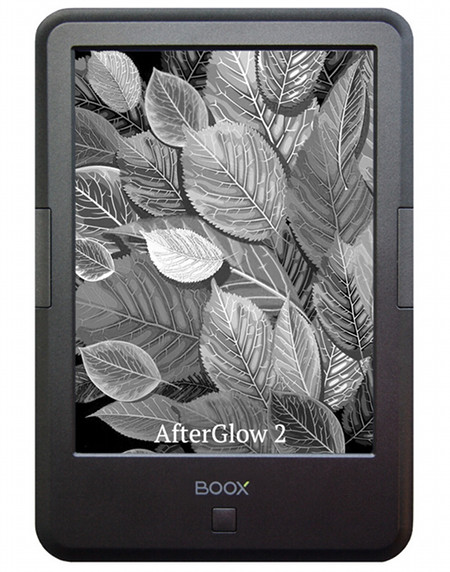
What is the: Midiapolis News Reader
What can it do?
From the description it sounds like an RSS app: With Midiapolis News app you can read favorite websites, blogs and other titles on an e-paper display. Add as many sources and RSS feeds as you like and read them online and offline. Everything is synchronized with your computer and AfterGlow 2.
Midiapolis News Reader is an app and a service working withing Midiapolis Drive (drive.midiapolis.com). It’s basically an RSS reader that lets you read your favorite blogs, news sites on e-reader.
Hi,
is it possible to disable the front light completely?
Yeah, I assume so, at least that’s how it is on the other Onyx devices. The only ereader to not allow it is the Kindle. Only Amazon could be that controlling…
You can always switch the light off.
Is it faster than the Cybook Muse? I think Cybook makes the fastest e-readers, at least what I have seen.
The processor is faster on the Onyx, but it’s impossible to say without testing the Muse.
Does Cybook Muse has text to speech facility? Any other differences between After glow2 and cybook?
I don’t think Cybooks have ever supported text-to-speech. The hardware is similar between the two, the same screen, memory, microsd card, etc. The software is the biggest difference. Android on the Onyx is a lot more advanced and versatile.
Hi Nathan, Have you used and tested one of these yet, or have you just checked out the spec sheet? If they have de-bugged the previous model a bit and sped it up, this seems quite attractive. I am really in the market for a non-buggy e-ink reader that runs Android, but I have never seen one that is well-reviewed. Do you know why Boox left the 6.8 HD screen behind for this model? In any case, the previous model, Onyx BOOX T68, was terribly reviewed on Amazon, with several users complaining about boot-loop issues, see e.g., the review headlined “T68 is severely flawed.” Which leads to my question: is this model a significant improvement, and will you be posting a review?
Some of the Boox T68s seem to have hardware defects or something. The Boox M96 runs much better. If the AfterGlow 2 works as well as the M96 it should be a great device, but if it takes after the T68 things could get ugly…
I don’t think I’m going to review this one. If they offer it on Amazon I might change mind. But I already decided not to buy any more devices to review this year—I’ve already got enough to keep me busier than I can handle—so it’s probably not going to happen.
@Johann Cat, about “Do you know why Boox left the 6.8 HD screen behind for this model? “:
I think that Afterglow 2 is replacing C65 (6″, Android 2.x, CPU RK2906, on sale last year) and not T68 (6.8”, Android 4.0, CPU iMX6, presented this year).
I’ve ordered it – so we’ll see how it is. It seems to have the same form factor as the original Afterglow. Because it’s shipping from Poland (i think?) there’s a hefty 30+$ shipping charge. Still, it’ll be my first e-ink device, so I figured it would be worth it. Also, if i can have an Android tablet that runs 8 weeks without a battery, I’m cool with that.
the info suggested that Android 4.2 (instead of 4.0) has something to do with its touch-aspects working better. It’s also likely just a more stable OS. I bet the dual processers help a good bit with it not crashing as much.
Cool, come back and give us a mini review after you’ve tried it. Since it’s your first ereader, you may want to refer to my T68 tips guide. The software is similar so most of it should apply to the AfterGlow as well.
ah cool thanks. will do.
btw – i like your videos and site a lot better than the other ones. keep up the good work. some of the other reviewers are just grating to listen to.
Nice! Can’t wait for a review on this.
Hey – so I’m the guy that earlier ordered this e-reader. It came today, and I’m trying it out now.
So, the main interesting feature of the e-reader is that they basically got the “performance” mode to kick in whenever you swipe. It basically prevents that ugly scrolling effect that happens with e-readers. Kind of ingenious idea. So swiping is a lot smoother – because it goes into “performance mode” when you hold and drag, and then turns back to “quality mode” when you’re done.
I haven’t really seen how the battery life works, so maybe i’ll comment on that another time.
It’s not really a stock android experience, because you start out at the E-reader “start screen” – but you just need to press the “Apps” button, to get you to an apps screen.
The main downside so far – I think they only designated a small amount of memory to Apps – so if you load too many apps (and i hadn’t loaded that much), it will tell you that you’re “out of storage space”. Which was RIDICULOUS because I still had many Gigs of memory left. I think it has a small drive where it stores apps.
Some apps loaded really slowly. So facebook was difficult to work with – but Facebook on the Browser was actually great.
Another nice thing – the hardwire buttons (L and R) do a kind of Page UP and Page DWN thing on the browser (and possibly many other apps) – so that you can just use the buttons to read webpages, instead of scrolling with your finger. REALLY great experience with that.
The limited app storage thing doesn’t bother me – i’m not really using this for anything other than an organizer with the ability to look at documents.
Google Maps works pretty good. Calender, Browser work great. Google Drive works great. Load times are not amazing, but I don’t really care for a device like this.
Two other odd quirks. For some reason, some of the downloading is REALLY slow. Not everything – but some things take a lot of time to download. I have a feeling that this may be because it chooses where to download things. If it downloads things to the App Drive, then it downloads fast. If it downloads to the “main” drive (which is where i’m downloading this Kindle book) it downloads slowly. That’s my theory. This is based on the fact that I think i downloaded the Kindle app, and it went very slowly – but somehow ended up in a separate category of “not downloaded” apps that were listed as being on an SD card that does not exist. *shrug*.
The other thing – as soon as you turn it on, it will download a SHIT TON OF BOOKS IN POLISH FOR NO REASON. Very strange. I deleted them all.
Hope that helps. Ask me any questions if you want.
Good to hear that they implemented partial refresh automatically when scrolling. It has to be turned on and off manually with the T68 and M96. If you want more of a stock Android feel you can install an alternate launcher like Nova. It takes a lot of tweaking the settings to make things look good on E Ink, though.
Could you check if it is possible to install other TTS voices for Ivona? Specifically Spanish and French.
If it is not possible, does Google TTS work?
Regards.
Ah thanks. Yeah i remember you said that – and it does allow you to do that, so thanks for the advice! I changed the background like you suggested too.
Regarding battery usage – basically if you have wi-fi on, it will drain the battery to the extent that it feels like a regular Android device. The lack of a traditional display is kinda compensated negatively by the low battery power. That said – I use it basically for my RSS Reader, which I only connect to occasionally, and then reading on the subway – works GREAT for that. Figuring out other ways to basically just use the wifi only occasionally – and I can definitely see this thing lasting for several weeks without recharge.
Regarding the downloading issue – I think that was actually just a wifi issue on my end. It works just fine. Though – the limited memory for Apps thing seems to be a problem. Though, i think it’s just really that a few apps are really huge – and if you just don’t install those then its fine.
Sorry for the haphazard review earlier – i was just kinda typing things as i was running into them. Thanks for a great site too – your video was helpful.
How’s the screen with backlight on in the dark? Compared to normal android lcd phone, does it fatigue eyes?
abcd: thanks for the good notes on the afterglow. Could you add some comments on basic e-ink reader–and pdf-reader–functions and aesthetics? Thanks!
I received this reader yesterday. The most strange thing is the screen light turn on on any start (after sleep and turning of) and I can’t find a way to disable it.
Generally frontlights can be turned off by adjusting the brightness dial to the lowest setting.
This is senseless! If I adjust brightness to lowest level, what must I do, when really need front light? Turn light on and adjust brightness every time?!? My old Onix BOOX i62HD FireFly have two checkboxes to mark if I wish front light to be turned on when device start and when resume from the sleep. I expect the same options in next release of BIOS.
hold or dclick home button turns light on and off
This page is nearly the only place on the web, apart from a German analog of this site, that has reviewed this thing. (I refer to abcd’s notes, as I don’t think Nathan has tested one of them). So: can abcd or anyone else describe how this works as a reader? It is cool that this runs android, but I am not too concerned about using this as an android tablet, but using that platform to do readerly things.(No other android e-ink device has ever gotten very positive reviews, as Nathan has said). I need more info about how this behaves. Are there ghosting, refresh issues, etc., is it stable? (The German guys speak of ghosting/ refresh issues with epub readers, but give it a qualified thumbs-up.) Is it good with pdfs?
I´ll trying to use one app( ELISA RAAMAT) from local phone company. This like library and you may read the books via wifi or off. Installing goes sucessfully , I can read the books , but how to turn off Night Mode (White Text, Black Background) on Onyx Boox AfterGlow 2 C67ML. This night mode is blinking after every 10 seconds.
well when i read the specs and saw “Pre-installed apps: Internet Browser” – I actually thought it said Internet Explorer … Bwhahaha