The Onyx Boox AfterGlow 2 was first released back in November, and then it became available from Amazon US and Amazon UK in early January. Right now it’s out of stock unfortunately but it should be coming back soon.
I finally got the AfterGlow 2 review posted today. It was a hard review to get finished for a few reasons. I do like the AfterGlow 2 and think it’s a good option for some, but it seems every time I try using the device one thing or another starts annoying me with the Android operating system and I just don’t have the patience for it lately.
Sometimes it’s better to just move onto other projects instead of spending time being frustrated. That’s kind of the story with this review. And sorry folks I won’t be able to test specific apps with this device like I usually do with Android ereaders for the reason mentioned in the review…

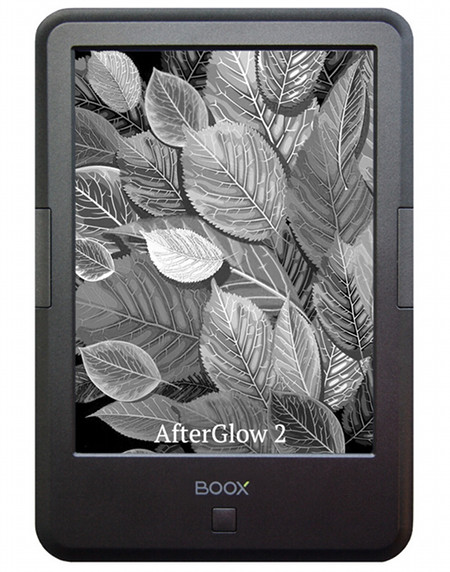
First thanks very much for posting this.
With apologies in case you are already aware, on the question of your app space, I just want to make sure you know that you can’t install apps just because you device reads that you have so many gigs free. This device has an app partition that is very small, about 340MB. That goes very quickly, and of course, there are some onyx apps already installed.
You can see the specific amount of app space by going to the real Android settings (go from your 3rd party launcher, not the onyx launcher), go to Application Settings, and there at the bottom of the Downloaded ‘tab’ is the available app space.
I hope that’s helpful. From what you installed, I’d be surprised if you had any left. If you don’t and it won’t actually pop up a warning explaining that you’re out of app space, that’s certainly a con.
Yeah, there’s still over 50MB of free space and it won’t install a 4.5MB app. It doesn’t even get to the install part; it just always hangs on downloading without ever finishing.
My mistake =) just wanted to make sure.
And so, the dream of the perfect e-ink ebook reader capable of purchasing, downloading and displaying books from multiple ebook stores remains a dream.
I had hopes for the Boox T68 Lynx, but that device was essentially broken (even after the firmware update), so I returned it after fewer uses than I have fingers on one hand. This Boox AfterGlow review does not give me faith that we will ever see an e-ink ereader that is not tied to a single ebook store.
I have had similar frustrations with the T68 Lynx. However, I bought a Boyue T62, and all the frustrations are gone. If you root it and install a CPU management app (like SetCPU), battery life is excellent. No occasional app crashes like the T68 (and apparently the AfterGlow 2) have. Yes, it takes some setup work – like rooting and installing apps like SetCPU – but the T62 seems to repay the effort. I recommend that people give the T62 a close look. You may be pleasantly surprised!
If all I wanted was to read eBooks, then yes, a Kindle PaperWhite would be a better choice. Far simpler. But I also want to have a few Android apps that are basically reading apps on an E-Ink device, such as Instapaper or Logos Bible Software. This is where a device like the T62 makes sense. There is also the satisfaction of being able to tinker with something. learn about it, and figure out how to make it work better.