Amazon has released of a new program called Kindle Convert that is designed to allow customers to convert everything from scans of personal documents, notes, images, keepsakes, and print books into professional quality Kindle ebooks.
The Kindle Convert software is available for immediate downland at Amazon and is being offered on Windows computers running Windows 7 or Windows 8. Currently the price at launch is $19.00, with the list price set at $49.00.
The software is limited to customers in the United States at this time. The download size is 36 MB.
Kindle Convert creates books that have the same kind of features as regular Kindle ebooks, such as adjustable font size and type, dictionary lookup, free backup and storage on Amazon’s cloud, with Whispersync for last page read, highlights and notes, etc.
The Kindle Convert software works with typical inexpensive scanners to create Kindle books from your scanned material that can be read on a Kindle device or Kindle reading app for iPad, iPhone, and Android tables and smartphones.
Amazon says that the software gives you step-by-step directions on how to turn your scans into beautiful Kindle books. They also mention that the software can maintain your printed book’s look and feel. Also noted is the fact that books created using Kindle Convert are intended for personal use only and cannot be commercially distributed or sold.

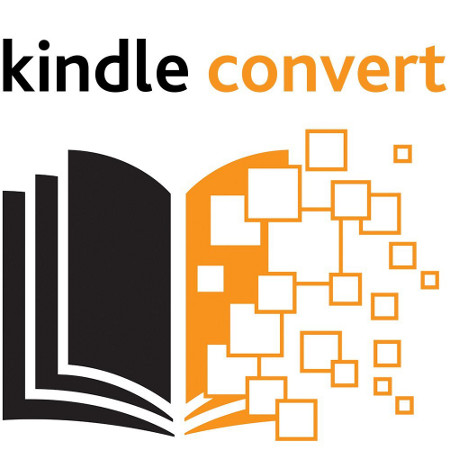
this would be great for manuals. Wonder if it works with printed sheet music too?
I don’t suppose it translates PDFs any better than Caliber? One can hope.
*jeep! & God Bless!
—Grandpa Chet
If it can perfectly translate PDFs, it’s an insta-purchase. I have over 50 PDFs and I HATE having to manually convert them to a readable format for my Paperwhite.
There is a far better way with software such as ABBYY FineReader 12.
The accuracy of the OCR is what count & ABBYY is the leading company in the field.
Amazon already offers this service to Kindle owners. When you register, you get a personal e-mail address. Send in a document (or documents) in a variety of electronic formats and Amazon loads the Kindle-readible result automatically in your Kindle or Kindle app. This includes PDFs.
Just to clarify, you don’t need to own a Kindle to use the Send to Kindle apps or email conversion and delivery. It works with Kindle apps too. Kindle Convert is designed more for people who want control over layout, formatting, etc. When Amazon converts it you don’t have any say in the matter, and it’s not very good for scanned files, although reading the reviews for Kindle Convert it doesn’t sound like it does a very good job of that either.
Amazon Assistant (at my request) deleted my Gmail account due to suspicious activity; but the Assistant failed to install my current Gmail address. So, now I cannot open my Amazon e-book Book Shelf in order to complete drafts which will turn my e-books into paperback.
Duh?????