Kobo has started rolling out a software update for their line of ebook readers. The new software includes a number of bug fixes, nothing major and not any new features, just a number of improvements.
The new firmware version is 3.19.5613 and its release includes the following models: Kobo Touch, Kobo Glo, Kobo Aura HD, Kobo Aura, Kobo Aura H2O, Kobo Glo HD, Kobo Touch 2.0.
Like usual you can wait for the update to download and install automatically over Wi-Fi.
Hitting your Kobo device’s sync button can trigger the update to download, but Kobo generally rolls updates out slowly to different regions and partners so that doesn’t always work right away and could take a couple of weeks.
You can manually install the new firmware if you want to get it now. The download links are located at the bottom of the first post of the Direct Links to Kobo Firmware thread at MobileRead.
Here’s a summary of the changes and bug fixes, according to the 3.19 firmware discussion thread at MobileRead:
- Fix the flashing/refresh issues introduced in 3.18 firmware. Includes the chapter start, post sleep and panning in PDF.
- Gothic and Ryumin fonts replace with “Kobo Tsukushi Mincho” and “Kobo UD Kakugo”…
- Devices will sleep when plugged in. There were some other sleep timing issues that should be fixed.
- Improvements to Turkish translations.
- Japanese reading experience improvements.
- Correct book selected for “Current read” search.
- Keyboard or web view could have been blacked out if you slept/woke the device quickly.
- Improved performance for certain books with large chapters. This is for kepubs with lots of chapters in a single internal file.
- Other performance improvements for different formats.
- The option to turn off pinch to adjust fonts now works.

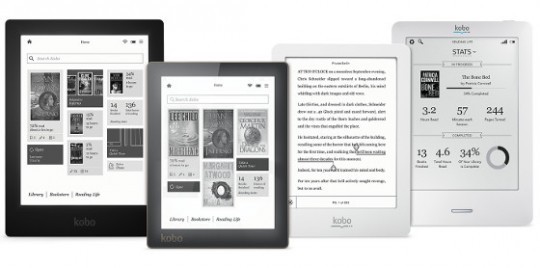
hello
I have done the release
I am quite disappointed on one point which matters a lot for me. I read all my eBooks with the “GOTHIC” font which has disappeared with the firmware upgrade.
Is there somebody knowing where I could find that specific font?
I have found out how to add fonts. my problem is where to find it
it can sound superficial, but that font is really the top level of comfortable for me. My eyes love that font. it is about the short space-line distance, shape.
I miss that fiercely the font
I could come back to the initial version of the firmware, but I’ll lose the possible improvements, plus I ‘ll have to sync all my books, etc.
thank you
(English is a second language for me)
I meant short “line spacing”.
and “confort”, not “comfortably”
sorry
Is there somebody knowing where I could find that specific font?
I have found out how to add fonts. my problem is where to find it
I added fonts to my Kobo. To find a font I just typed in “free fonts” into a search engine and tried out some fonts. It will be a matter of trial and error to find a font that you like.
coMfort ! GRRR. so sorry 🙂
Lost in the version numbers. If i upgrade my Aura HD from 3.12.1 to 3.19 will that work? It’s not easy to find a dummy installation guide.
Who knows… Why don’t you just let it auto update?
I saw postings on MobileRead that this firmware makes it impossible to deDRM using calibre. If that is true hopefully there will be a fix for that.
I saw Epubor has already decrypted the new firmware’s DRM, however I didn’t test it yet.
Well, it works for me, you can have a try.
I have a Kobo Vox and I see there is no upgrade mentioned for this model. I cannot download ebooks that are e-pub3. Is there an upgrade available and if not, why not???
I don’t know if Kobo even updates the software on their tablets anymore since they stopped selling them a few years ago. I would suggest contacting Kobo support for info on that model.