Yesterday I came across a post at MobileRead asking what do you do with an ebook after you’re finished reading it. That’s an interesting question that I haven’t thought of before.
For me, I do nothing. I just let the finished books be wherever it is. I don’t make backups. I don’t mark them as read or put them in a finished folder. If I don’t like them I delete them. Mostly I just let them sit there wherever they last were.
I know that all my ebooks are still available online in the cloud, be it from Amazon, Kobo, B&N or Google, so I don’t care about keeping tabs on them. If I want to reread something I’ll just go back to the source and redownload it.
I know a lot of people are much too paranoid about stuff like that. They want backup copies of everything, and don’t trust that their books will be available to download in the future.
The way I figure it, none of the main ebook store are just going to close down overnight, so I don’t worry about that kind of stuff. I’ve never heard of an ebook store closing and not letting customers download their ebooks first. I guess it could happen to a small business but I don’t see that happening with any of the major players (well, except maybe Barnes and Noble since they don’t allow customers to download ebooks as it is).
Either way, I mostly ignore books once I finish them. Really good ones I may want to read again in a few years, but I worry about that when it happens. In the meantime I could care less where the actual copy is located.
Some people like to be able to have their entire library downloaded to their device, even all the stuff they’ve finished reading. That’s why there are lots of complaints about only having 4GB of internal storage space with no memory card slot on Kindles and newer Kobos and Nooks.
So what do you do with your ebooks once you finish reading them?

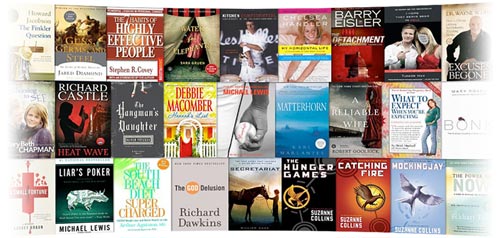
For the most part I don’t do anything with ebooks I’ve finished. Once in a while, if things are getting cluttered to the point where I have trouble locating a new book I just bought, I’ll do some housecleaning and delete my least favorite books.
I don’t keep a collection of all my ebooks downloaded on a flash drive. I don’t see the point in it.
Contrary to popular opinion it’s extremely easy to download your B&N content. If you read your ebooks with the Nook app on your PC then the files are already on your computer and all you have to do is search your system for epub files. They’ll be in a hidden folder located in C:\Users\”my name”\AppData\Local\Packages\BarnesNoble.Nook
Copy them from there to My Documents and import into Calibre.
I shop almost exclusively on Amazon. That way they prevent me buying a book I already own but hav’t read. By default, they download to my fire HDX 7″. I periodically archive the books I won’t read in the next month or two to free up memory.
“Contrary to popular opinion it’s extremely easy to download your B&N content. If you read your ebooks with the Nook app on your PC then the files are already on your computer and all you have to do is search your system for epub files.”
If this still works for you, then you’re very lucky. Starting from the day B&N stopped allowing side loading, the Nook app on my PC wouldn’t let me access any ebook from the cloud. I could only open ebooks I had previously opened with the app. The Nook app on my Macbook won’t even open anymore.
I just leave them too. If it’s something I really didn’t like, I might delete it from my ereader.
Usually I open the book up in Sigil and correct any of the typos that I noticed while reading the book. (Obviously I remove the DRM from my books.)
Then I usually leave the book on my ereader and ignore it. There’s plenty of free space on my Kobo.
I’ve used e-readers since the K2 and have gone from having my reader totally filled (and really slow) with books in folders to deleting books or series after i read them. Everything’s on Calibre so I can find it again and keep track of ongoing series. Sometimes I rate a book on Goodreads as a way of tracking I’ve read it. Using that method intermittently since I’m easily distracted by the next fresh book!
I too do a short review. If I forget whether I read a book and its plot–has happened– the review on Goodreads or Facebook reminds me.
I try to buy my ebooks from places like Smashwords or directly from the publisher so I can download a copy and keep it in Calibre. If I can’t do that, then I’ll buy it from B&N or Amazon, depending on which one I have a gift card for.
I have an Unread shelf in both the Kindle and Nook apps on my tablet. New books go in there until I’ve read them, then they get moved to a genre shelf (Mystery, Fantasy, Nonfiction, etc.).
Books from Calibre get transferred to my tablet via the Calibre Companion app. When they get read, I mark them as such and they get a little green check mark next to them.
I’ve never had to delete books for space reasons, but then all my readers have had expandable memory. The only time I delete a book is if I absolutely hate it, and that’s only happened twice.
Wow, you must be a highly tolerant reader (or know what to avoid) to have only come across two books that you hate. My like for reading fiction has majorly gone downhill in recent years because I can’t stand to read at least half the books I try. Most authors aren’t good enough writers to hold my attention, especially when it comes to a lot of the newer stuff. I’ve always had a problem starting way more books than I finish, and now ebooks seem to have made it even worse.
I agree about the downhill — especially SF which has turned into Sword-Fantasy, ShapeShifters, Vampires, and/or Earth Disasters (none with any Science) with a length of, say, 800+ pages published 3-400 pages at a lpong time between and a random cutoff.
My like for reading fiction has majorly gone downhill in recent years because I can’t stand to read at least half the books I try.
Which is why I am very selective in approaching current fiction. My fiction tends to be classics with some mysteries and historical fiction thrown in. Current fiction I read tends to come from membership in a book club, which goes for Booker Prize winners and the like. That cuts down on not finishing a bad book.
I have never been a science fiction fan. The world is strange enough as is.
Most of my reading is nonfiction.
Re the main question. I used to have my books on a memory card on my Nook in addition to being on Calibre. That got cumbersome on the Nook. I currently keep my books on Calibre, with only 40-100 titles on my e-reader. When one of my Collections has more than 15 or so books, I take off the ones I have read. I have Calibre backed up on a thumb drive.
I don’t know how tolerant I am, but I know what I like. I also read a lot of series books, which lowers the odds that I’ll hate any given book.
Also, there’s a difference between being bored by a book or just not liking it very much, and wanting to throw it in a wood chipper and set fire to the remains. It’s only the latter books I delete.
I’m with you. Part of the problem is that it’s so easy to order Kindle books, and unless I have a sample, I really don’t know what I’m getting from the reviews. I have started more books than I care to count in the last few years…wasted space and money.
i shall the hell outta them.. thank you calibre. 🙂
The good ones, i.e. the ones I will read again, I keep in Calbrie on a PC that is backed up. The rest I leave in the Cloud — I wish I could “delete” the “bad” ones but since most are Amazon, if I delete them Amazon loses the fact I’ve read it and will let me “buy” it again. UGH! Why mark those books’ Cloud pointers as “deleted” and tell me I’ve gotten it in the past?
I just delete them from the device. If its a book that I really liked, I go out and buy a physical copy.
I use the Collections app on my Fire and store old books in the Archives file, keeping unread books in my Current file. Ultimately, anything I have already read and not deleted stays on the Amazon Cloud. I do keep books I liked to read again or to know the author’s name and pick up sequels later.
I agree with the poster who found that most recent science fiction is terrible. I’ve started looking for books published by a known publisher (Scribners, Tor, Etc) instead of small presses and self-published works. But before I download even a free book, I check page numbering to rule out novellas and read reviews to see if anything rules out this book, i.e. bad proof-reading/editing, poor grammar, predictable plots. I’m an educated person and find I get angry when I read what amounts to an unedited rough draft. Of course, I’ll post feedback to that effect, too. When I see common errors, like its/it’s or flair/flare, it ruins the book for me regardless of how well the author crafted the characters or plot.
Flare – Flair,,,that’s a new one. I agree that if books can’t get this stuff right how will people ever care about it.
Having been caught with closure of a number of ebook stores early in the ebook era (2007 – 2009) and losing the ability to redownload because of business failures, as well as being unable to redownload books purchased overseas from some GB and USA sites. I now download everything to Calibre.
It is a nonsense to say they will always be available, when past experience says otherwise.
Like others I just keep them where they are, usually on my ipad, but if I dislike a book I will delete it.
Was confused by your comment in the article about B & N not letting customers download books though?? I’ve always downloaded my books from them to my computer
It’s not impossible but since they took away all the options to download Nook books for sideloading it’s become a lot more of a hassle—that’s what I was referring to.
I actualy never knew that, thanks for explaining…
I delete them. They show up in the Amazon Cloud. I can download them back if I want. Some, those I know I will never read again I delete by going to Manage Your Account and deleting them because now that Kindle has Collections, the ones in the Cloud show up too. Annoying.
Tell me more about Calibre, please.
Tell me more about Calibre, please.
Calibre is an e-book library software application. While it is designed for a computer, it can also connect to an e-reader to tell you what books in your Calibre Library are also in the e-reader.
Following are some points about Calibre:
1)It can convert an ebook from one format to another, such as EBPUB to MOBI, if the ebook is not DRM’d.
2) You can add metadata- change author, title, add a tag. The “tag” is the equivalent of the shelf in Nook, or collection in Kindle. So you can label your fiction books with a Fiction tag. Etc.
3)You can sort your Calibre Library by author, title, date added, tag, etc.
4)From “Convert Books,” you can create a separate catalog of your books. I find this useful. Others may not.
5) Calibre has a HELP button which can be useful.
I find Calibre very useful. I am by no means an expert in it.
http://calibre-ebook.com/
Calibre is a free software program for managing ebooks. The books live on your computer hard drive, but can be loaded onto any e-reader or mobile device from there.
The Calibre Companion app for mobile devices costs money (and is worth every cent, in my opinion) but isn’t required for loading ebooks onto mobile devices from Calibre.
Calibre lets you sort them onto shelves however you like and edit any metadata associated with them (summary notes, cover images, etc.). It even has a built-in .epub editor so you can edit typos and grammar mistakes in the original text if you want to.
Calibre also has optional plug-ins that let you do even more things to manage your ebooks however you want.
I don’t know if offsite links are allowed in the comments here, but if you type “Calibre” into Google, it should be the first search result that comes up. The Calibre website includes a demo video showing the basic features.
I have a Collection called Finished and move the read books there and then remove them from my device.
I’ve had problems in the past with bookstores closing,
even if a big bookstore closed giving enough time to download your ebooks, it would be a hassle to download all of
them in one batch, so of course I keep backups of my Calibre library.
Normally I keep all the books I read in my eReader, that’s one of the reasons I don’t like Kindle, managing collections is a pain, especially since they don’t allow integration with Calibre, I prefer Kobo or Android readers. When I get a new reader, I transfer all the books in my To Be Read list, and all the books that I re-read from time to time, and then I keep filling it with new books, and previous books from ongoing series when a new book from the series is published (sometimes I re-read the former book before reading the new one to refresh my memory with the characters and events)
I move them to a read collection on Kindle, and once I run my monthly Calibre backup remove them from the device.
With those that I have abandoned, for whatever reason, I move them to an Abandoned collection in case I want to try it again.
Any that my spouse might want to read I send to her device and remove from mine after my monthly Calibre backup.
I am not quite so chill about assuming the books will always be available from the ebook ecosystem. I back up all my books to my computer, and I don’t delete them from there even if I really hate them. Digital hoarding, I guess.
On the device, I move them to a “read” folder. I don’t normally delete them, because I enjoy re-reading quite a bit, but I like to have them separated from new reads.
I would be interested to hear more about your reading habits sometime, if that’s a topic you feel like sharing in a post. I feel the same as you mentioned in a comment upthread, about quality tanking and ebooks making it even more difficult to maintain attention span. I read my share of really enjoyable fiction, but often, it’s not the newest and most hyped-up thing out there.
I get my ebooks free: classics from Project Gutenberg and contemporary fiction and non-fiction from OBOOKO. The best, including the ones I have read, go into my ‘ebook library’ folder; the rest (unedited, can’t get into it, or just plain awful) go into the trash. When they cost nothing .. well, nothing is all you lose!
http://www.gutenberg.org/
http://www.obooko.com/
I agree. About half of what I read comes from the public domain. Some really good stuff is free.
I agree with some of the others about keeping them all on my PC (and backed up of course).
I just keep them in a folder called e-books and organize them in sub-folders by genre — with the files named starting with the name of the author — so that they are very easy to find and manage.
It would be really nice if I could give them to my friends when I am done! If I pay money for a real book I am always passing them on to share. It’s absurd I can’t do that with a virtual book I paid money for! Doesn’t that make it my property? I seem to have the right to delete it; why not then have the right to share or give to someone else who might enjoy it? What a waste otherwise. I am pretty upset at this way of handling online things I have paid good money for. I can only lend a book once? Why? Totally absolutely unreasonable and illogical!
I have about 1000 books in my Kindle library (not on the device). I wonder how is it possible to mark in the library the ones I already have read. When looking for a new book to read I am spending a lot of time opening books I’ve already read. Any idea?
Thanks!
Some folks create a collection for read books and then put them in there when finished to keep track.