Earlier this week Amazon released a new Kindle Audio Adapter that is designed to bring text-to-speech and VoiceView, an accessibility tool for the blind and visually impaired, to Kindle ereaders.
The adapter essentially comes free with a Kindle Paperwhite 3 bundle after a $20 credit.
The Kindle Audio Adapter can also be purchased separately for $19.99 from Amazon.
As it turns out, you don’t need the official adapter from Amazon to use the text-to-speech and VoiceView features on Kindles.
A regular micro-USB OTG cable and USB sound card adapter will work just fine.
If you don’t mind waiting a few weeks for shipping from China, you can find super cheap USB sound adapters and OTG cables on eBay for under $1 each.
If you’d rather get them shipped and delivered earlier, you can still get a combo on Amazon for under $11. They sell USB sound cards for $6 and they have a number of OTG cables for under $5. Some are as low as $1.29 with free shipping.
Once you have an adapter, either the official Kindle adapter or your DIY version, all you have to do is plug it into your Kindle to use the audio features.
Currently the adapters work with the Kindle Paperwhite 3 and Kindle Oasis with the latest software installed. It also works on the Kindle Voyage but a set of audio files have to be transferred to it first. Amazon should officially add support to the Voyage soon. As far as other Kindle models, there’s been no official word from Amazon about which will and which won’t get support for the audio adapters.
A German blog, Papierlos Lesen, uploaded a YouTube video showing how a DIY version of the Kindle Audio Adapter works for using the text-to-speech and VoiceView features.
Update: It looks like this is only going to work with the Kindle Paperwhite 3, the Kindle Voyage, and the Kindle Oasis because it turns out that the TTS software requires 512MB of RAM to work and all the other Kindles only have 256MB.

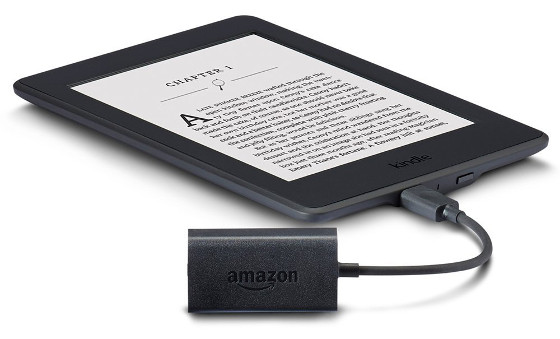
Thank you so much for the really low cost alternative! Seems like Amazon now realizes they messed up removing the headphone jack from newer Kindles, and then they want you to pay them another $20 to get the feature they should have included in the first place. Do you think audio books will ever work using the sound card attachment?
I think this is more about bringing accessibility features to Kindles than it is about adding audio support, so I doubt they’ll bring audiobooks back, but who knows with Amazon.
I’m kinda fed up with Amazon right now…
Regardless, why did they not consider bluetooth for this as an added option, for a speaker or headset?
Just bought a 2nd Voyage, as the Oasis does not offer any real advantages for me vs. the Voyage – and even I think the Voyage is too expensive!
The whole concept doesn’t make any sense when you think about it. Why would blind people need a Kindle Paperwhite to begin with? What’s the point of having an E Ink screen and frontlight? The text-to-speech and VoiceView features, and some additional accessibility options, are available on the much cheaper $49 Fire tablet, plus it has a microSD card slot to store a ton of audiobooks and other content. I wouldn’t be surprised if this whole thing is just a ploy to appease the lack of accessibility complaints regarding Kindles.
For some reason people still have a desire for audio support on Kindles, but it just doesn’t make much sense anymore. There are much better, cheaper, and more versatile options for devices that support audiobooks and TTS now days. The audio adapter uses the Kindle’s battery and can only get up to 6 hours per charge. Even a cheap tablet can last longer than that, much longer if the screen is off and you’re just listening to audio.
You’ve got a very good point.
It makes more sense to me to cater to people with sight and physical disabilities than getting visually impaired people to buy an ereader.
I have injuries in both elbows, have had one surgery, need another, won’t be healed in years if ever, and can’t hold my kindle anymore. What I’d want is an accessory that would be a remote to turn pages, or at least an auto scroll feature, something of the like. I know many older people have issues holding things or manipulating touch screens/buttons and that could benefit them. For example my grandma’s hand now shake permanently and she can’t have a steady enough grip on things anymore. Then there’s everyone who’s suffered injuries, as myself.