Occasionally I hear people complaining about software updates killing their ebook reader and making it completely unresponsive.
It can happen to just about any brand. I’ve heard of Kindles and Kobos not making it through a software update, and some Android-based ereaders too.
You don’t hear much about the Nook having problems with that but then again B&N only updates the software every few years so that greatly decreases the likelihood of the issue occurring.
So have you ever had an ebook reader that was working totally fine until a firmware update came along?
There are lots of times when a software update will break certain features or induce some bugs (like the most recent Kobo updates), but have you ever had a device get completely broken from an update?
What about tablets or other devices?
Personally I’ve come to distrust software updates of all kinds. The Windows 10 update made it so Wi-Fi wouldn’t connect like 90% of the time on my laptop; after about a year and like 50 updates later it finally started working properly again.
I’ve had updates break parts of this website. I’ve seen updates make tablets virtually useless. But so far I’ve never had an ebook reader break because of an update, and I’ve had a lot of them over the years. There have been updates that added some major bugs, but most problems usually get worked out pretty quickly.
Still, it’s gotten to the point where I always check the notes when new updates come out and if there isn’t a new feature that I really care about then I don’t even bother with the update. The problem with Kindles and Kobos is they don’t give you the option to ignore updates—they automatically download and install them whether you like it or not.

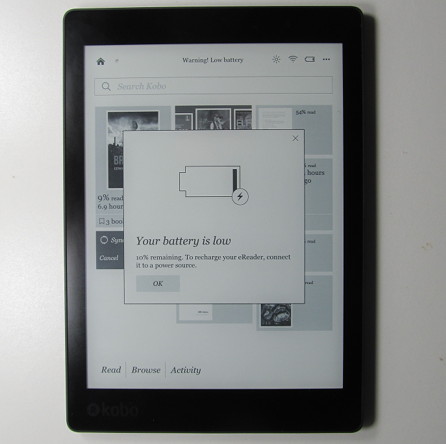
A Windows 10 update last fall rendered by laptop nearly unusable. Crashes or freezes within 2 minutes of boot up if it manages to boot up. I can still use some software if I boot in safe mode, but otherwise useless.
“The problem with Kindles and Kobos is they don’t give you the option to ignore updates—they automatically download and install them whether you like it or not.”
After registering my KV online, I’ve never turned on wi-fi again. USB transfers all the way!
Simple solution amigo, just deactivate wifi
– I spit on Amazon
I don’t use WiFi on e-readers. Last year I chose to download an Amazon update which I found out got rid of Helvetica font. That didn’t make me a happy camper. Amazon fortunately undid that update, and had a subsequent update which added a boldface font.
I added the latter two updates, but after that I see no need for any further updates.
iPad Air update put it in recovery mode and everything I tried… holding buttons down, iTunes, special recovery programs, everything on every forum I tried. I spent many hours over weeks leading into months trying to get it to boot. I finally just took a hammer to it and enjoyed pounding it into itty bitty pieces. I will never buy an iPad again.
I noticed EJC had a problem with Win10 update last fall. So did I. It was on a HP laptop and the update put it all the way back to Win7!
I do own a Macbook Air 11″ that I love. I also have many Android tablets and haven’t had any problems updating those.
Yes. I recently updated my Onyx-Boox Kepler Pro to the latest BIOS, found that it broke Google Play, so attempted to downgrade back to the previous version. This completely borked the screen, and eventually led me to have to do a warranty-return for it to be fixed for a mysterious “software issue”.
It happened to me. Asus transformer tablet tf700t. Since first update, begun problems. And the last update has a of bugs. I will never buy anything from asus: Tablet, laptop, desktop, smartphone. No more my money. •Samsung galaxy fame, with only 4gigas of memory, with only update android so, was full. •smart tv Samsung or lg, don’t let me update its firmware. Online never. I downloaded from it’s website, and in support for my specific reference and model vía usb. And either. •some people says programation of obsolecense. But, it’s suspicious than a recent tool has less time to work than olders. Compares a oldie Macintosh, against new apple mac. It’s sad. Because my money is my work and my life, at all
Since the recent update of my kobo aura one, the reader freezes a lot more and I have problems When I want to change the fonts of an imported book.
After upgrade to Android 4.4 version, Onyx Boox i86 Hdml plus is not responsive.
My husband uses a Kindle Fire 1st generation which has been in constant use since 2012, my daughter a 4th generation Fire and I use a 5th generation Fire. Never had a problem with updates.
When Amazon rolled out the update that made the Helvetica font tinny. Hate how Amazon force feeds you their updates instead of giving you the option to chose. I dislike that almost as much as I dislike the fact that they delete your reviews on Amazon if you have a preference towards the Kobo instead of Kindle and clearly state your reasons why by giving proper explanations. Amazon wants to hide the truth from people and keep them ignorant. They don’t want customers to know about options.
Amazon does not like negative reviews about their products. I wrote a review about their Fire tablet and their blue shade. I said that they had a long way to go before it measured up to iPad’s night shift and the review was deleted.
There are various ways to leave WiFi on and disable drive-by updates on Kindle. Google to find them.
I did that with my PW1 about 2 years ago and haven’t had a forced update since. You can always manually update, if you want.