Some people have left comments recently about how they wished Kindles had more font choices to choose from.
So what do you think about the Kindle’s current selection of font sizes? What size do you like the best?
I usually use the forth or fifth size from the left, depending on the book, but it would be nice to have a size in between the two.
The Kindle software currently offers eight font size choices.
That’s pretty standard for a lot ereaders and apps, but it’s a lot less than what Kobo offers.
Kobo is known for having a more advanced font system on their ereaders. They have over 40 font sizes to choose from, along with a custom boldness dial.
You can change the font size to be whatever you want with Kindle ebooks using Calibre, but that requires sideloading and some extra steps, so that’s less than ideal.
Fine-tuning the font size to be whatever size you like is one of the main advantages with ebooks and ereaders. Having the perfect font size is important, so I can see why people would want more choices.

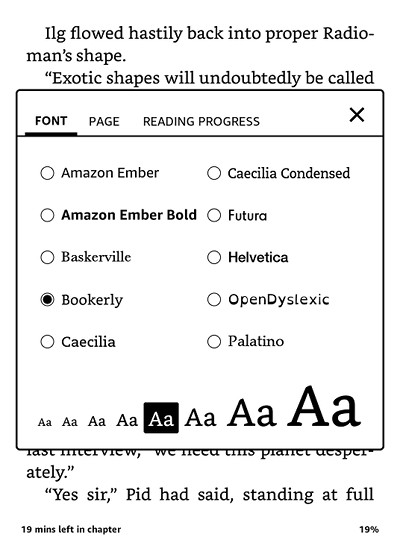
Yes! Full Stop.
Absofknlutely! Although Kindles need a whole lot more than just more font sizes, they need a complete remake of their software that while good is painstakingly boring and limiting, and I thougt iphones were dull!
Quick-tip- if you have a 6th generation kindle 212ppi. Sideload a book using calibre and change the size to 9pt. That will give you a perfect size using the third to last (left to right) font size.
As for the latest 300ppi Paperwhite there is no solution. Yes, it has sharper font but terrible size with no solution.
I would definitely like a size between the 4th and 5th choice. I’d like a way to change weight of all fonts with a slider control. The Ember Bold is just a tish too dark for me (or something like that) and I’d like to make Helvetica darker.
Yes, they need more font sizes. Maybe it’s just the books I buy, but the gap between one size and the next seems overly large. I’ll be looking at a font that is just slightly too small for comfortable reading, but if I choose the next size up it’s huge–like ‘can’t fit a full sentence on one screen’ huge. I almost never use the Kindle app for this reason (I use Calibre and a different reading app).
Yes. And I wholly agree with Sandra. She said it exactly as I would. The kindle app is very limited in lots of ways. The fonts are definitely one item that has to be addressed.
The other is an easier way to find the highlights which one has entered instead of hiding it in the Notebook (on my Fire 4th generation). And a better way to hide all the ebooks one has finished reading so they don’t keep showing up in the library and cluttering up the screen.
Yes! I’m often in a situation, where one is too small, and the next one too big. Then it sometimes helps to use another font, where one of the sizes might be just right, but I would like to just be able to adjust my favorite font.
What they need are bigger size kindles!
Agree, Agree!!!
Most definitely. There is such a big jump from the sixth to the seventh size. It would help the people who need a large font adjust the words better to have more words on a page instead of having to settle for the gigantic font and have one word per line.
Yes, Definitely.
I have written to Amazon several times addressing this issue.
Even though they have excellent customer service and listen to suggestions, there may be other issues that prevent this.
More size options
More font options
The lack of size options make reading kindle ebooks most difficult.
The same issue occurs on both Kindle and Kindle fire.
Font’s too small or too large.
Thee is no right size for easy reading.
The best reader for my kindle e-books is my iPad.
The kindle on iPad has a sliding size bar for front size.
It works great.
But the iPad is not lightweight tablet for on the go.
Perhaps Amazon may be working on it now.
mark
Smaller ones, please… Even the smallest is too big for me (contrary to most!). I even tried KOReader and switched to 1.5 (by choosing the first and enlarging it a bit), but as a reader it had problems and had to go back to the native app.
But of course, not all fonts scale as nicely. I’m using (with KOReader) a commercial font that is very nice and legible at small sizes.
Yes the iPad app has 17 size adjustments. I think a kindle ereader should at least match that. Same problem with me, one is too small but if I go up one, it’s too large. I’m not quite as concerned about font types.
Yes! I recently started having a problem with the font sizes on my fire hd, don’t know if there was a software update or my eyes just suddenly got worse. I now am caught between sizes where one size is too small, and the next one up too big. If I use my old Paperwhite, it gets the size just right — but I’m used to my fire hd and would rather use that at this point. How hard can it be to add more font sizes?
Really, they need bigger font sizes, at least in the high resolution kindles, or, better, software allowing the user to choice his optimum size.
The books sold by amazon are designed for the low-resolution kindles; so, with paperwhite and other high resolution devices, the maximum size appears much smaller than the old kindles;
My Mother (92 years, problems with vision) can no more read paper books, and can only read the kindle if the font size is very big – one-two lines per page, landscape.
For DMR-free books, I increase the font size with Calibre. But the DMR books sold by Amazon are impossible to read in the paperwhite – the maximum size is presented with about 5 mm, 5 lines per page landscape.
Paperwhite is better than basic kindle in contrast and readibility, but impossible to read the books sold by amazon.
Î have an old Kindle DX, but it is too big and heavy for my Mother; and the contrast is not so good.
If I change to Kobo this problem would be solved? What is the maximum size presented by Kobo high-resolution for a normal DMR book?
Thank you
I just checked and the largest font size on the Kobo Aura One is much larger than the largest font size on the Kindle Paperwhite, but Kobos don’t have landscape mode if that matters.
Thank you very much. I will try the kobo aura one in a shop.
And I am trying to discover how to remove DRM from kindle books – it seems maybe is
possible…
It is easy. Just go to the Apprentice Alf blog.
How do you do this?
Quick-tip- if you have a 6th generation kindle 212ppi. Sideload a book using calibre and change the size to 9pt. That will give you a perfect size using the third to last (left to right) font size.
I’m talking to Amazon Kindle support now. They do not have any new kindles with better options on font size. I need large, but the largest is too large and the one under it is too small. Wish they would address this problem.
When will Amazon listen to this important topic?
Yes
It is one of my frustrations using my Paperwhite. Personally I need something between size 11 and size 12